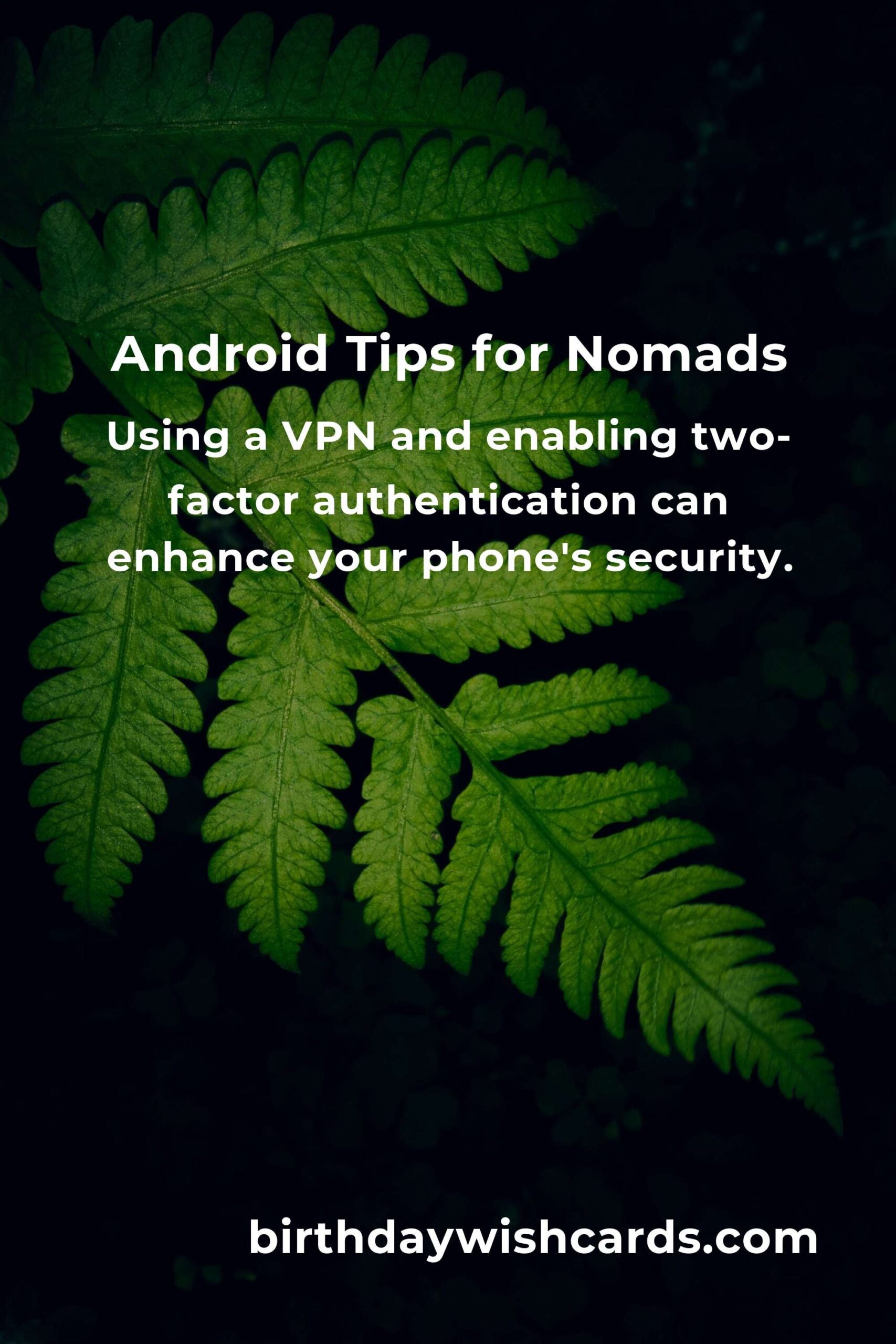
As a digital nomad, your smartphone is not just a communication device; it’s a lifeline that keeps you connected to work, friends, and the world. Android phones, with their flexibility and customization options, are particularly popular among digital nomads. In this comprehensive guide, we will explore essential Android tricks that can enhance your productivity, security, and overall smartphone experience while you’re on the move.
Maximize Battery Life
One of the primary concerns for digital nomads is battery life. When you’re traveling, access to power sources may be limited. Here are some tips to keep your Android phone charged longer:
- Enable Battery Saver Mode: Most Android phones come with a built-in battery saver mode. This feature reduces background activity and limits certain functions to conserve battery.
- Manage Background Apps: Go to settings and check which apps are running in the background. Limit their activity to save battery.
- Adjust Screen Brightness: Lower your screen brightness or set it to automatic adjustment to save power.
Utilize Offline Features
Many Android apps offer offline features, which are invaluable when you don’t have access to Wi-Fi or cellular data. Here are a few you should consider:
- Google Maps Offline: Download maps for offline use so you can navigate without an internet connection.
- Offline Document Access: Use Google Drive or Microsoft OneDrive to access important documents offline.
- Music and Podcasts: Download music and podcasts from apps like Spotify or Google Podcasts for offline listening.
Enhance Security
As a digital nomad, securing your data is crucial. Here are some tips to protect your Android phone:
- Use a VPN: A Virtual Private Network (VPN) encrypts your internet connection, making it more secure, especially on public Wi-Fi.
- Enable Two-Factor Authentication: Protect your accounts by requiring a second form of verification.
- Regularly Update Software: Keep your phone’s software up-to-date to ensure you have the latest security patches.
Boost Productivity
Staying productive while traveling can be challenging. Here are some Android tricks to help you stay on top of your tasks:
- Use Productivity Apps: Apps like Trello, Asana, and Evernote can help you manage tasks and notes efficiently.
- Set Reminders and Alarms: Use your phone’s reminder and alarm features to keep track of deadlines and appointments.
- Voice Commands: Utilize Google Assistant for hands-free operation, from setting reminders to sending messages.
Optimize Connectivity
Staying connected is essential for digital nomads. Here are some tips to optimize your phone’s connectivity:
- Wi-Fi Hotspot: Use your phone as a Wi-Fi hotspot to connect other devices to the internet.
- Data Management: Monitor your data usage and set limits to avoid overage charges.
- SIM Cards: Consider using local SIM cards for better connectivity and lower rates while traveling internationally.
Customization and Personalization
Android phones offer extensive customization options. Here are a few ways to personalize your device:
- Custom Launchers: Use launchers like Nova Launcher to change the look and feel of your home screen.
- Widgets: Add widgets for quick access to information and frequently used apps.
- Themes and Wallpapers: Customize your phone’s appearance with different themes and wallpapers.
By utilizing these Android tricks, digital nomads can significantly improve their smartphone experience, making it an indispensable tool for work and travel. Whether you need to save battery, enhance security, or boost productivity, these tips will help you make the most of your Android device.
Android phones offer flexibility and customization options ideal for digital nomads.
Utilize offline features like Google Maps to navigate without an internet connection.
Using a VPN and enabling two-factor authentication can enhance your phone’s security.
Productivity apps like Trello and Evernote can help manage tasks efficiently.
Customizing your Android phone with launchers and widgets can enhance user experience.
#Android #DigitalNomads #Productivity #TravelHacks #SmartphoneTips

