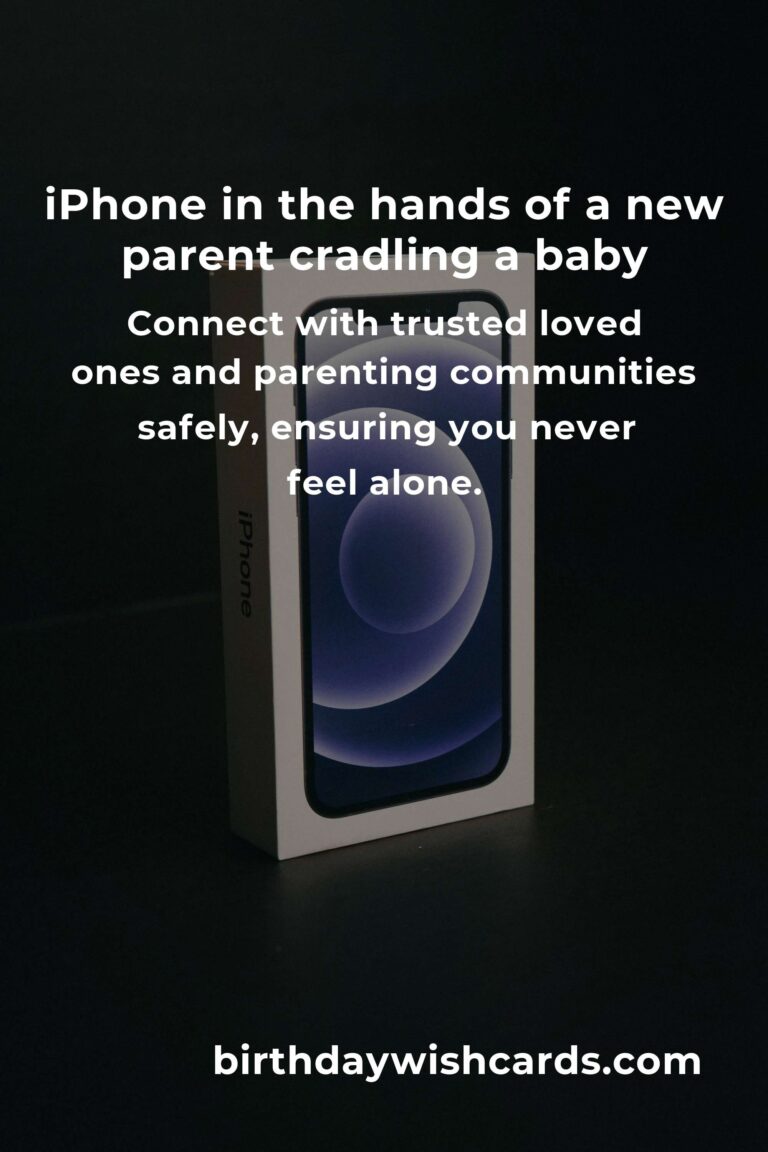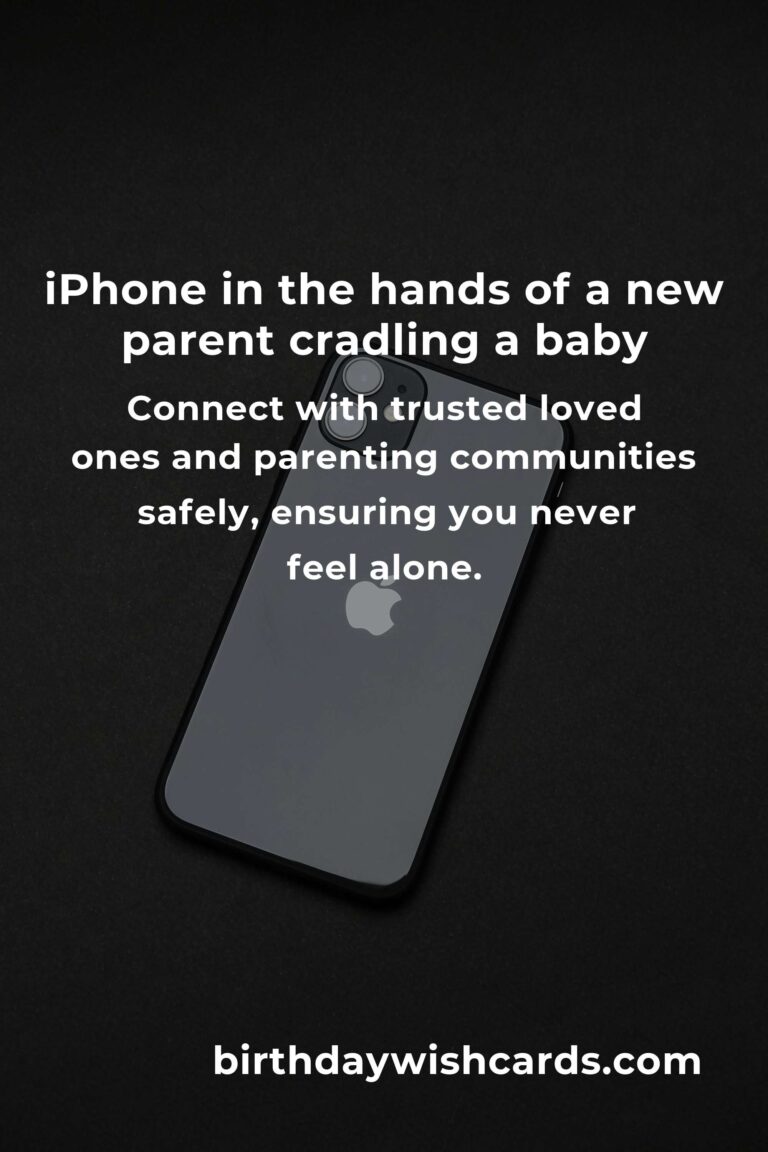
Becoming a parent is a journey like no other—filled with joy, sleepless nights, and endless questions. In 2025, technology has become an even more integral part of parenting, and the iPhone is at the heart of it all. Whether you’re soothing a crying baby in the middle of the night or trying to capture every precious milestone, your iPhone can be your greatest ally. This guide dives deep into the best iPhone tips for new parents, blending practical advice with emotional support to help you navigate this magical (and sometimes overwhelming) chapter of your life.
Why Trust Your iPhone in 2025?
The iPhone has evolved into more than just a communication device—it’s your camera, calendar, health tracker, learning assistant, and even a baby monitor. Thanks to iOS 19’s robust features and a vibrant ecosystem of parenting apps, your iPhone can lighten the load and bring peace of mind. But with so many options, where do you start? Let’s explore how to make the most of your iPhone as a new parent.
1. Master the Art of Baby Photography and Video
Every moment with your baby feels unique. The iPhone 16’s advanced camera makes capturing these moments easy and stunning. Here’s how to get the best out of your iPhone camera:
- Use Live Photos: Capture a few seconds before and after the shot so you never miss a smile or a yawn.
- Portrait Mode: Blur the background for professional-looking baby portraits.
- Night Mode: Low light is no longer a problem—document late-night feedings or sleepy cuddles without harsh flashes.
- Siri Shortcuts: Set up a shortcut for “Record Baby’s Firsts” to instantly start a video when something magical happens.
Tip: Use the new Family Album feature in Photos to automatically organize and share milestones with loved ones, safely and privately.
2. Turn Your iPhone Into a Smart Baby Monitor
Traditional baby monitors are useful, but your iPhone can do even more:
- FaceTime Baby: Repurpose an old iPhone or iPad as a baby monitor using FaceTime or secure baby monitor apps like Nanit or Cloud Baby Monitor—perfect for checking in from anywhere.
- Sound Recognition: Enable this in Accessibility to get notifications when your baby cries, even if you have headphones on.
- HomeKit Integration: Pair with HomeKit-enabled cameras for real-time, encrypted video feeds and automated nursery controls (lighting, temperature, white noise).
3. Sleep Support for You and Your Baby
Sleep deprivation is real, but your iPhone is here to help:
- Bedtime Mode: Use the Clock app’s Bedtime feature to track your sleep and set gentle wake-ups.
- White Noise and Soundscapes: Apple Music and the Mindfulness app offer soothing sounds to help lull your baby (and you!) to sleep.
- Sleep Tracking: Use HealthKit and third-party apps like Sleep Cycle to monitor your patterns and adjust routines.
Remember, you deserve rest too—set Do Not Disturb exceptions for emergency contacts only.
4. Organize Your Parenting Life
Between pediatrician appointments, feeding schedules, and family visits, staying organized is crucial. Here’s how your iPhone can help:
- Calendar Sharing: Share calendars with your partner for seamless coordination of appointments and tasks.
- Reminders and Lists: Create checklists for diaper bags, shopping, and daily routines in the Reminders app.
- Widgets: Add feeding, nap, and medication trackers to your Home Screen for instant access.
- Family Sharing: Share purchases, subscriptions, and photos automatically with your partner or trusted caregivers.
Tip: Try the new Baby Journal app for iOS to log milestones, growth data, and memories in one secure place.
5. Health and Safety: Your Baby’s Wellbeing at Your Fingertips
Your baby’s health is your top concern. The iPhone makes managing and tracking health easier than ever:
- Medical ID: Set up your baby’s Medical ID in the Health app for quick access to allergies and emergency info.
- Vaccination Records: Scan and store digital vaccination cards securely using Apple Wallet or Health app integrations.
- Telehealth: Use FaceTime or secure apps for virtual doctor visits, especially handy for quick questions or minor concerns.
- Medication Tracking: Set reminders for medication schedules and dosages.
Tip: Use Siri for hands-free help—“Hey Siri, when is my next pediatrician appointment?”
6. Calm the Chaos: Mindfulness and Emotional Support
Parenting is beautiful but can also be stressful. Take care of your mind and emotions:
- Mindfulness app: Try guided meditations or deep breathing exercises designed for parents.
- Journaling: Use Notes or Day One app to reflect on your experiences and track your mood.
- Parenting Podcasts: Listen to expert advice or relatable stories on Apple Podcasts while on stroller walks.
Remember, it’s okay to ask for help and seek moments of peace—your iPhone can connect you with online parenting communities, too.
7. Kid-Proofing Your iPhone
Babies and toddlers are naturally curious, and your iPhone is an irresistible target. Keep it safe and secure:
- Guided Access: Lock your phone to a single app for safe baby entertainment.
- Screen Time: Set app limits for yourself and future-proof your habits before your child starts using devices.
- Face ID / Touch ID: Protect sensitive info and private photos from accidental baby swipes.
Tip: Get a durable, baby-proof case and screen protector—accidents happen!
8. Apps Every New Parent Should Download in 2025
The App Store is filled with gems for new parents. Here are some must-haves:
- Baby Connect: Track feedings, diapers, sleep, and growth data.
- Huckleberry: Personalized sleep guidance based on your baby’s patterns.
- Peanut: Connect with other local parents for advice and friendship.
- BabySparks: Activities to encourage development in the first years.
- First Smile: Create digital scrapbooks and share memories securely.
- SafeToSleep: Monitor your baby’s breathing and sleep environment through connected devices.
Explore the updated App Store’s “Parenting Essentials” section for more recommendations.
9. Use Siri and Shortcuts for Hands-Free Parenting
When your hands are full (which is always), let Siri and Automation help:
- Custom Shortcuts: Program routines like “Start Bedtime” to dim lights, play lullabies, and activate Do Not Disturb.
- Dictation: Use voice-to-text for logging feedings or sending messages while rocking your baby.
- Location Reminders: Set reminders based on locations, like “Grab diapers when near the store.”
Tip: Teach Siri family nicknames for easier communication (“Call Nana”).
10. Keep Family and Friends in the Loop (Safely)
Everyone wants to see the baby! Share updates safely and privately:
- Shared Albums: Create private photo streams for selected family members.
- iMessage: Use group chats for real-time updates and video calls.
- Digital Scrapbooking: Use apps like First Smile or Day One to craft stories you’ll treasure forever.
11. Emergency Preparedness: Always Ready
Emergencies can happen. Set up these iPhone features just in case:
- Emergency SOS: Rapidly contact help by pressing the side button five times.
- Location Sharing: Share your real-time location with your partner or a trusted contact.
- Find My: Use the Find My app to keep track of all family devices and even AirTags attached to diaper bags or strollers.
12. Make Memories, Not Clutter
Babies come with stuff—lots of it! Declutter digitally and physically:
- Photo Management: Use the iPhone’s powerful search and categorization to find any photo instantly (try searching “baby bath” or “first smile”).
- Digital Receipts: Scan and save baby-related receipts for warranties and returns using Notes or third-party apps.
- Minimalist Apps: Try apps that help you organize and donate baby items you no longer need.
13. Future-Proof: Preparing Your iPhone for Your Child
Your baby will grow up in a digital world. Start healthy habits now:
- Set Up a Family Apple ID: When the time comes, create a Child Apple ID for safe, monitored device use.
- Screen Time Family Sharing: Set age-appropriate limits and content filters.
- Smart Home Controls: Automate your home for safety and convenience as your child grows.
14. Emotional Resilience: Remember, You’re Not Alone
Your iPhone can’t change diapers, but it can connect you to support:
- Online Communities: Use apps like Peanut or Reddit for parent-to-parent support, advice, and friendship.
- Help Resources: Save emergency numbers, lactation consultants, and local resources in your Contacts.
- Self-Care: Schedule time for yourself—read, meditate, or just breathe. Your iPhone can remind you.
Parenting in 2025 is different, but you’re not alone. Let your iPhone be a gentle guide as you navigate this new world.
Conclusion: Embrace the Journey with Your iPhone by Your Side
The iPhone in 2025 is more than just a gadget—it’s a lifeline, a memory keeper, and a tool that empowers you to be the best parent you can be. With these tips, you’ll find not only practical support but also emotional reassurance. Remember, every parent’s journey is unique, and it’s okay to seek help, take shortcuts, and celebrate every little victory. Here’s to surviving (and thriving!) as a new parent—with your iPhone by your side every step of the way.
Your iPhone in 2025 is your essential parenting partner, helping you capture memories and stay organized.
Use advanced camera features to document precious moments without missing a beat.
Transform your iPhone into a smart baby monitor for peace of mind, anytime and anywhere.
Prioritize sleep for both you and your baby using bedtime and white noise features.
Stay on top of appointments, routines, and shopping lists with shared calendars and reminders.
Easily store health records, vaccination info, and access telehealth services from your phone.
Practice self-care and mindfulness with apps designed to support your emotional wellbeing.
Kid-proof your device with Guided Access, Face ID, and a sturdy case to protect against curious little hands.
Leverage Siri and Shortcuts for hands-free multitasking during hectic parenting moments.
Connect with trusted loved ones and parenting communities safely, ensuring you never feel alone.
#iPhoneParenting2025 #NewParentTips #DigitalParenting #BabyTech #ParentingJourney #iOS19 #ModernParenthood #FamilyTech #ParentingHacks #FirstTimeParents