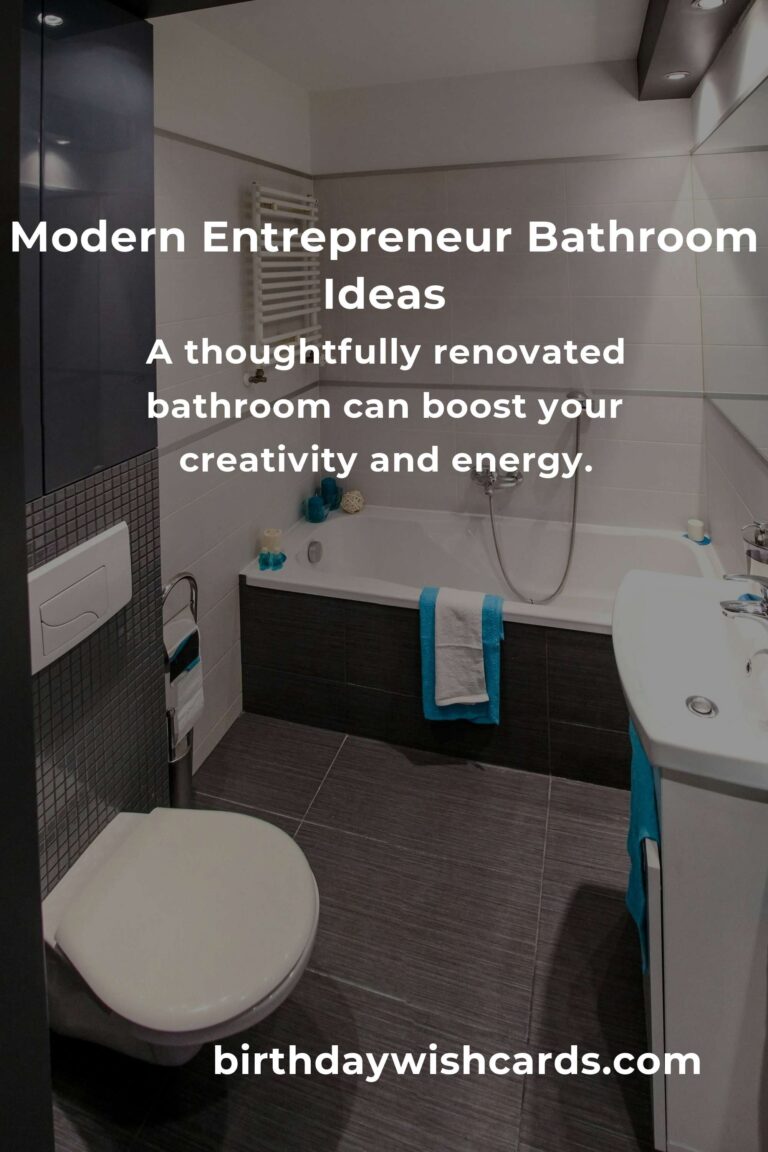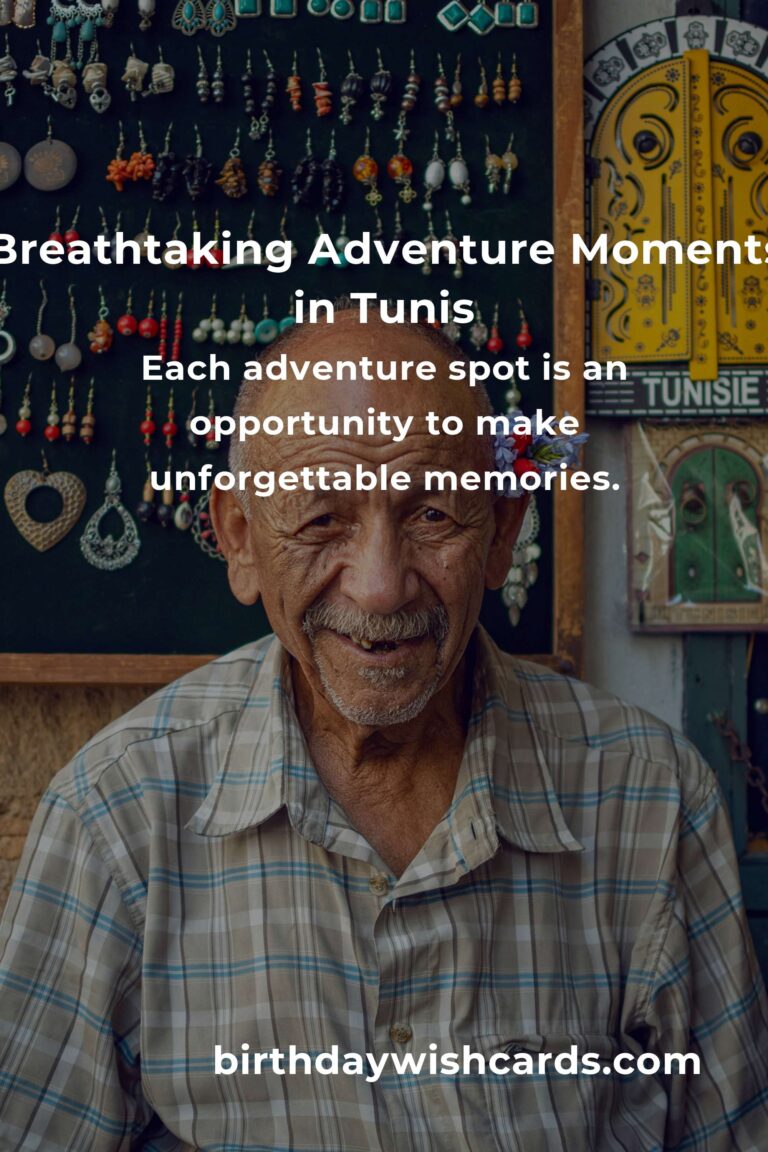Introduction: Why Cloud Storage Matters for Teens
Hey there! If you’re a teen today, your life is probably packed with photos, videos, homework files, and maybe even creative projects like music, art, or stories. With so many digital memories and important files, it’s crucial to know how to keep them safe, organized, and accessible. That’s where cloud storage comes in. But what exactly is cloud storage, and why should you care? Let’s dive in!
What is Cloud Storage?
Cloud storage is like a magical backpack that lives online. Instead of carrying around USB sticks or worrying about losing your phone, you can save all your files to the cloud. This means your photos, homework, and favorite memes are accessible from any device—phone, tablet, or computer—as long as you have internet access.
- You don’t have to worry about losing files if your device breaks.
- It’s easy to share files with friends or teachers.
- Some services even offer free storage!
Why Should Teens Use Cloud Storage?
As a teen, you’re always on the move—between school, activities, and hanging with friends. Here’s why cloud storage is perfect for your lifestyle:
- Safety: No more panicking if you drop your phone in the pool!
- Access anywhere: Grab your files at school, your friend’s house, or even abroad.
- Organization: Keep schoolwork separate from selfies and social media content.
- Collaboration: Work on group projects without a headache.
- Free up space: Keep your phone running smoothly by moving big files to the cloud.
Popular Cloud Storage Services for Teens
There are tons of cloud storage options. Here are a few you should know about, each with their unique perks:
- Google Drive: 15 GB of free storage, perfect for school docs and sharing with classmates. Plus, it connects to Google Docs, Sheets, and Slides.
- Apple iCloud: Great for iPhone users—syncs photos, messages, and backups automatically. 5 GB free, with affordable upgrades.
- Microsoft OneDrive: Works seamlessly with Windows devices and comes with 5 GB free. If your school uses Office 365, you might get even more!
- Dropbox: Super easy to use and great for sharing files, though the free tier is only 2 GB.
- Box: Another solid option, with 10 GB free. Especially good for collaboration and sharing big files.
How to Set Up Cloud Storage (Step-by-Step)
Ready to get started? Here’s a simple guide to setting up cloud storage on your device:
- Pick a cloud service (Google Drive, iCloud, etc.).
- Sign up for an account using your email or school credentials.
- Download the app on your phone and/or computer.
- Log in and start uploading files—photos, documents, videos, you name it!
- Organize your files into folders (school, personal, etc.).
- Turn on automatic backups for photos and important files.
Staying Safe: Protecting Your Files and Privacy
Cloud storage is convenient, but it’s important to protect your privacy. Here are some simple tips:
- Use strong, unique passwords. Don’t reuse the same password everywhere!
- Enable two-factor authentication if your service offers it.
- Be careful what you share. Don’t upload sensitive info to shared folders.
- Review your sharing settings so you know who can see your files.
- Log out from shared devices after accessing your storage.
Cloud Storage and School: The Ultimate Study Hack
Cloud storage isn’t just for selfies and memes. It’s a powerful tool for school, too!
- Access homework from any device—never forget an assignment at home again.
- Collaborate with classmates on group projects, essays, or presentations.
- Keep notes organized by subject and date.
- Store study guides and past assignments for easy review before exams.
Managing Storage Space: Tips and Tricks
Most free plans have limits, so it’s smart to manage your space wisely:
- Delete old files you don’t need anymore.
- Compress large files to save space (zip files, lower photo resolution).
- Use links to share files instead of sending copies.
- Upgrade wisely—sometimes a little extra storage is worth it, especially for big projects or lots of photos.
Common Cloud Storage Pitfalls (and How to Avoid Them)
Even though cloud storage is awesome, there are a few things to watch out for:
- Accidental deletion: Make sure you understand the difference between deleting from your device and deleting from the cloud.
- Sync errors: Sometimes files don’t upload correctly—double-check important uploads.
- Privacy leaks: Be mindful when sharing folders or files. Don’t give access to people you don’t trust.
- Data limits: Know your storage quota so you don’t get locked out during crunch time.
Cloud Storage and Creativity: More Than Just Homework
Cloud storage isn’t just for school—it’s awesome for creatives, too!
- Back up your art, music, or writing so you never lose your work.
- Share your creations with friends, teachers, or even the world.
- Collaborate on stories, videos, or music tracks with people from anywhere.
Making the Most of Your Cloud Storage
Here are some final tips to help you get the most out of your cloud storage experience:
- Set a regular reminder to back up your files.
- Explore your cloud service’s features—some offer cool extras like document scanning or photo editing.
- Don’t be afraid to ask for help! Parents, teachers, or tech-savvy friends can guide you.
- Keep your cloud apps updated for the latest features and security fixes.
Conclusion: Take Control of Your Digital Life
In a world where so much of your life happens online, cloud storage is your best friend. It keeps your memories, schoolwork, and creative projects safe, organized, and always within reach. With a little bit of setup and some smart habits, you’ll be ready to take on any digital challenge—whether it’s turning in your homework on time, collaborating on a group project, or just making sure your favorite photos are always safe. So go ahead, take control of your digital life, and let the cloud set you free!
Cloud storage keeps your files safe and accessible from anywhere.
You won’t lose memories if your phone breaks or gets lost.
Sharing and collaborating on projects becomes simple and fast.
Organize schoolwork, photos, and personal files with ease.
Using strong passwords protects your privacy in the cloud.
Free storage options are perfect for students and teens.
Automatic backups ensure you never lose important files.
Cloud storage saves space on your phone for more fun stuff.
Creative projects are easy to back up and share with friends.
Taking control of your cloud storage helps you stay organized and stress-free.
#CloudStorage #TeensGuide #DigitalSafety #OrganizeYourLife #SchoolSuccess #CreativeTeens #StayConnected #MemoriesMatter #TechForTeens #BePrepared