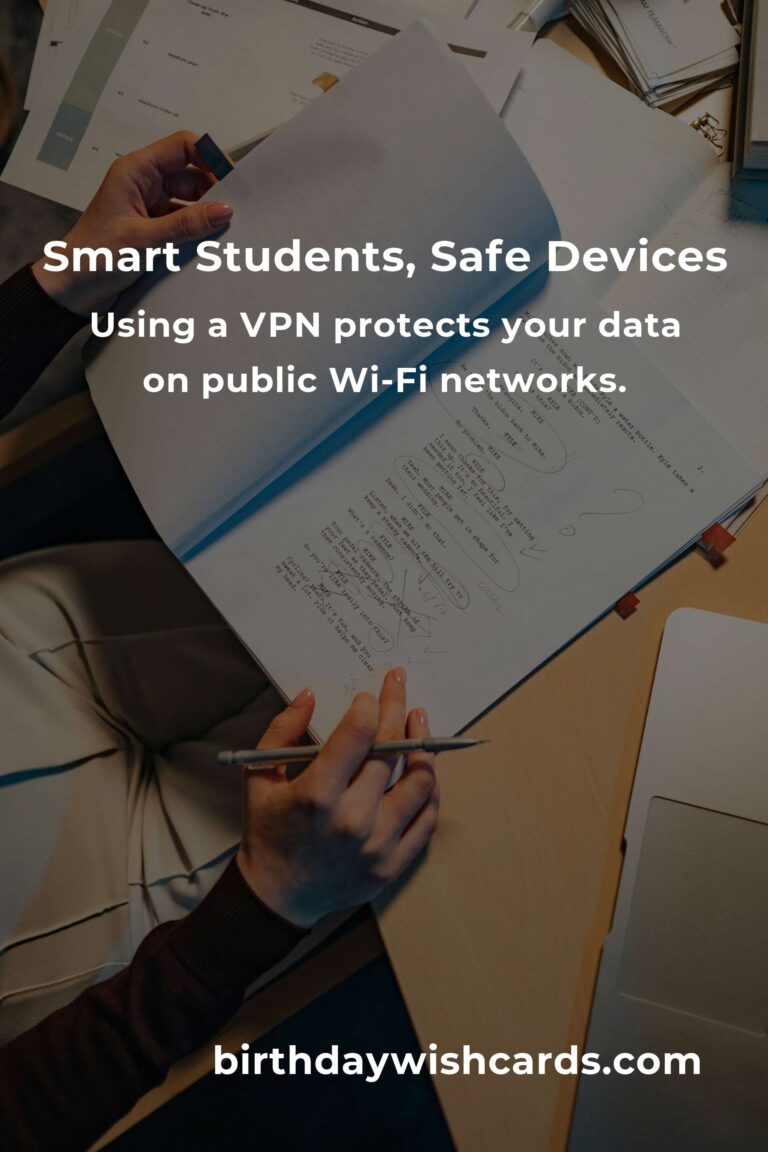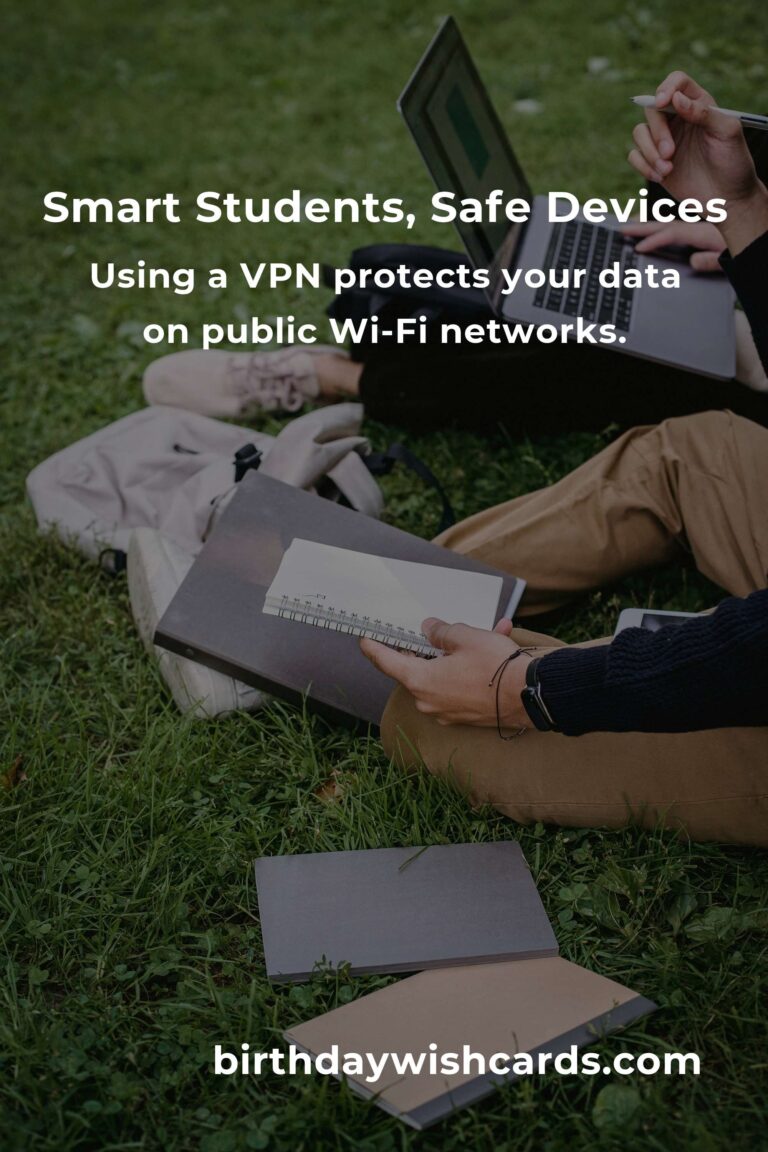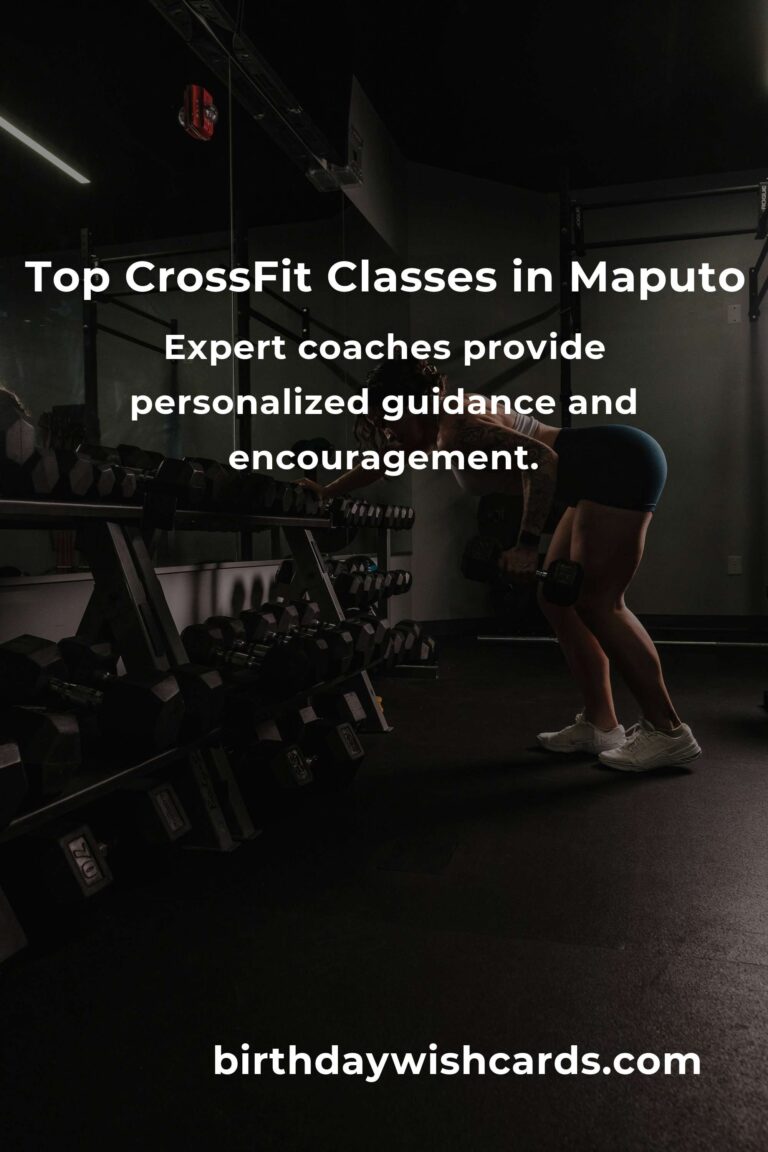Being a college student in 2025 means being more connected than ever before. Your laptop is your lifeline for assignments, Zoom lectures, and late-night Netflix binges. Your phone buzzes with group chats, reminders, and maybe even a few dating app matches. But with this digital convenience comes a huge responsibility: keeping your data and identity safe online. Cyber threats are evolving fast, and students are prime targets. Don’t wait until it’s too late—here’s how to protect yourself and your precious college memories.
Why Are College Students Targeted by Cybercriminals?
It’s simple: students are digital natives, but not always cybersecurity experts. Most of us use the same password everywhere, click suspicious links out of curiosity, and connect to public Wi-Fi without a second thought. Cybercriminals know this. They go after students for financial information, personal data, and even access to university systems. One hacked account can lead to stolen tuition money, ruined reputations, or even identity theft. That’s not just scary—it’s a nightmare.
The Top Cybersecurity Threats Facing Students in 2025
- Phishing Scams: Fake emails or texts that trick you into giving up passwords or clicking malicious links.
- Ransomware: Malicious software that locks your files and demands payment.
- Public Wi-Fi Attacks: Hackers can intercept your data on unsecured networks.
- Password Breaches: Weak or reused passwords make it easy for hackers to get in.
- Social Engineering: Manipulation tactics to get you to reveal sensitive information.
Knowing these threats is the first step to beating them.
Must-Have Cybersecurity Tools for Every College Student
Let’s get practical. Here’s what you need in your digital toolkit to stay safe in 2025:
- Antivirus & Anti-Malware Software: The basics, but smarter than ever. Top picks: Bitdefender, Norton 360, or Malwarebytes. These tools scan your device for malicious threats and keep them at bay.
- VPN (Virtual Private Network): Essential for anyone using campus or coffee shop Wi-Fi. A VPN encrypts your traffic, keeping prying eyes away. Try NordVPN or ExpressVPN for fast, reliable connections.
- Password Manager: Stop memorizing passwords! Password managers like LastPass, Dashlane, or 1Password create and store strong, unique passwords for every account.
- Multi-Factor Authentication (MFA): Whenever possible, enable MFA on your accounts. It’s a powerful extra layer of security, especially for your student portal, email, and social media.
- Secure Cloud Backup: Accidents happen. Use Google Drive, Dropbox, or OneDrive with end-to-end encryption to back up important files automatically.
How to Choose the Best Cybersecurity Solution for You
The right cybersecurity isn’t just about tech—it’s about fitting your lifestyle and budget. Ask yourself:
- Do I need coverage for multiple devices (laptop, phone, tablet)?
- Does my university offer free or discounted cybersecurity tools?
- How much can I afford to spend?
- Do I want a set-it-and-forget-it solution, or more control?
Most paid options offer student discounts, and many universities provide free licenses for antivirus or VPN software. Always check with your campus IT department first!
Top 5 Cybersecurity Options for College Students in 2025
- Bitdefender Total Security: Consistently ranked at the top for malware protection, Bitdefender covers multiple devices and offers a student discount. Its interface is user-friendly and unobtrusive, allowing you to focus on your studies, not your security settings.
- NordVPN: With blazing speeds and military-grade encryption, NordVPN is perfect for students who study (and stream) on the go. Connect to public Wi-Fi without worry, and access content from around the world.
- LastPass: Forgetting passwords is a thing of the past. LastPass stores your credentials securely and even generates strong passwords for new accounts. The free version is robust, but the premium plan adds extra features.
- Malwarebytes Premium: Light on system resources but heavy on protection, Malwarebytes catches threats that traditional antivirus might miss. It’s a great second line of defense, especially for students who download lots of files.
- Duo Security (for MFA): Many universities now use Duo for two-factor authentication. If you have the option, enable it! It’s one of the most effective ways to keep hackers out.
10 Simple Steps to Stay Safe Online (Even When You’re Exhausted)
- Update Everything: Always install updates for your operating system, apps, and antivirus—they patch holes hackers love.
- Use Strong, Unique Passwords: A password manager makes this easy.
- Think Before You Click: If an email looks suspicious, don’t open attachments or click links.
- Lock Your Devices: Set strong passcodes or biometric locks (fingerprint/face ID) on all devices.
- Beware of Public Wi-Fi: Connect through a VPN, or avoid accessing sensitive info on open networks.
- Back Up Regularly: Save your work to the cloud and an external drive.
- Don’t Share Personal Info: Be careful what you post online. Scammers can use social media details to guess security questions.
- Monitor Your Accounts: Check bank statements, student portals, and emails for unauthorized activity.
- Report Suspicious Activity: If you get a weird email or see something off, tell your university IT department immediately.
- Educate Yourself: Stay up to date with the latest threats—knowledge is power!
Cybersecurity on Campus: What to Look Out For
Campus life is vibrant, but it’s also a haven for cybercriminals. Here’s what to watch for:
- Shared Computers: Always log out of accounts and avoid saving passwords on public machines.
- Phishing Emails: Universities are often impersonated in fake emails. Double-check sender addresses and never provide personal info via email.
- Card Skimmers: Be careful at campus ATMs—cover your PIN and look for tampering.
- Social Media Scams: Fake giveaways, scholarship offers, or friend requests can be traps. Don’t overshare, and verify before clicking.
The Emotional Toll of a Cyberattack
Let’s be real: falling victim to a cyberattack hurts. It’s not just about lost money—it’s the stress, embarrassment, and fear that follow. Your academic progress, social connections, and even mental health can take a hit. But remember, you’re not alone. Millions of students face these challenges. The good news? With the right tools and habits, you can take back control and move forward with confidence.
Cybersecurity Is Self-Care
In 2025, digital security is as important as physical safety. Just like you lock your dorm room door, protect what matters most online. Make cybersecurity part of your daily routine—it’s a vital form of self-care that empowers you to study, connect, and thrive without fear.
Frequently Asked Questions (FAQs)
- Is free antivirus software enough?
Some free options are decent, but paid solutions offer better protection and more features. If you’re on a budget, combine free antivirus with other tools like a VPN and password manager. - Can my university help if I get hacked?
Yes! Contact your IT department immediately if you suspect a breach. They can help secure your accounts and may even recover lost data. - How often should I change my passwords?
Every 3-6 months, or immediately if you suspect a compromise. Always use unique passwords for each account. - What should I do if I click a suspicious link?
Disconnect from the internet, run a malware scan, and contact your IT department. Change your passwords, too.
Conclusion: Your Digital Life Deserves Protection
College is about growth, discovery, and connection. Don’t let a cyberattack steal those moments from you. By investing a little time and care into your cybersecurity, you’re not just protecting data—you’re safeguarding your future. Stay safe, stay smart, and make 2025 your best year yet.
College students are prime targets for cybercriminals in 2025.
Strong passwords and multi-factor authentication are essential for security.
Using a VPN protects your data on public Wi-Fi networks.
Antivirus and anti-malware software block dangerous threats.
A password manager keeps all your accounts safe and easy to access.
Always update your devices and apps to fix vulnerabilities.
Back up your important files in the cloud and on external drives.
Be wary of phishing emails and suspicious links.
Your university IT department can help if you get hacked.
Cybersecurity is self-care—protect your digital life every day.
#Cybersecurity #CollegeSafety #StaySafeOnline #DigitalWellness #StudentLife #ProtectYourFuture #OnlineSecurity #CampusSafety #SelfCare #2025Tech