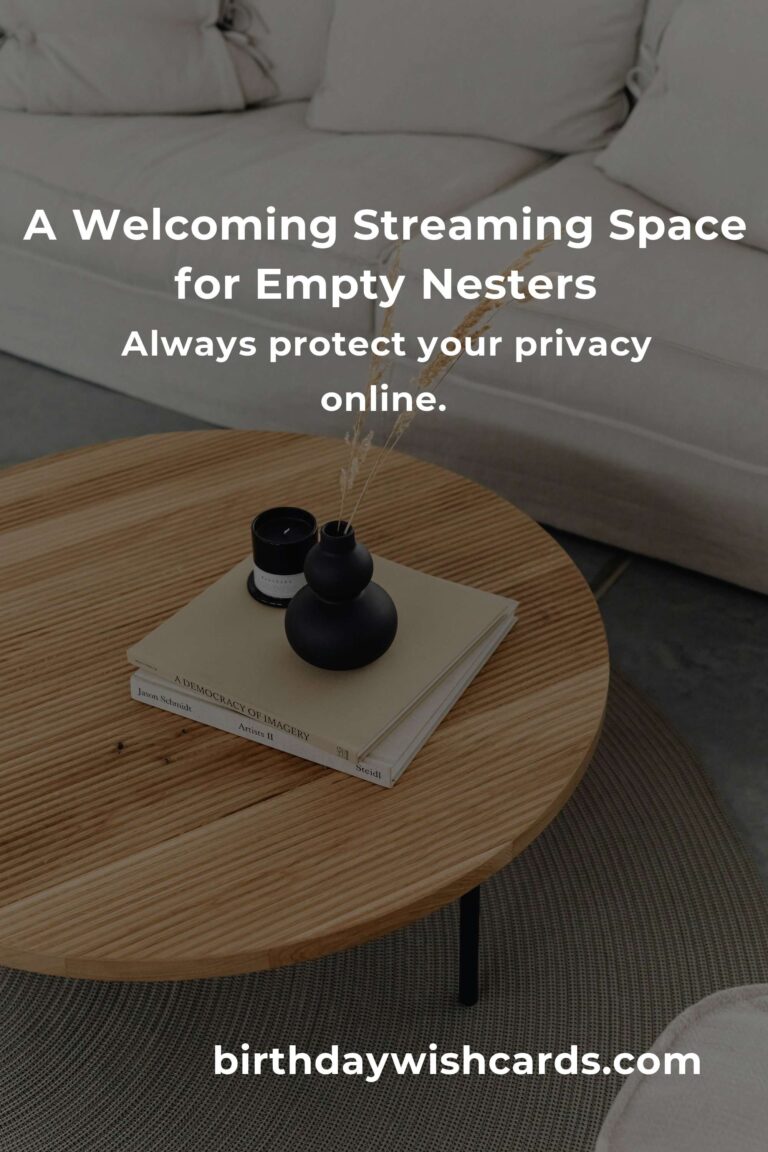
The house is quieter these days. The kids have moved out, and you’re entering a new chapter: the empty nest. While this transition can feel bittersweet, it’s also the perfect opportunity to rediscover your interests and connect with others in meaningful ways. One surprising — and incredibly rewarding — avenue is setting up your own streaming space at home. Whether you want to share your hobbies, start a new business, or simply keep in touch with distant loved ones, a streaming setup offers endless possibilities to shine. This complete guide for empty nesters will walk you through every step, from choosing the right gear to building a welcoming online presence.
Why Streaming? The Joys of Sharing and Connecting
It’s never too late to embrace technology. Streaming is about more than just gaming or YouTube stars — it’s a vibrant, supportive community where your voice, skills, and passions matter. Imagine broadcasting your cooking sessions, book club meetings, gardening tips, or family history stories. Streaming can help you:
- Reconnect with old friends and family, no matter where they live.
- Meet new people who share your interests.
- Teach, inspire, or simply entertain others.
- Document and celebrate your life’s journey.
- Find a sense of purpose and creativity in your empty nest years.
The technical side might seem intimidating, but with a little guidance, anyone can do it.
Step 1: Choosing Your Streaming Style
Before gathering equipment, think about what you want to share. Here are a few ideas for empty nesters:
- Hobby Streams: Show off baking, crafting, woodworking, or gardening.
- Storytelling: Share family histories, memoir readings, or poetry.
- Teaching: Offer lessons in knitting, painting, or foreign languages.
- Community Building: Host book clubs, support groups, or discussion panels.
- Virtual Gatherings: Bring the family together for weekly video chats or celebrations.
Defining your streaming style will help you select the right equipment and platforms, and attract a like-minded audience.
Step 2: Essential Equipment for Your Streaming Setup
You don’t need a Hollywood studio to get started. Here’s what you’ll need to look and sound great on stream:
- Computer or Mobile Device
Most modern laptops, desktops, tablets, and smartphones are up to the task. Ensure your device is relatively up-to-date for smooth streaming. - Camera
Webcams are affordable and easy to set up. The Logitech C920 and similar models are popular for their clear video. For higher quality, consider a DSLR camera with a capture card. - Microphone
Audio is crucial. USB microphones like the Blue Yeti or Audio-Technica ATR2100x deliver crisp, professional sound. Even a lavalier (clip-on) mic can boost your audio quality over built-in mics. - Lighting
Soft, even lighting makes a world of difference. Simple ring lights or softboxes are budget-friendly and flattering. Natural light from a window can also work wonders. - Headphones
Wired or wireless headphones help you monitor sound and avoid echoes. - Streaming Software
OBS Studio (free) or Streamlabs makes it easy to go live on most platforms. Zoom and Skype are great for family calls.
Start simple. You can always upgrade as your confidence and audience grow.
Step 3: Creating Your Streaming Space
Your nest is yours to reinvent! Setting up a cozy, inspiring streaming corner can be deeply satisfying. Here’s how:
- Choose a Quiet Spot
Pick a room or corner where you’ll have privacy and minimal background noise. A small office, den, or even a tidy part of your living room works well. - Declutter and Personalize
Tidy up the background and add personal touches — a favorite painting, bookshelf, or house plant. Your viewers will love seeing glimpses of your unique personality. - Test Your Lighting
Face a window or use a ring light pointed towards you. Avoid harsh overhead lights or backlighting, which can cast shadows. - Comfort is Key
Choose a supportive chair and adjust your camera to eye level for the most natural look.
Your streaming space should make you feel at ease and excited to share.
Step 4: Choosing the Right Streaming Platform
Where you stream depends on your goals. Here are some options, each with a welcoming community:
- Facebook Live: Perfect for reaching family and friends, sharing life updates, and connecting with local groups.
- YouTube Live: Best for hobbyists, teachers, or anyone wanting to build a public following and archive videos.
- Twitch: Once just for gamers, now a hub for musicians, artists, and talk shows. Its chat features make live interaction easy.
- Zoom/Skype/Google Meet: Ideal for private gatherings, classes, or book clubs. Easy to invite guests and moderate discussions.
Experiment to find what feels right. Most platforms are free and user-friendly.
Step 5: Getting Comfortable on Camera
It’s normal to feel nervous at first! But remember, authenticity is your greatest asset. People love connecting with real, relatable folks. Here are some tips:
- Practice Makes Perfect
Do a few test runs, record yourself, and play it back. You’ll spot easy improvements and gain confidence. - Look at the Camera Lens
This creates eye contact with your viewers, making them feel seen and valued. - Smile and Breathe
Relax, enjoy yourself, and let your passion shine through. Mistakes are part of the charm! - Prepare a Few Talking Points
Keep notes nearby to stay on track and reduce nerves. - Engage With Your Audience
Read comments, answer questions, and thank people for joining. Connection is what streaming is all about!
Step 6: Staying Safe and Private
Your safety and comfort come first. Here’s how to protect your privacy online:
- Share Only What You’re Comfortable With
It’s perfectly fine to use a nickname or keep your location vague. - Moderate Your Audience
On public platforms, use moderation tools to filter out unwanted comments. - Invite Only Trusted Guests to Private Streams
Share family Zoom or Skype links privately. - Take Breaks
Streaming can be exhilarating, but it’s okay to step back and recharge.
Remember, you’re in control of your streaming experience.
Step 7: Growing Your Community
Whether you’re streaming for just family or hoping to reach new friends worldwide, a sense of community is what makes streaming magical. Here’s how to foster it:
- Be Consistent
Set a regular schedule — even once a week — so people know when to tune in. - Interact Genuinely
Ask viewers about their day, share stories, and celebrate milestones together. - Collaborate
Invite guests, co-host themed streams, or join online communities with similar interests. - Share Your Streams
Post links on Facebook, email friends, or invite neighbors. Word of mouth works wonders!
With time, you’ll build a loyal audience who look forward to your company and content.
Step 8: Embracing the Unexpected Joys
Streaming might just surprise you. It can bring laughter, learning, and new friendships into your life. Many empty nesters find themselves becoming mentors, creative collaborators, or even local celebrities in their niche. Most importantly, it’s a chance to rediscover joy and purpose in a season of change.
Common Questions for Empty Nesters Starting Streaming
- Do I have to be tech-savvy? No! Most platforms are designed for simplicity, and countless tutorials are available online.
- Is it expensive? Not at all. You can start with gear you already own and upgrade only if you wish.
- What if nobody watches? Don’t worry — everyone starts small. Focus on enjoying the process and connecting with even one viewer.
- Is streaming safe? Yes, with common-sense precautions and privacy settings. Never share personal information you wouldn’t want public.
Recommended Gear for Beginners
- Logitech C920 Webcam – Clear video, plug-and-play simplicity.
- Blue Yeti Microphone – Warm, natural sound.
- Neewer Ring Light – Easy, flattering lighting.
- OBS Studio – Free, powerful streaming software.
Ready to Start Streaming?
Stepping into the world of streaming might feel like a leap, but it’s one that can open doors to new friendships, creativity, and purpose. The empty nest is not an end — it’s a new beginning. With a cozy setup, a bit of practice, and your natural warmth, you’ll be amazed at the connections you can make. So go ahead — hit that “Go Live” button, and let the world see the real you.
Need help or encouragement? There are countless communities ready to welcome you, answer questions, and cheer you on. Your story matters, and this is your moment to share it.
Streaming can help empty nesters connect and share their passions.
You don’t need expensive gear to get started.
Choose a streaming space that feels comfortable and personal.
Platforms like Facebook Live and YouTube are beginner-friendly.
Good lighting and sound make a big difference.
Practice builds camera confidence.
Always protect your privacy online.
Consistency helps grow a supportive community.
Streaming is about authentic, joyful connection.
This new chapter is full of creative possibility.
#EmptyNest #StreamingSetup #TechForSeniors #StayConnected #NewBeginnings #ShareYourStory #LiveStreaming #FamilyConnection #RediscoverYourself #PurposefulLiving

