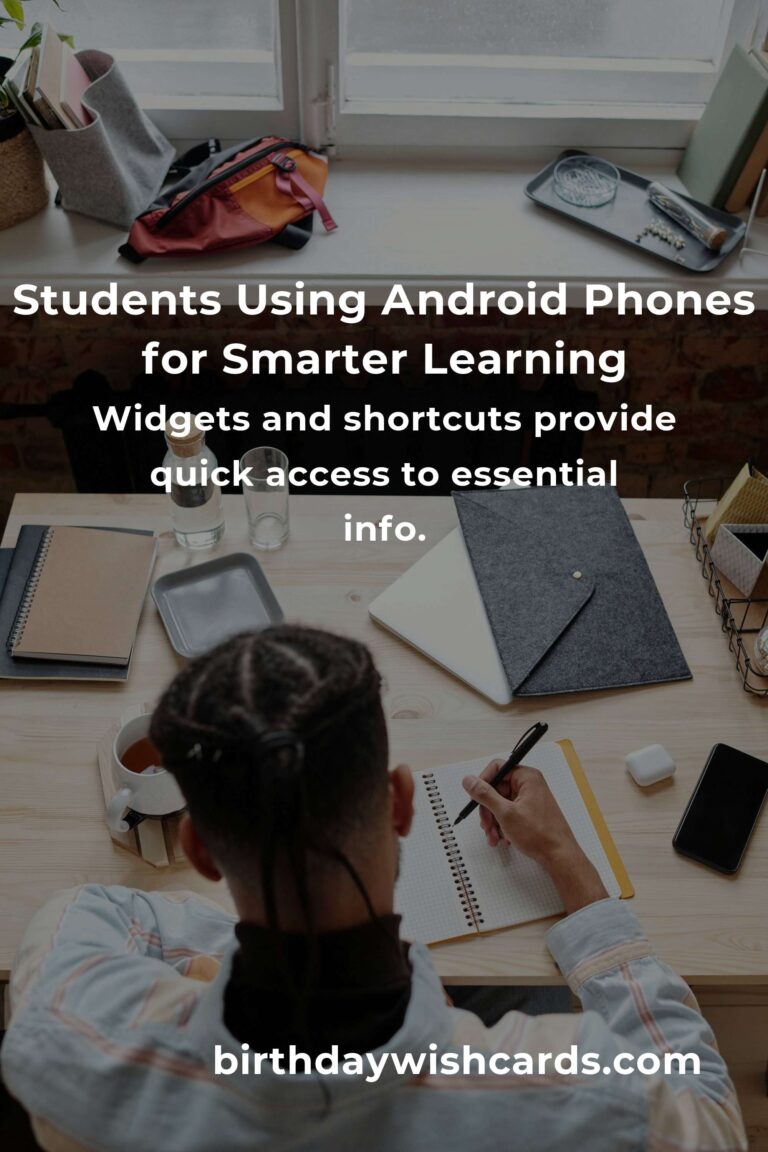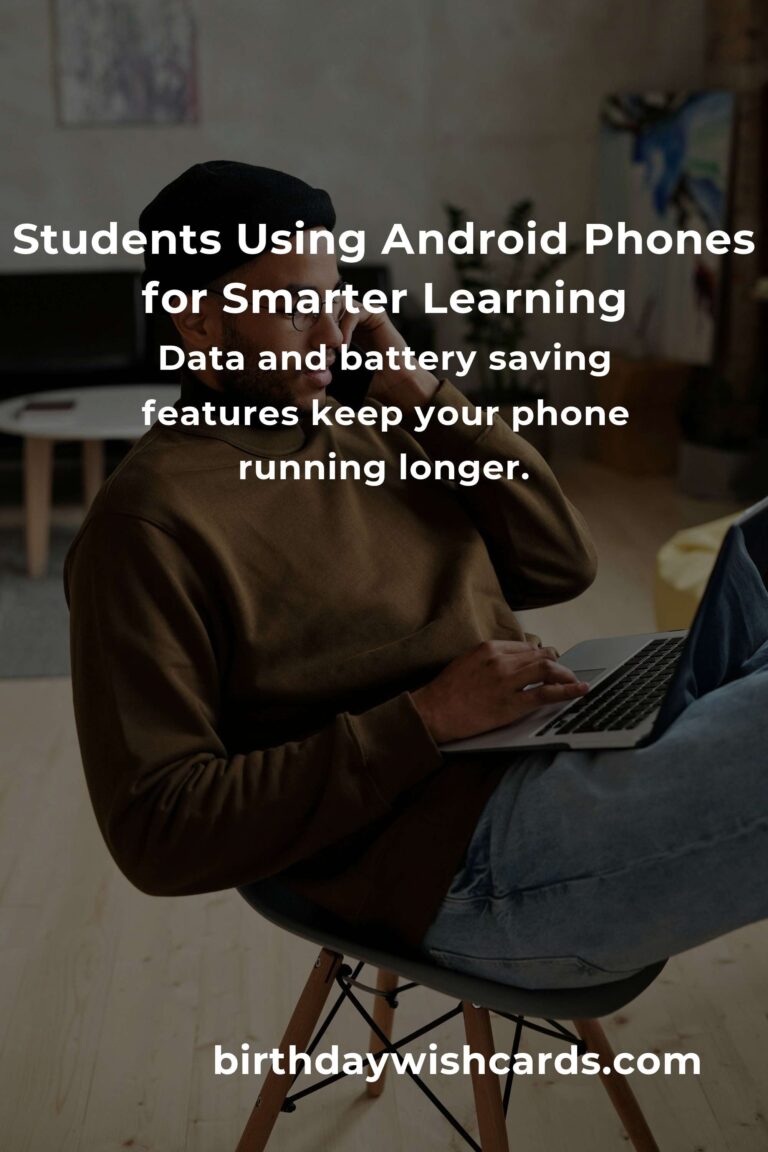
In today’s fast-paced digital world, students are constantly on the lookout for ways to boost productivity, stay organized, and make the most of their devices. Android smartphones have become indispensable tools in the student toolkit, offering countless features that go beyond just calls and messages. This comprehensive guide dives deep into the best Android tricks, tips, and hacks to help students study smarter, save time, and enjoy life a little more. Whether you’re a high schooler juggling assignments or a university student managing projects and social life, these tricks will transform the way you use your Android device.
Why Android? The Student Advantage
Android phones are everywhere, thanks to their affordability, customization, and endless app options. But there’s so much more beneath the surface—hidden features and shortcuts that can make your academic life easier and more enjoyable. Embracing these tricks can help you:
- Streamline your study process
- Stay organized with your schedule
- Improve focus and reduce distractions
- Collaborate seamlessly with classmates
- Make the most of your study breaks
Essential Android Tricks for Students
1. Master Google Assistant for Productivity
Google Assistant is more than just a voice answering your questions. Set reminders for assignments, create daily to-do lists, get quick answers, and even send texts without lifting a finger. Simply say “Hey Google, remind me to submit my project at 7 PM” or “Add biology homework to my to-do list.” This hands-free assistant is a game-changer for multitaskers!
2. Use Split-Screen Mode for Multitasking
Researching while taking notes? Android’s split-screen mode lets you run two apps side by side. Hold the recent apps button, choose ‘Split screen,’ and drag your chosen apps. You could have Chrome open for research and Keep or Docs for note-taking—all in one view.
3. Take Smarter Notes with Google Keep
Google Keep is a powerful yet simple note-taking app. You can color-code notes, set reminders, add images, and even record voice memos. Sync across all your devices to never miss an important thought or deadline.
4. Maximize Focus with Digital Wellbeing
Struggling with distractions? Android’s Digital Wellbeing lets you monitor your screen time, set app timers, and enable Focus Mode to block distracting apps during study hours. Stay on top of your goals and reclaim precious study time.
5. Scan Documents with Your Camera
Forgot your scanner? No problem. Use Google Drive or dedicated apps like CamScanner to digitize handwritten notes, assignments, or textbooks. Just snap a picture, crop, and save as PDF. You can even extract text from images with built-in OCR features.
6. Organize with Google Calendar
Never miss a class, deadline, or group meeting again. Google Calendar helps you schedule events, set reminders, and share your calendar with classmates. It syncs across all devices for seamless time management.
7. Collaborate in Real-Time
Group projects don’t have to be a hassle. Use Google Docs, Sheets, or Slides on your Android to collaborate in real time. Edit, comment, and chat with your team from anywhere, ensuring everyone stays on the same page.
8. Save Data and Battery Life
Student life often means tight budgets and long days. Activate Data Saver in Settings to limit background data usage, and enable Battery Saver for those marathon study sessions. You’ll stretch both your plan and your phone’s battery.
9. Customize Do Not Disturb for Study Sessions
Don’t let notifications interrupt your flow. Use Do Not Disturb mode to silence calls and notifications, but let through important alarms or messages from select contacts. You can even schedule it to turn on automatically during study hours.
10. Use Offline Features and Downloads
Studying on the go? Download lecture videos, podcasts, or e-books for offline access using apps like YouTube, Google Podcasts, or Kindle. You’ll always have your study materials—even without Wi-Fi.
Advanced Android Tips for Tech-Savvy Students
11. Automate Tasks with IFTTT
If This Then That (IFTTT) lets you automate actions between apps. For example, automatically save email attachments to Google Drive or mute your phone when you arrive at the library. The possibilities are endless!
12. Secure Your Device and Data
Protect your notes and assignments with fingerprint or face unlock. Use Google’s Find My Device to locate lost phones, or remotely lock and erase your data if needed. Backup photos and documents to Google Drive for peace of mind.
13. Quick Access with Widgets
Add widgets for your calendar, notes, or to-do lists directly on your home screen. Glance at upcoming deadlines or jot down ideas instantly—no app-hunting required.
14. Use Voice Typing for Faster Note Taking
Don’t type, just talk! Android’s built-in voice typing in Google Docs or Keep can transcribe your spoken words into text—perfect for taking notes during lectures or brainstorming sessions.
15. Leverage Accessibility Features
Android is packed with accessibility tools: screen readers, magnifiers, color inversion, and more. These aren’t just for those with disabilities—any student can use them to make reading or navigating their device easier.
Must-Have Android Apps for Students
- Evernote: Powerful note-taking and organization
- Forest: Stay focused by growing a virtual tree as you study
- Quizlet: Create and study flashcards on the go
- Microsoft Office: Access Word, Excel, and PowerPoint anywhere
- Slack: Collaborate and chat with classmates or clubs
- Wolfram Alpha: Get instant answers to math and science questions
- Duolingo: Practice languages in bite-sized lessons
- Trello: Organize group projects with boards and cards
- Notion: All-in-one workspace for notes, tasks, and databases
- Photomath: Snap a photo of math problems for instant solutions
Hidden Features Every Student Should Know
- Screen Pinning: Lock your phone to a single app before handing it to someone else—great for presentations or lending your phone to friends.
- Quick App Switching: Double-tap the recent apps button to quickly switch between your two most recent apps—perfect for toggling between notes and research.
- One-Handed Mode: Found on many Android devices, this feature shrinks the screen for easier typing or browsing with one hand.
- Clipboard History: Some Android keyboards, like Gboard, let you access multiple copied items—never lose that important link or quote again.
- Guest Mode: Create a guest user profile to protect your apps and data when sharing your device.
Tips for Maintaining Your Android Device
- Regularly update your OS and apps: Stay secure and get the latest features.
- Clear cache and unnecessary files: Use built-in storage tools or apps like Files by Google to free up space.
- Uninstall unused apps: Keep your phone running smoothly.
- Use a sturdy case and screen protector: Accidents happen—protect your investment.
- Back up regularly: Don’t risk losing those precious notes or photos.
Making Android Work for YOU: Real Student Stories
Sarah, a university sophomore, shares: “Split-screen mode saved me during finals. I had my lecture slides on one side and notes on the other—I felt so organized!”
Mike, a high school senior: “Google Assistant is my homework buddy. I set reminders for everything, and it keeps me on track. My grades have never been better!”
Priya, a graduate student: “I use offline downloads to study on the train. No more excuses for not revising!”
These students are just like you—navigating busy schedules and high expectations. With the right Android tricks, you can tackle any academic challenge with confidence.
Embracing the Android Advantage: Final Thoughts
Your Android phone is more than a distraction or a tool for social media—it’s a personal assistant, a study buddy, and an organizational powerhouse. By mastering these Android tricks and tips, you’ll unlock new levels of productivity, focus, and creativity. Remember: the smartest students aren’t always the ones who work the hardest, but those who work the smartest. Let your phone help you reach your full potential!
Start exploring these features today, share your favorite tips with friends, and transform your student life with the power of Android.
Android phones can be powerful study partners when you know the right tricks.
Google Assistant helps you organize tasks and reminders hands-free.
Split-screen mode makes multitasking and note-taking easier.
Digital Wellbeing tools help you stay focused and avoid distractions.
Scanning documents is simple with your camera and Google Drive.
Collaboration is seamless with Google Docs and other cloud apps.
Data and battery saving features keep your phone running longer.
Widgets and shortcuts provide quick access to essential info.
Security features protect your notes and assignments.
The right Android tricks can transform your entire student experience.
#AndroidForStudents #StudentSuccess #AndroidTricks #StudySmarter #ProductivityHacks #TechForStudents #StudentLife #SmartStudy #DigitalWellbeing #UnlockYourPotential