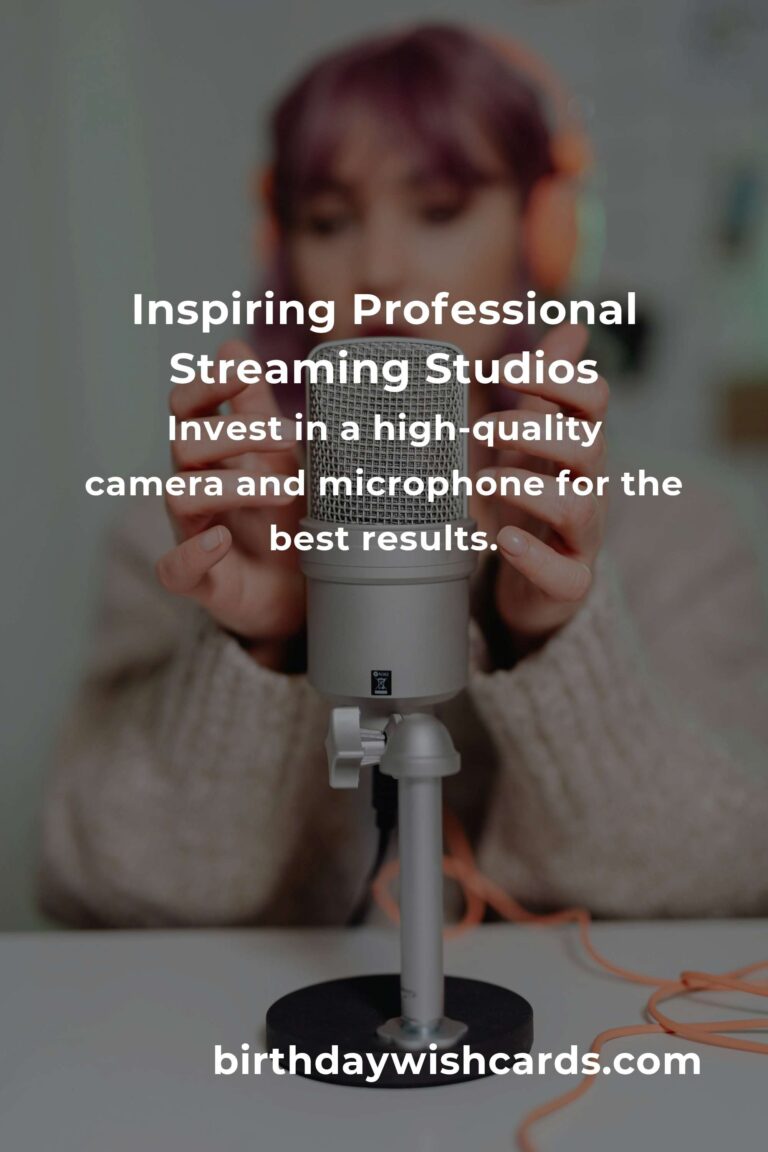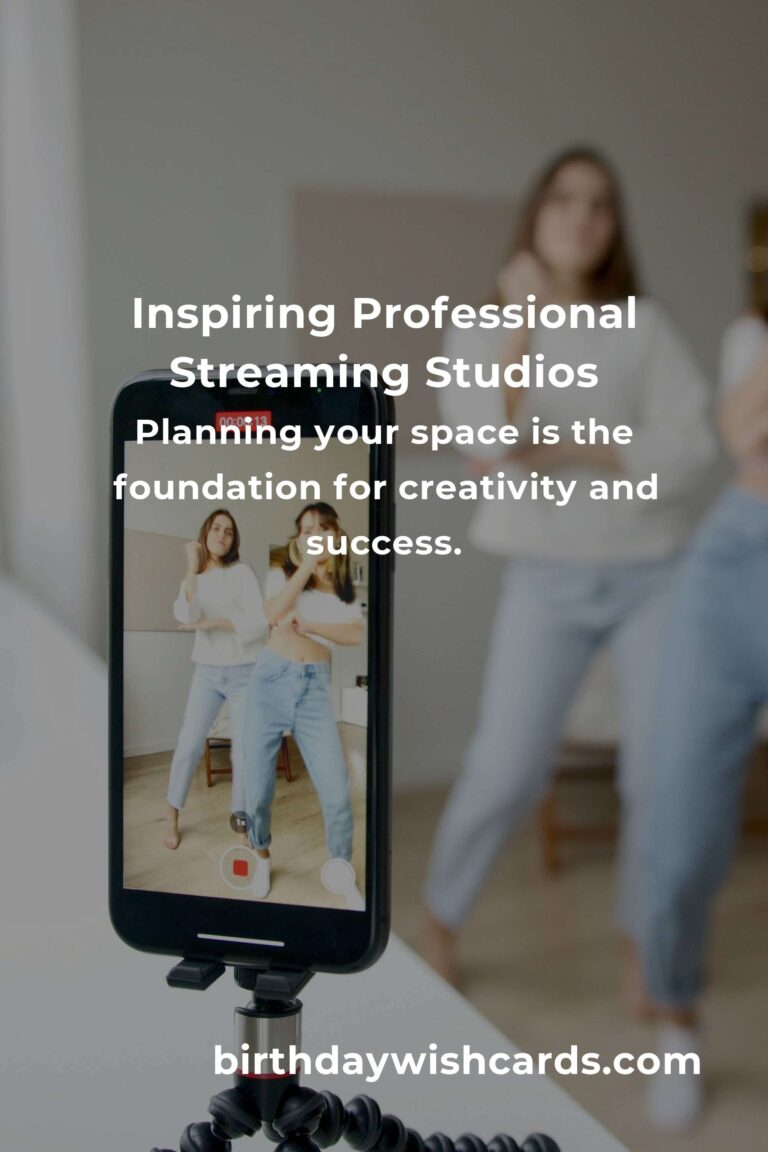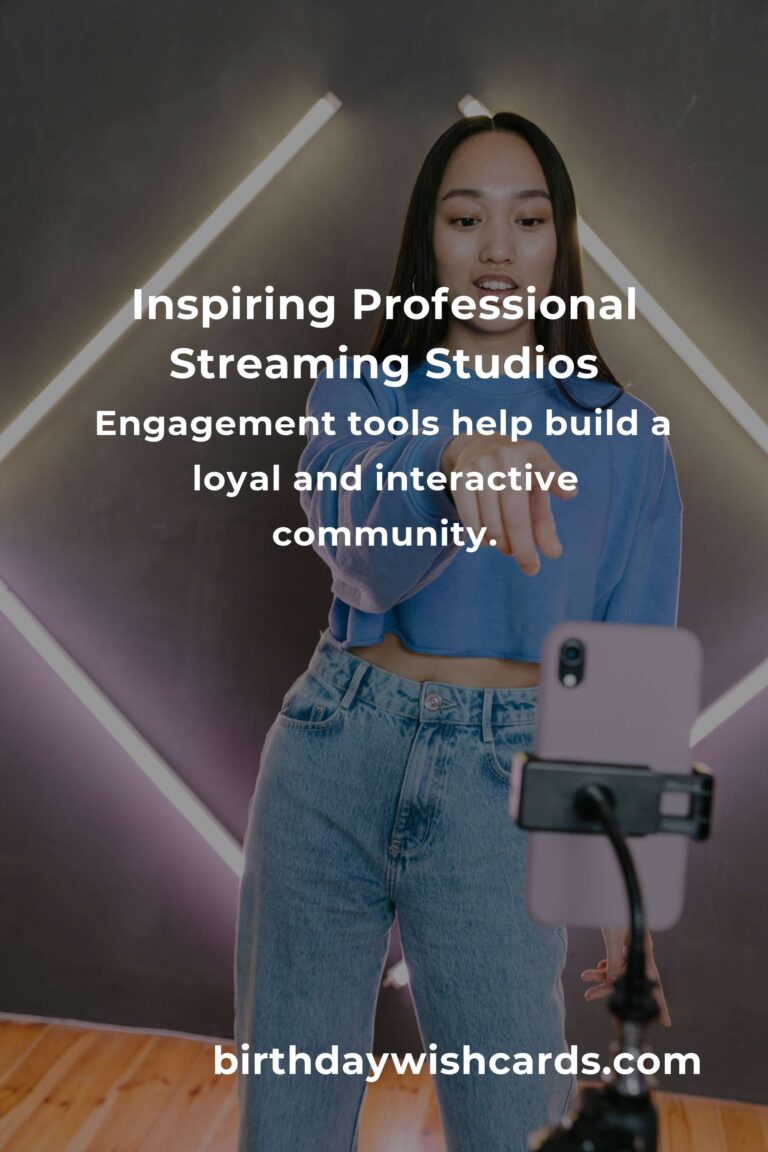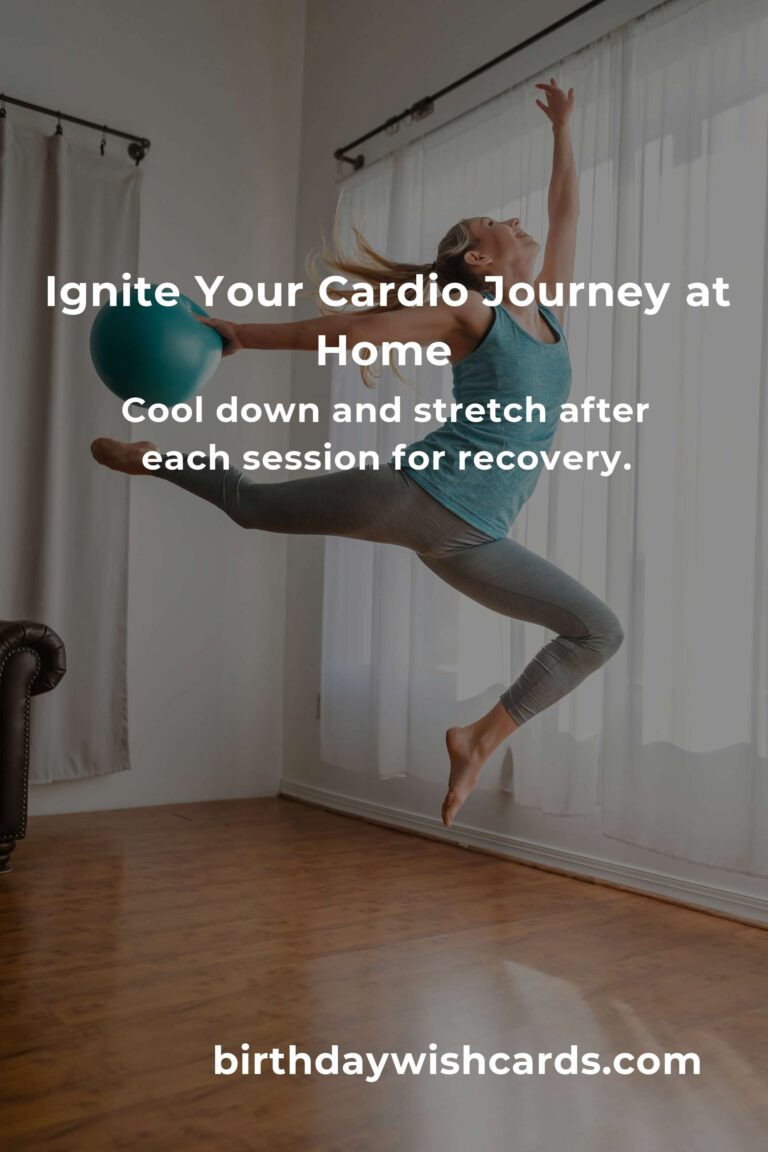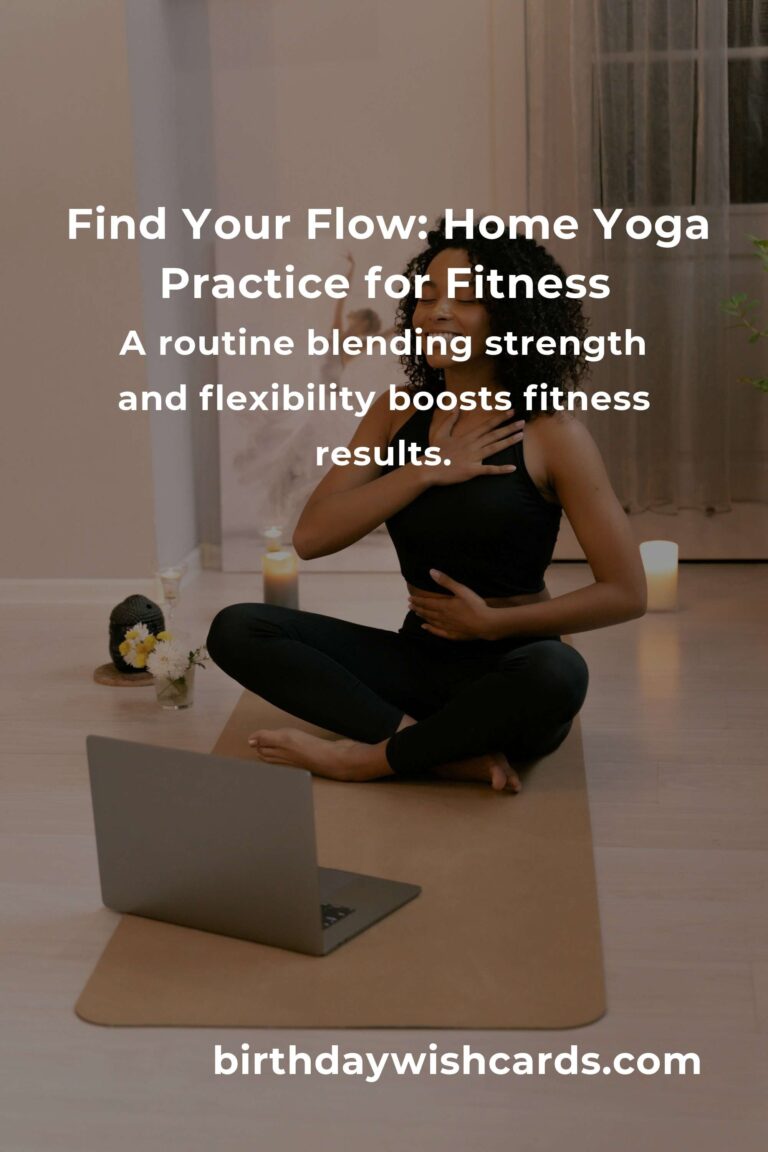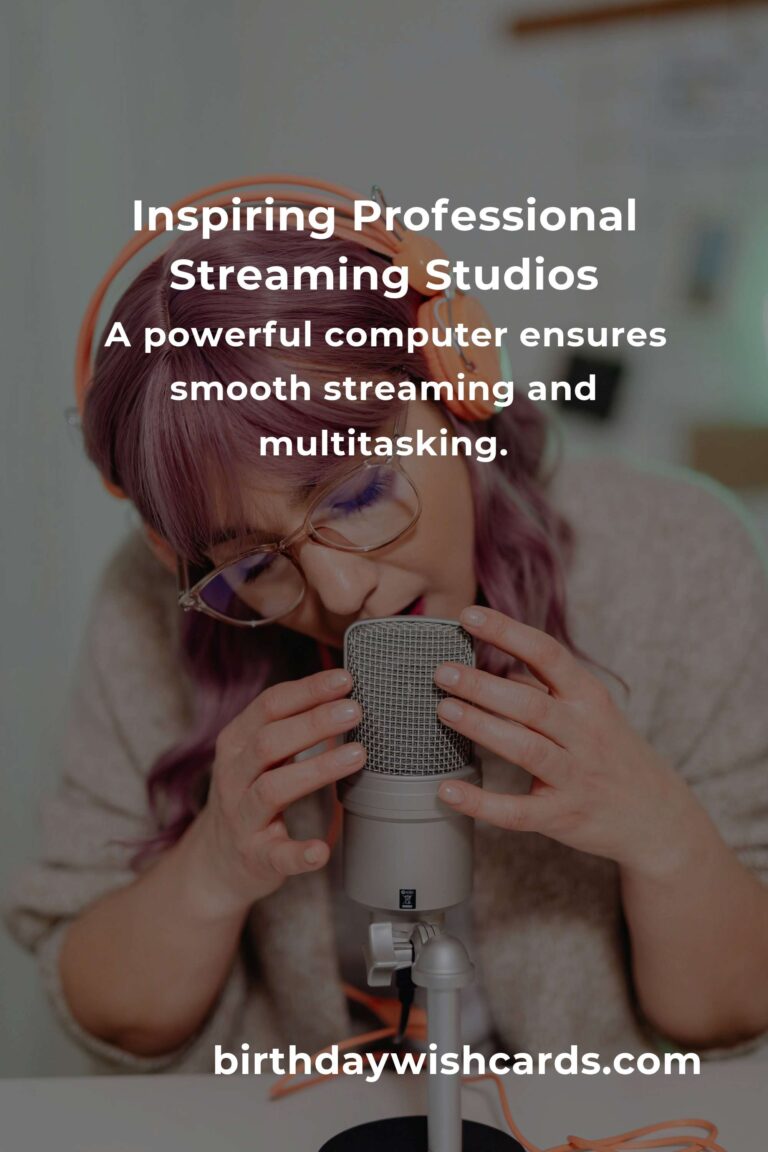
In today’s digital age, streaming is not just a hobby—it’s a passion, a profession, and for many, a dream come true. Whether you’re a gamer, educator, content creator, or entrepreneur, building a professional streaming setup can feel like a daunting task. But don’t worry. This guide will walk you through every step, helping you create a space that not only looks amazing but also elevates your streams to new heights. Let’s turn your vision into reality, together.
Why a Professional Streaming Setup Matters
Your streaming environment says a lot about you. It’s your stage, your canvas, and often the first thing viewers notice. A polished setup enhances your presence, boosts confidence, and fosters a sense of connection with your audience. More than that, it empowers you to deliver high-quality, engaging content that stands out in a crowded digital landscape.
Planning Your Space: Where Inspiration Begins
Before diving into gear and gadgets, take a moment to envision your ideal streaming space. Ask yourself:
- What kind of content will you create?
- Will you stream solo or collaborate with guests?
- Do you need space for props or demonstrations?
- How can you make the space uniquely yours?
Sketch a layout, consider lighting, and think about acoustics. Remember, even a small room can become an inspiring studio with the right touches.
Essential Gear for a Professional Streaming Setup
Your equipment is the backbone of your stream. Here’s what professionals rely on to produce captivating content:
1. Camera: Put Your Best Face Forward
A high-quality camera is non-negotiable for professional streams. While webcams like the Logitech BRIO or Elgato Facecam offer impressive results, consider a mirrorless or DSLR camera for that cinematic look. Pair your camera with a reliable capture card (Elgato Cam Link 4K is a favorite) for seamless integration.
2. Microphone: Crystal Clear Audio
Your voice is your power. Invest in a condenser or dynamic microphone such as the Shure SM7B or Rode NT1. Don’t forget an audio interface (like the Focusrite Scarlett) and a boom arm for optimal placement. Good audio keeps viewers engaged and coming back for more.
3. Lighting: Shine Bright
Great lighting transforms your space and highlights your personality. Use softbox lights, ring lights, or LED panels (Elgato Key Light is popular) to minimize shadows and enhance your features. Experiment with RGB background lights to add mood and flair.
4. Green Screen: Unlimited Creativity
A green screen opens up endless possibilities, from custom backgrounds to immersive effects. The Elgato Green Screen or a simple DIY setup can provide professional results with the right lighting.
5. Computer: The Heart of Your Setup
Your PC or Mac needs enough power to handle streaming software, games, and video rendering. Aim for a multi-core processor, at least 16GB RAM, and a dedicated graphics card. Dual monitors are a game-changer for multitasking and chat management.
6. Streaming Software: Your Command Center
OBS Studio and Streamlabs are the gold standards for stream management. They offer customizable overlays, scene switching, and integration with popular platforms. Explore plugins and widgets to boost engagement and streamline your workflow.
7. Audio Accessories: The Finishing Touches
- Headphones: Closed-back options like Audio-Technica ATH-M50x prevent audio bleed.
- Pop filter: Reduces harsh plosives for smoother speech.
- Soundproofing: Foam panels or curtains minimize echo and background noise.
8. Furniture & Ergonomics: Comfort Meets Functionality
Choose a supportive chair and a sturdy desk to foster good posture and long-term comfort. Cable management solutions, monitor arms, and adjustable lighting stands keep your setup clean and flexible.
Setting Up: Step-by-Step Guide
Let’s bring your vision to life:
- Camera Placement: Mount your camera at or slightly above eye level for the most flattering angle. Use a tripod or arm for stability.
- Lighting Setup: Position your key light at a 45-degree angle, with fill lights to soften shadows. Avoid harsh overhead lights whenever possible.
- Microphone Position: Place your mic 6-12 inches from your mouth, off to the side to prevent plosives. Use a pop filter for clarity.
- PC & Monitors: Arrange your monitors for easy multitasking—one for streaming software, one for chat, and another (if available) for your content.
- Cable Management: Secure cables with ties or sleeves to keep your workspace safe and organized.
Personalizing Your Streaming Setup
Your audience tunes in for your content, but they stay for your personality. Infuse your setup with elements that reflect who you are—artwork, LED strips, collectibles, or custom backgrounds. A unique space not only enhances your brand but also creates a warm, inviting atmosphere for viewers.
Optimizing Audio & Video Quality
Professional streams are defined by their polish. Here’s how to optimize your output:
- Resolution & Frame Rate: Stream at 1080p, 60fps for smooth visuals. Adjust based on bandwidth and platform requirements.
- Bitrate: Choose a bitrate that balances quality and stability—around 6000 kbps is ideal for most platforms.
- Audio Settings: Use a compressor and noise gate to maintain consistent levels and eliminate background noise.
- Test, Test, Test: Regularly review your streams and adjust settings for optimal performance.
Streaming Platforms: Finding Your Home
Decide where you want to broadcast your content. Popular platforms include:
- Twitch: The go-to for gamers and creative streams.
- YouTube Live: Great for educators, musicians, and long-form content.
- Facebook Gaming: Connects you with a global community.
- Zoom & Teams: Ideal for professional webinars and business presentations.
Each platform has its own requirements and best practices. Take time to explore and choose the one that aligns with your goals.
Engagement Tools: Build a Loyal Community
Fostering a sense of community is key to long-term growth. Consider integrating:
- Chatbots: Automate moderation and engagement (Nightbot, StreamElements).
- Alerts: Welcome new followers, subscribers, and donations with on-screen notifications.
- Overlays: Custom graphics for branding and interaction.
- Polls & Q&A: Encourage audience participation for a more interactive experience.
Streaming Workflow: Stay Organized and Inspired
Successful streamers develop routines that keep them consistent and inspired:
- Set a regular schedule so your audience knows when to tune in.
- Prepare a content plan or outline before you go live.
- Test your gear and connections ahead of each stream.
- Engage with your community before, during, and after streams.
- Review analytics to understand what resonates with your viewers.
Troubleshooting Common Issues
No setup is perfect from day one. Here are some quick fixes for common problems:
- Dropped Frames: Lower your resolution or bitrate, check your internet connection, or close unnecessary background applications.
- Audio Echo: Use headphones, adjust mic settings, and add soundproofing if needed.
- Camera Lag: Ensure your capture card and cables are high quality, and close unused programs.
Investing in Your Growth
As your channel grows, so will your needs. Consider upgrades like:
- Multi-camera setups for dynamic angles.
- Professional mixers for advanced audio control.
- Dedicated streaming PCs for top-tier performance.
- Branded merchandise and professional graphic packages.
Every investment is a step toward realizing your streaming dreams.
Inspiration From the Pros
Look to successful streamers for ideas and motivation. Notice how they personalize their space, interact with viewers, and continually refine their craft. Remember, everyone starts somewhere—what sets professionals apart is their willingness to learn, adapt, and stay true to themselves.
Conclusion: Your Journey Starts Here
Creating a professional streaming setup is about more than just gear—it’s about expressing yourself, connecting with others, and pursuing your passion with confidence. Start small, dream big, and let your unique voice shine. With dedication and heart, you’ll inspire others and build a community that believes in you. Your story is just beginning—let the world see what you can do.
A professional streaming setup boosts your confidence and content quality.
Planning your space is the foundation for creativity and success.
Invest in a high-quality camera and microphone for the best results.
Lighting transforms your appearance and the mood of your stream.
A powerful computer ensures smooth streaming and multitasking.
Personalize your setup to reflect your unique style and brand.
Engagement tools help build a loyal and interactive community.
Consistency and organization are keys to streaming growth.
Troubleshooting and upgrades are part of the professional journey.
Your streaming setup is a reflection of your passion and dedication.
#StreamingSetup #ProfessionalStreaming #PassionToProfession #StreamingGuide #StudioInspiration #StreamerLife #ContentCreation #StreamingSuccess #TechWithHeart #StreamDreams