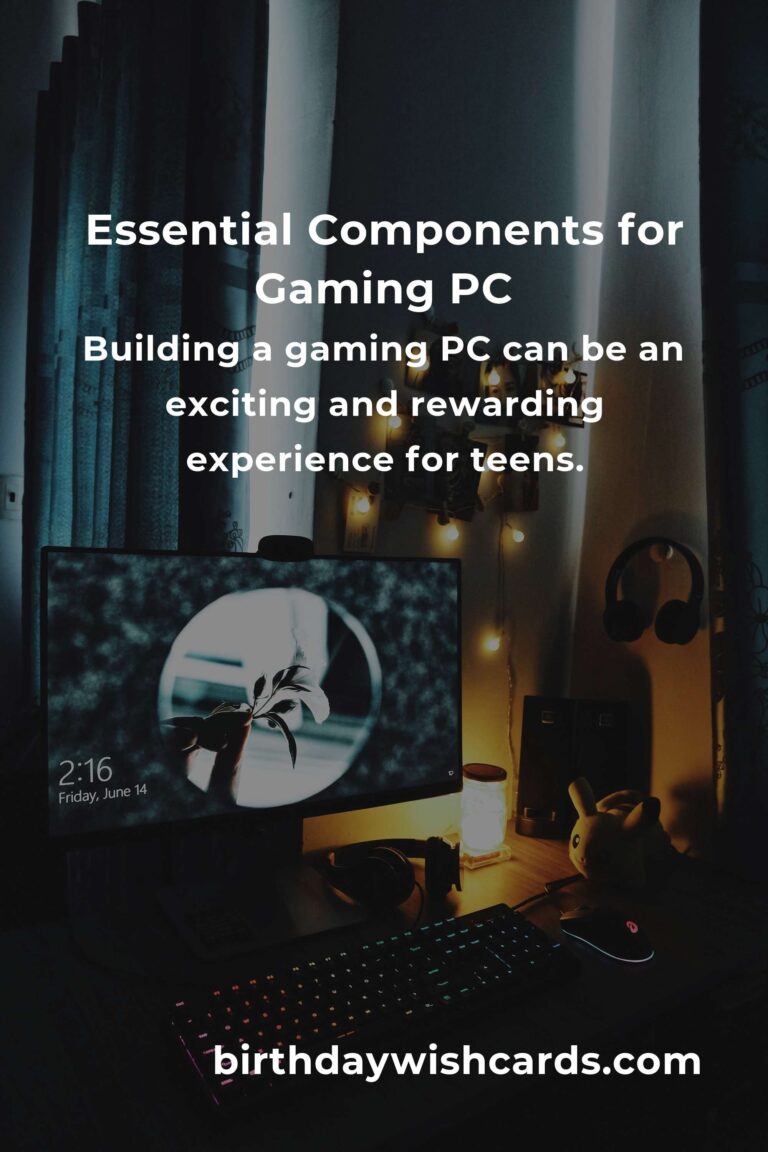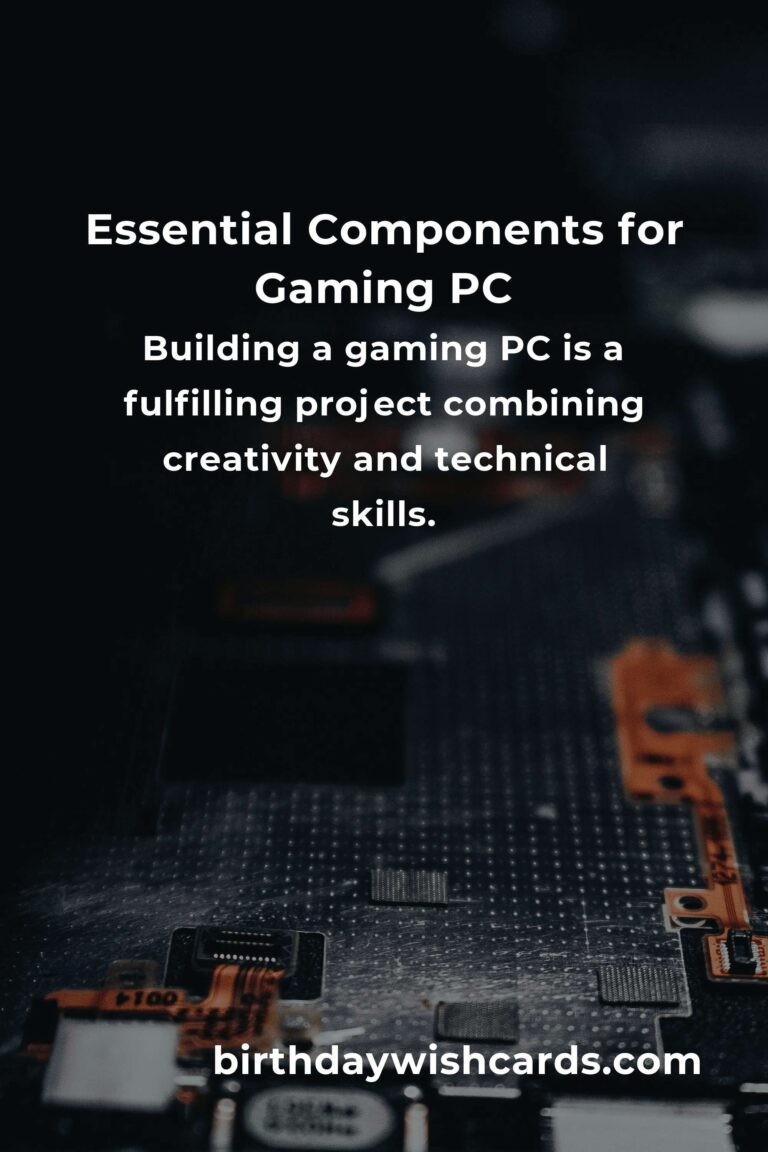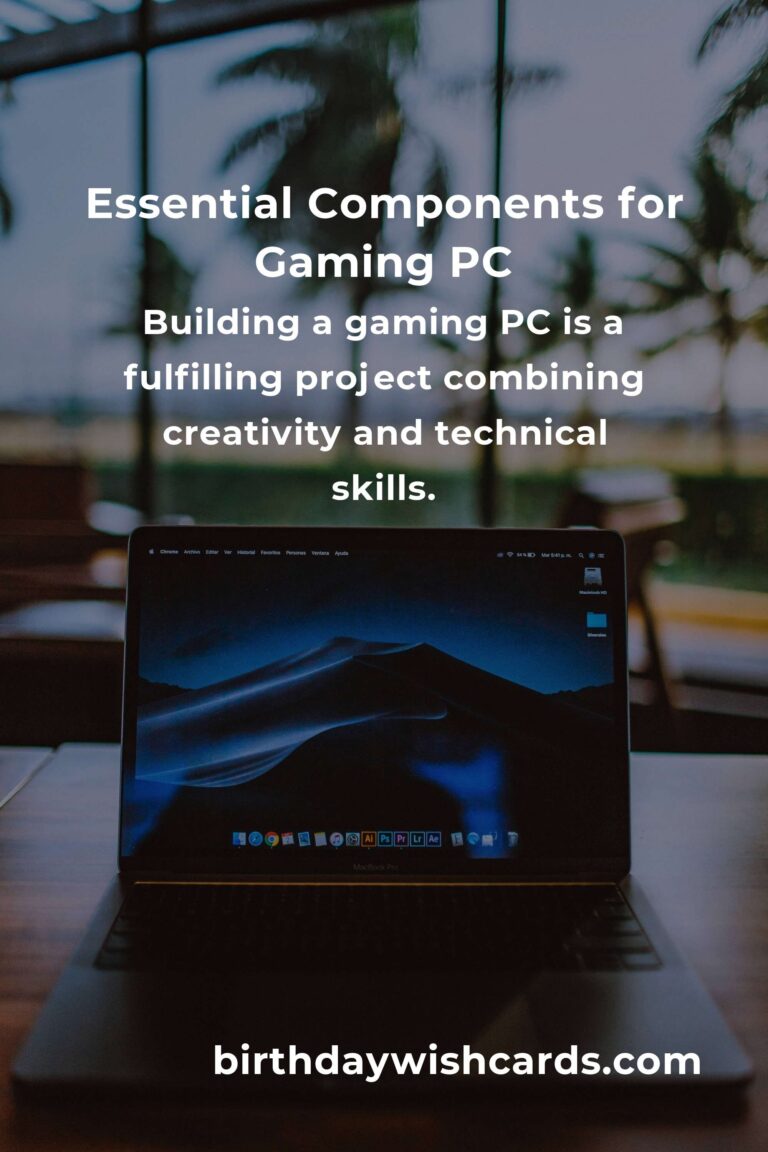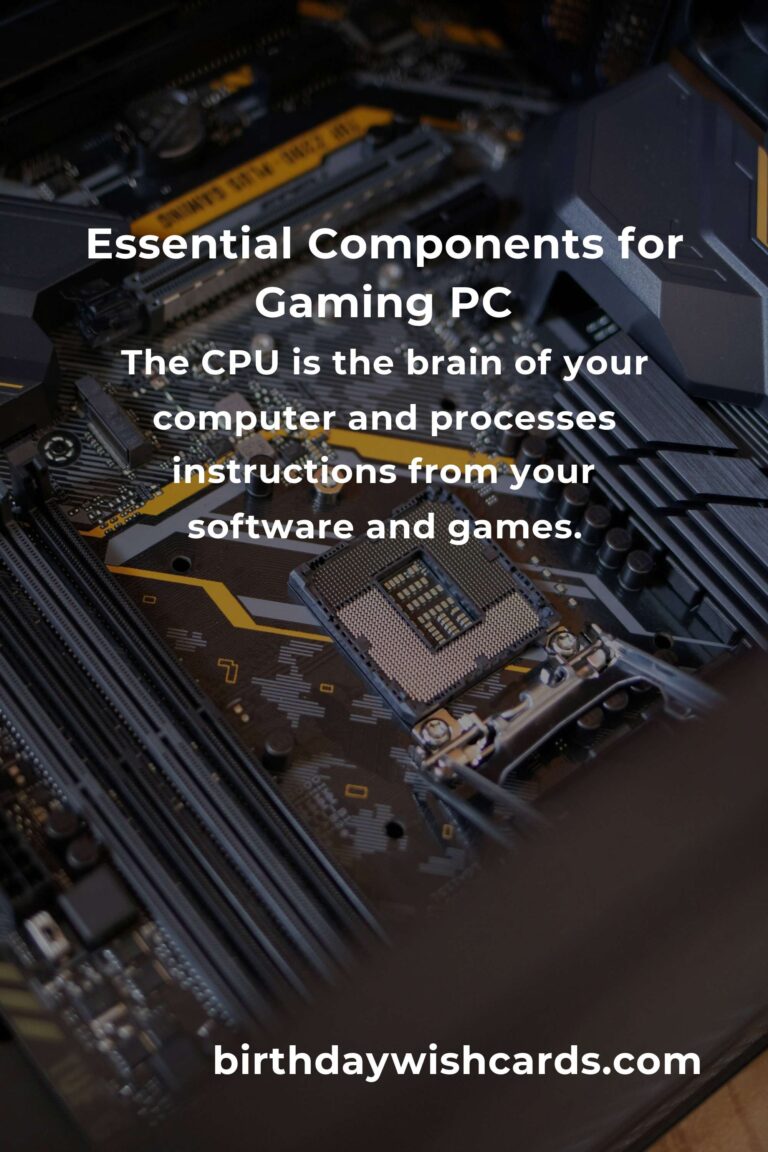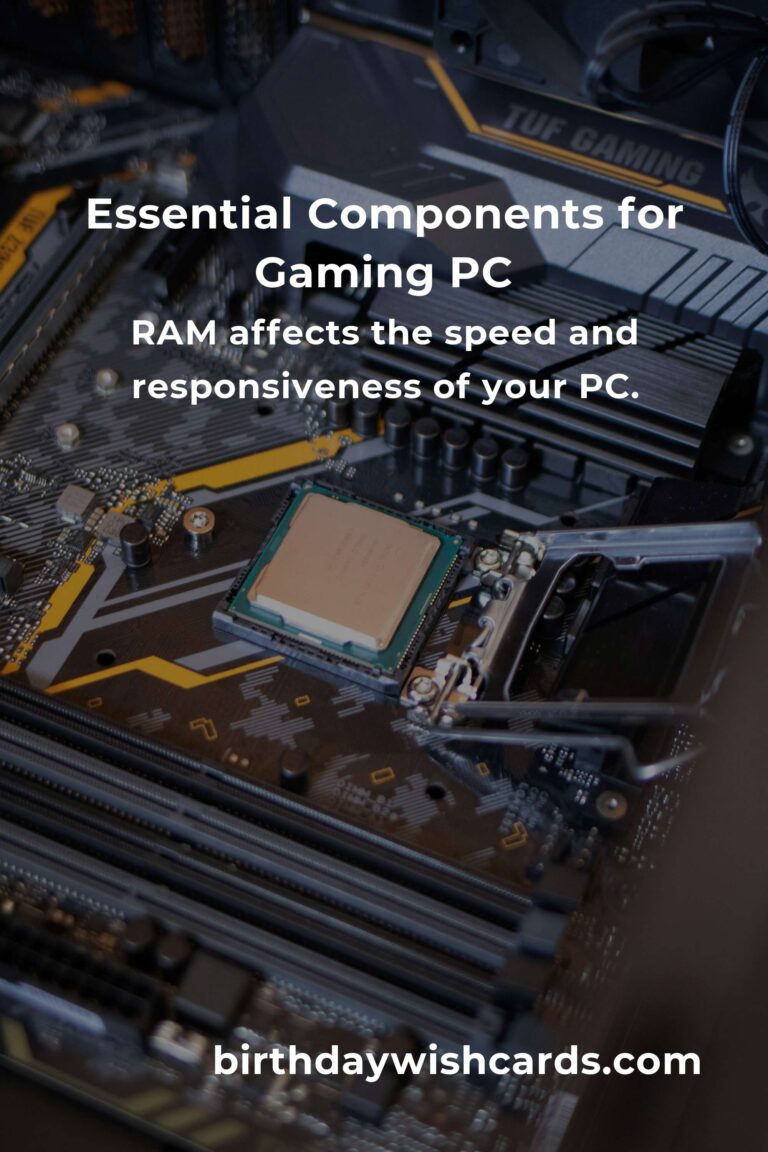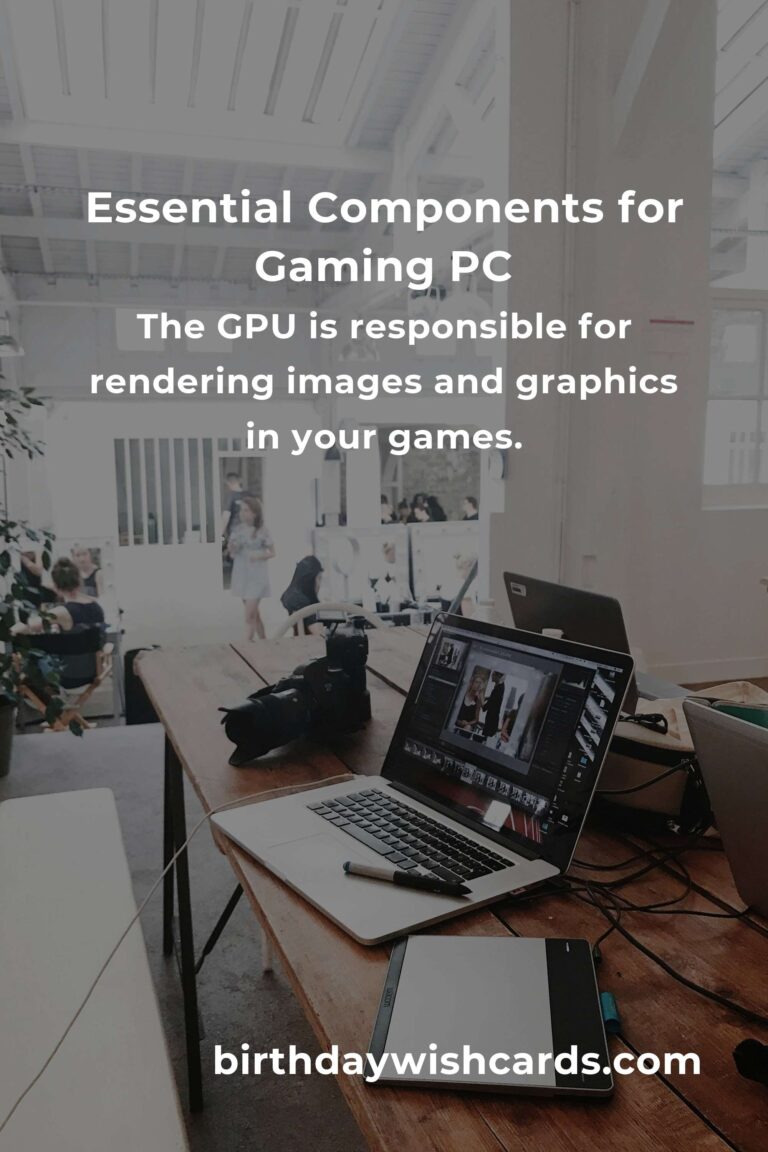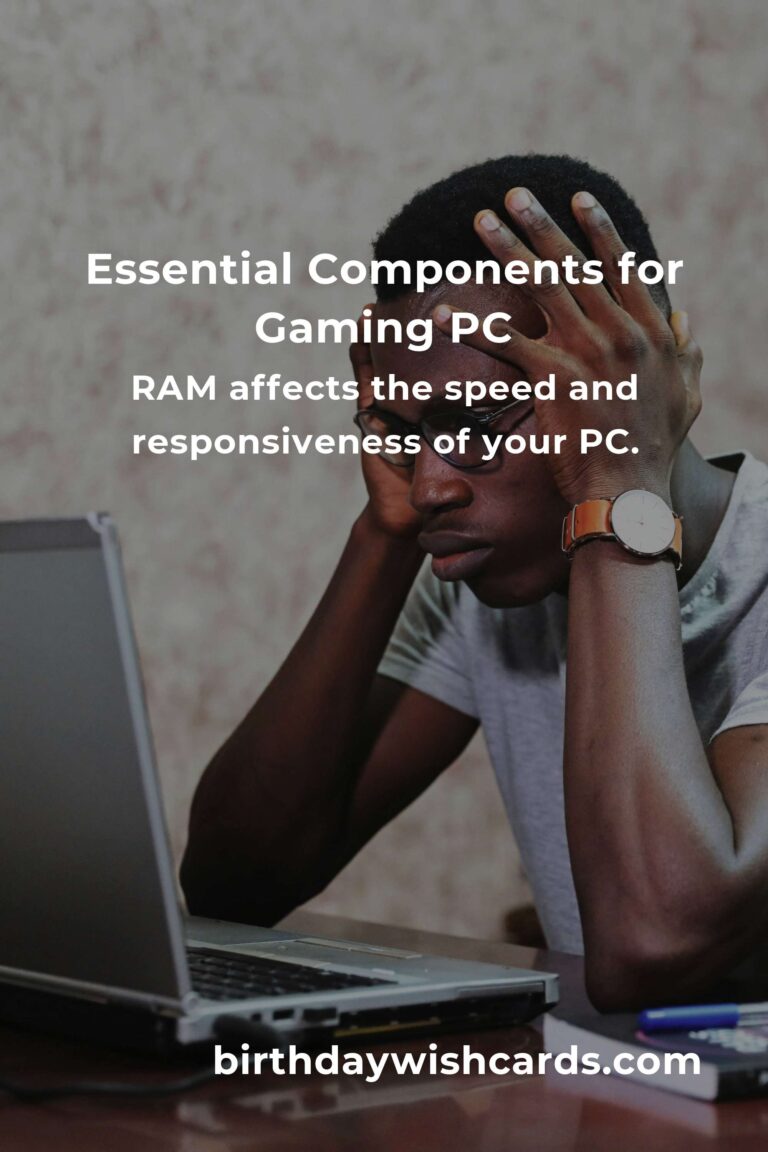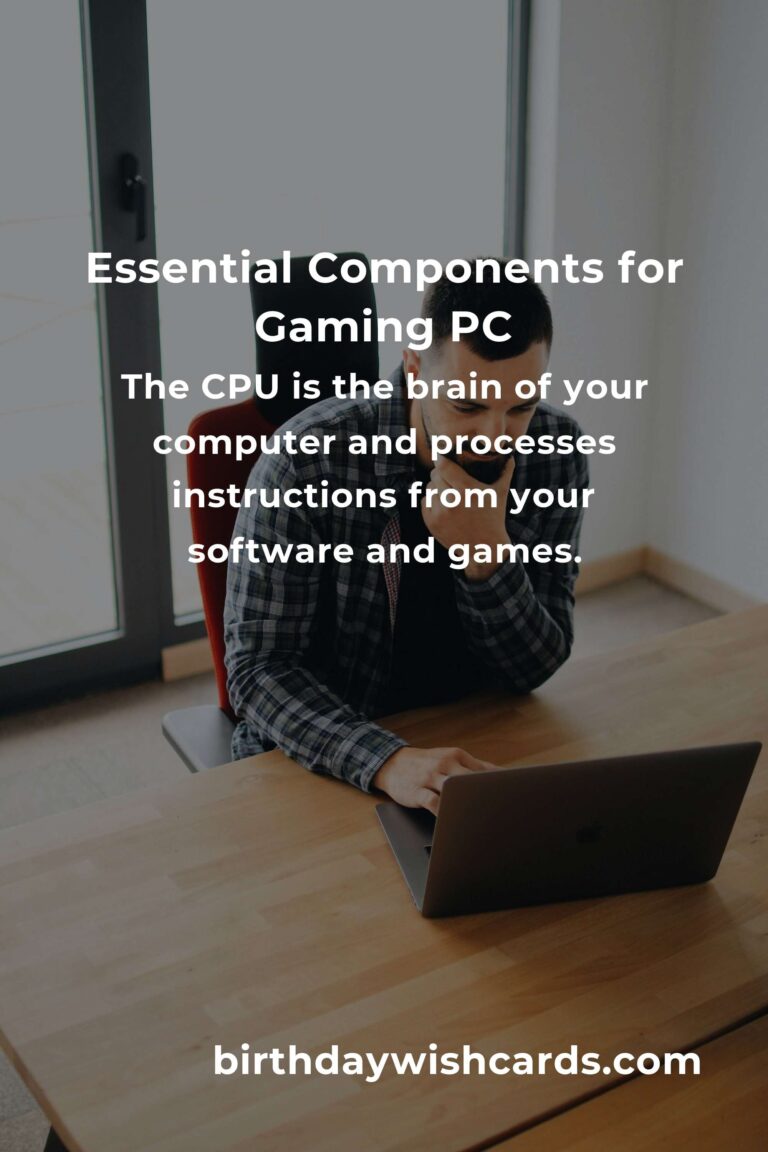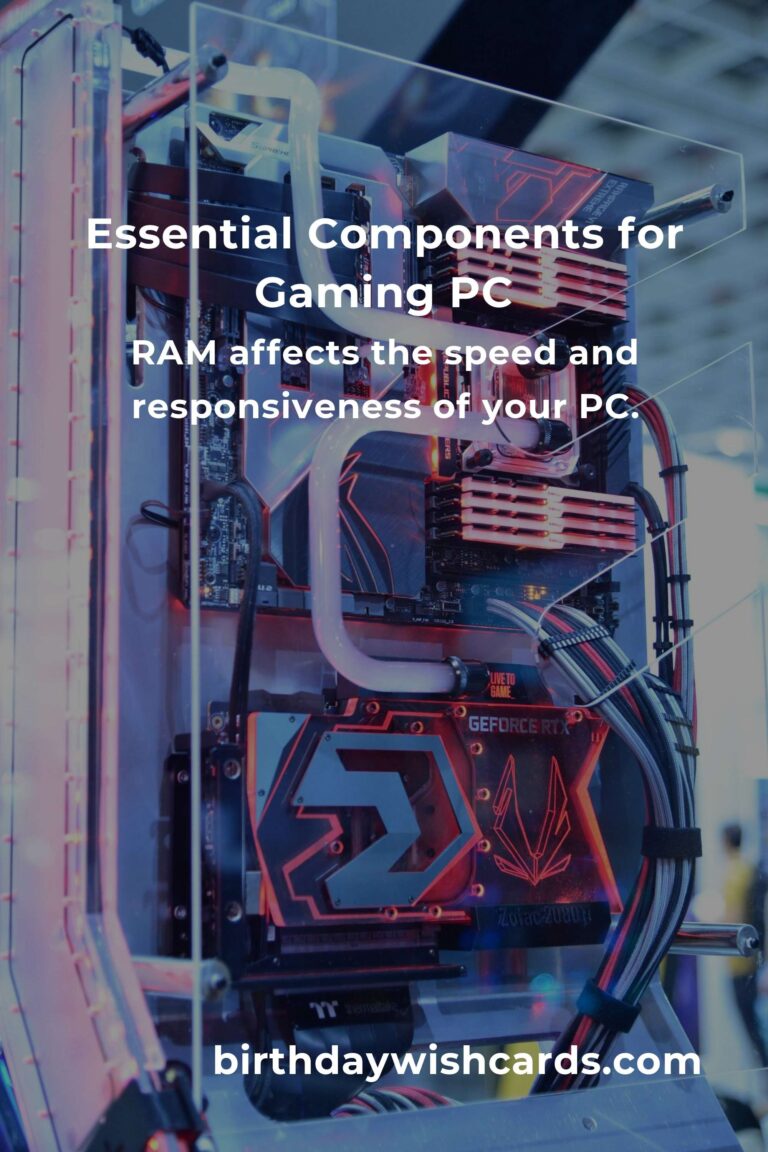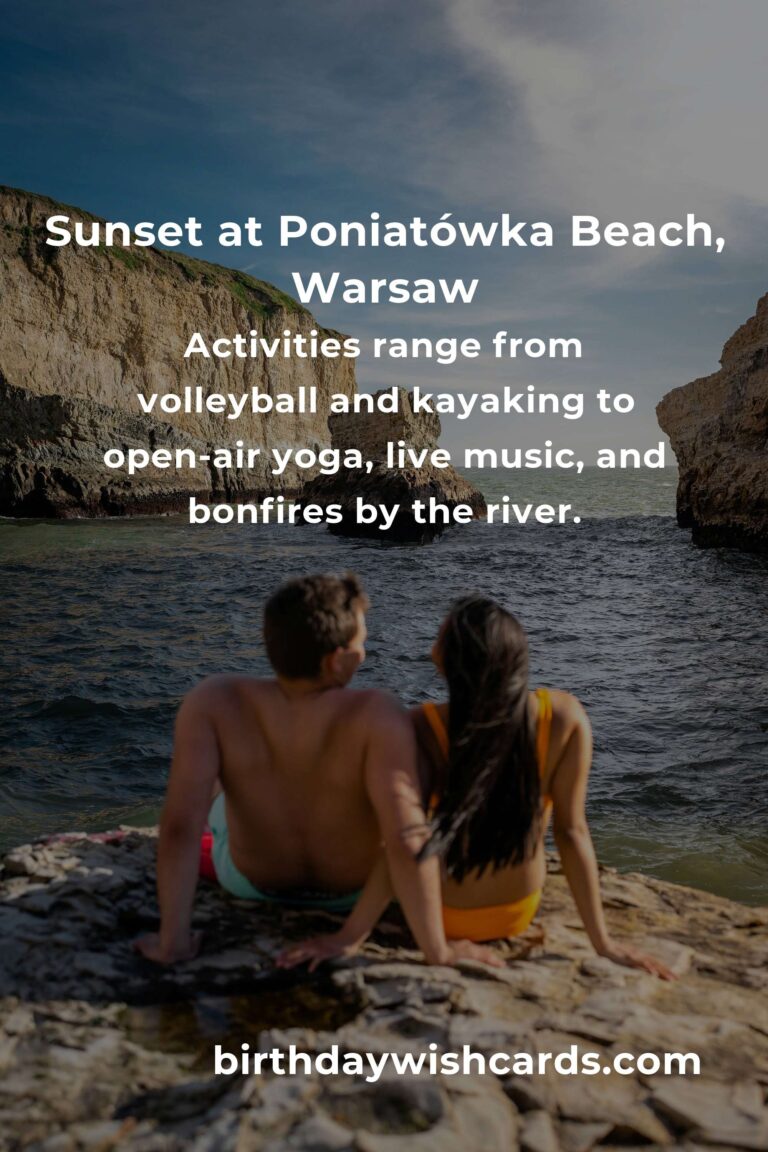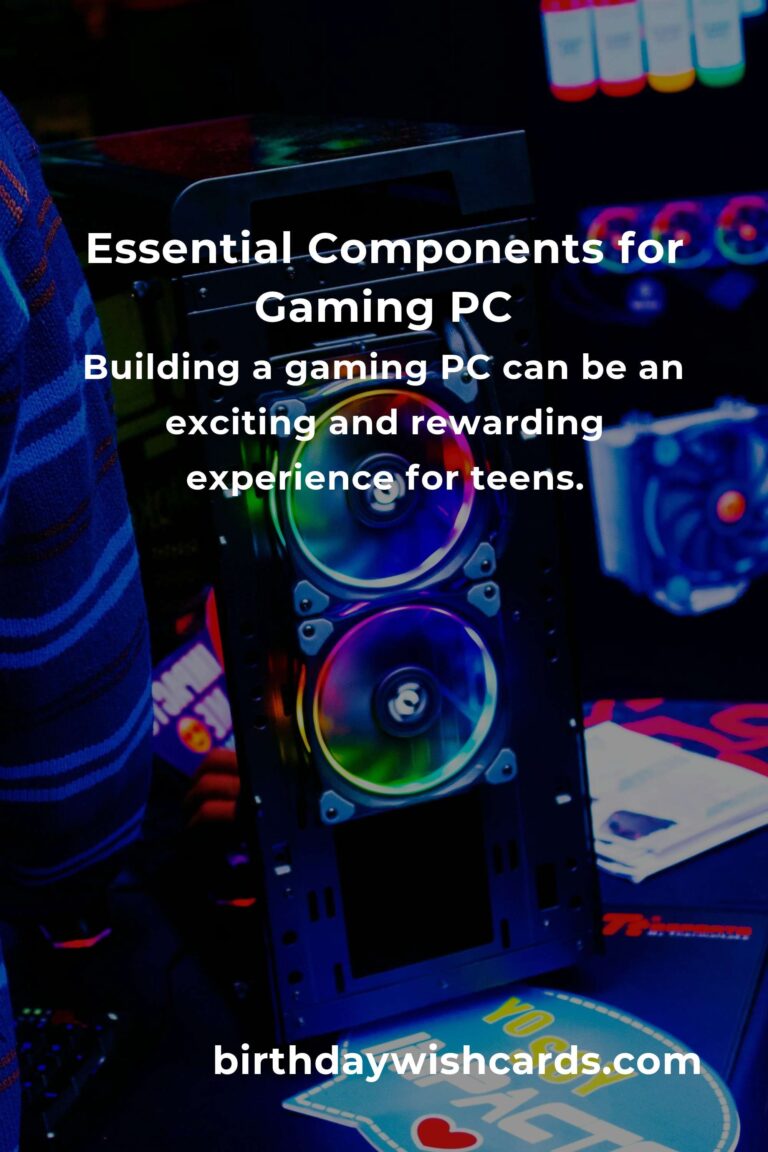
Building a gaming PC can be an exciting and rewarding experience, especially for teens who are passionate about video games and technology. This guide will walk you through the process step by step, ensuring you understand each component and how to assemble them into a powerful gaming machine.
Why Build Your Own Gaming PC?
Building your own gaming PC has numerous advantages. It allows you to customize the system to meet your specific gaming needs and budget, and it can also be a great learning experience that enhances your understanding of computer hardware.
Essential Components for a Gaming PC
Before you start building, it’s crucial to understand the essential components that make up a gaming PC. These include the CPU, GPU, RAM, motherboard, storage, power supply, and case. Each part plays a critical role in the performance of your PC.
Central Processing Unit (CPU)
The CPU is the brain of your computer. It processes instructions from your software and games, making it a vital component in your build. Look for a CPU that balances performance with price, and ensure it’s compatible with your chosen motherboard.
Graphics Processing Unit (GPU)
The GPU is responsible for rendering images and graphics in your games. A powerful GPU is essential for running games at high settings and resolutions. Consider your gaming preferences and budget when selecting a GPU.
Random Access Memory (RAM)
RAM affects the speed and responsiveness of your PC. For gaming, 16GB is generally recommended, but 8GB can suffice for less demanding games and applications.
Motherboard
The motherboard connects all components of your PC. Ensure it has the necessary slots and ports for your CPU, GPU, RAM, and other peripherals. It’s also important to choose a motherboard that supports future upgrades.
Storage
Storage options include Hard Disk Drives (HDD) and Solid State Drives (SSD). SSDs are faster and should be used for your operating system and games, while HDDs can store larger files and media.
Power Supply Unit (PSU)
The PSU provides power to all components of your PC. Choose a reliable PSU with enough wattage to support your components, and ensure it has the necessary connectors for your GPU and motherboard.
Case
The case houses all components and affects cooling and aesthetics. Choose a case with good airflow, enough space for your components, and a design that you like.
Step-by-step Guide to Building Your Gaming PC
Once you’ve gathered your components, it’s time to start building. Follow these steps:
Step 1: Prepare Your Workspace
Ensure you have a clean, static-free workspace with all necessary tools, such as screwdrivers and thermal paste.
Step 2: Install the CPU
Carefully install the CPU into the motherboard socket, aligning the notches and securing it with the retention arm.
Step 3: Attach the CPU Cooler
Apply thermal paste if necessary, and attach the CPU cooler according to the manufacturer’s instructions.
Step 4: Install RAM
Insert the RAM sticks into the appropriate slots on the motherboard, ensuring they click into place.
Step 5: Mount the Motherboard
Screw the motherboard into the case, aligning it with the standoffs.
Step 6: Install the GPU
Insert the GPU into the PCIe slot on the motherboard, and secure it with screws.
Step 7: Install Storage and Connect Cables
Mount your storage drives in the case, and connect them to the motherboard and PSU.
Step 8: Connect the PSU
Connect the PSU to the motherboard, GPU, and other components, ensuring all connections are secure.
Step 9: Test Your Build
Before closing the case, test your build by powering it on to ensure all components are working properly.
Step 10: Install the Operating System
Once everything is functioning, install your operating system and drivers to complete the setup.
Conclusion
Building a gaming PC is a fulfilling project that combines creativity, problem-solving, and technical skills. By following this guide, teens can create a customized gaming experience that fits their needs and budget.
Building a gaming PC can be an exciting and rewarding experience for teens.
The CPU is the brain of your computer and processes instructions from your software and games.
The GPU is responsible for rendering images and graphics in your games.
RAM affects the speed and responsiveness of your PC.
The motherboard connects all components of your PC.
The PSU provides power to all components of your PC.
Building a gaming PC is a fulfilling project combining creativity and technical skills.
#GamingPC #PCBuild #TeenGaming #ComputerBuilding #TechForTeens