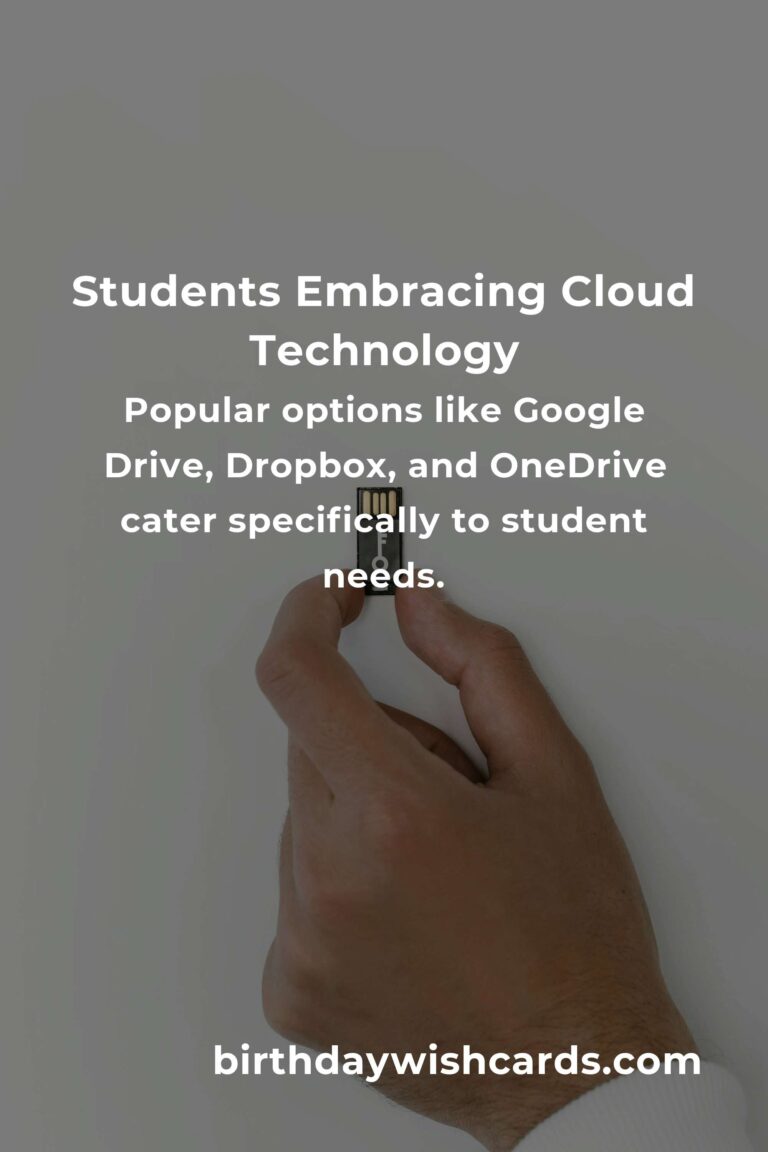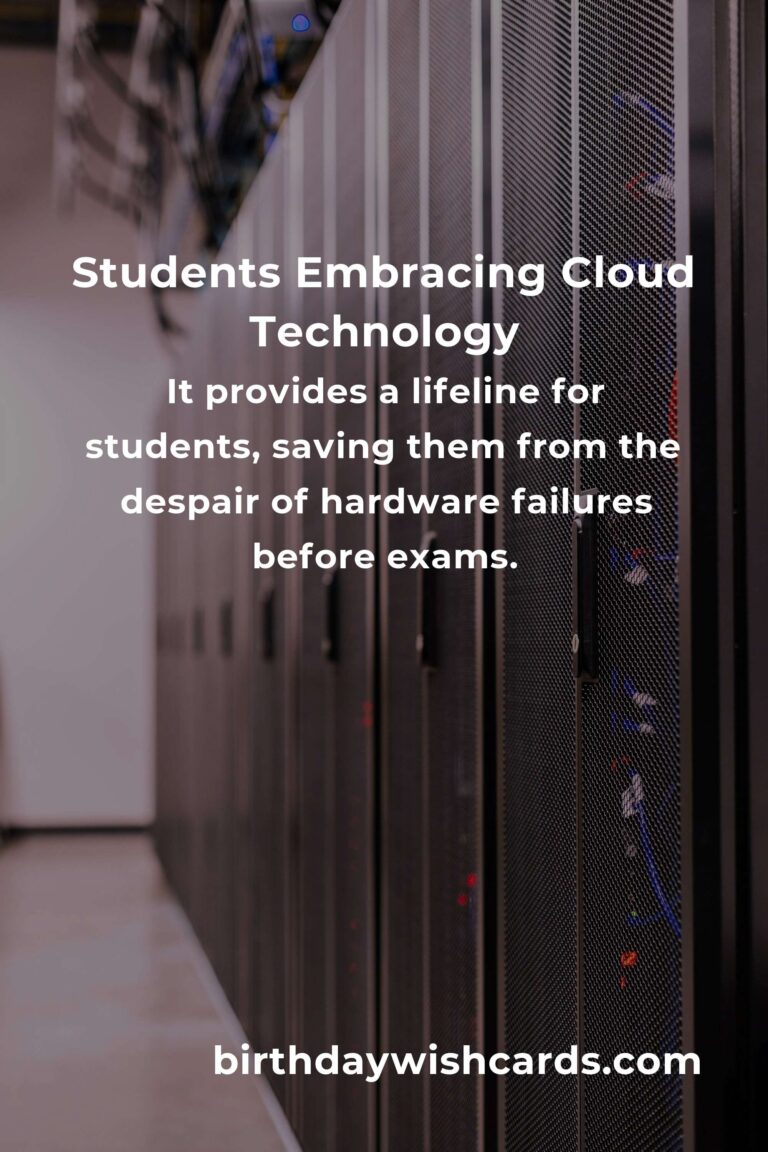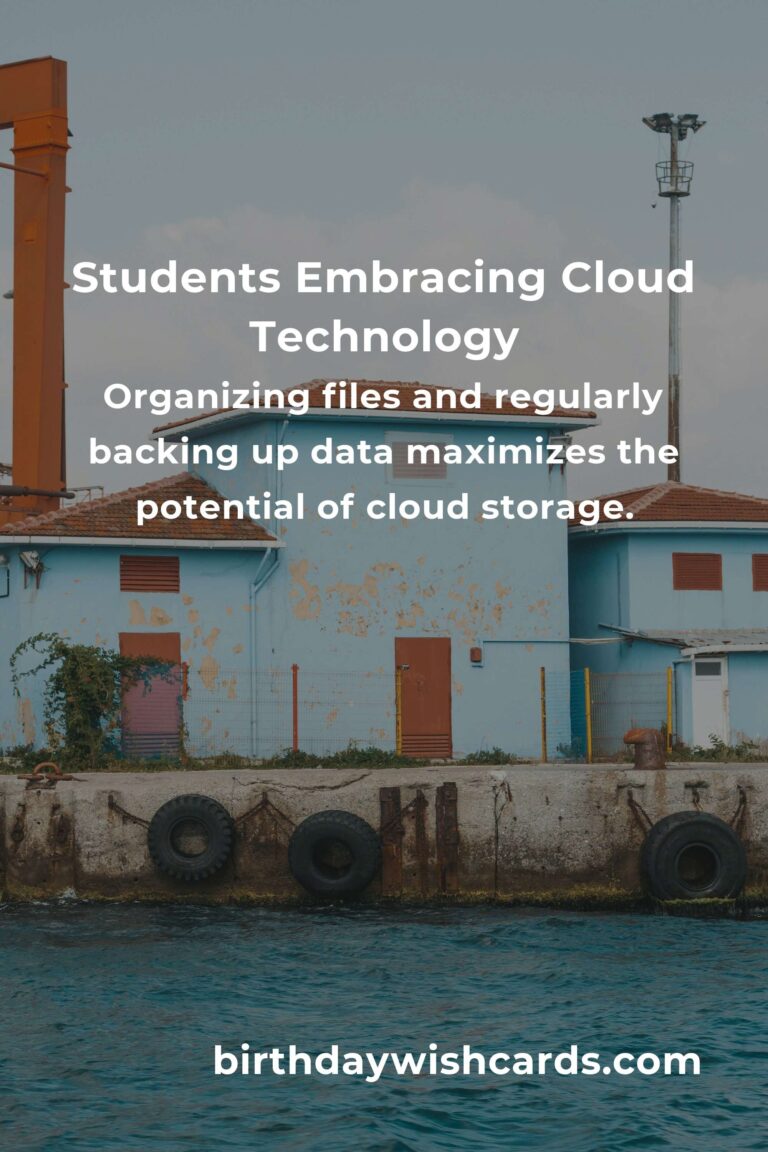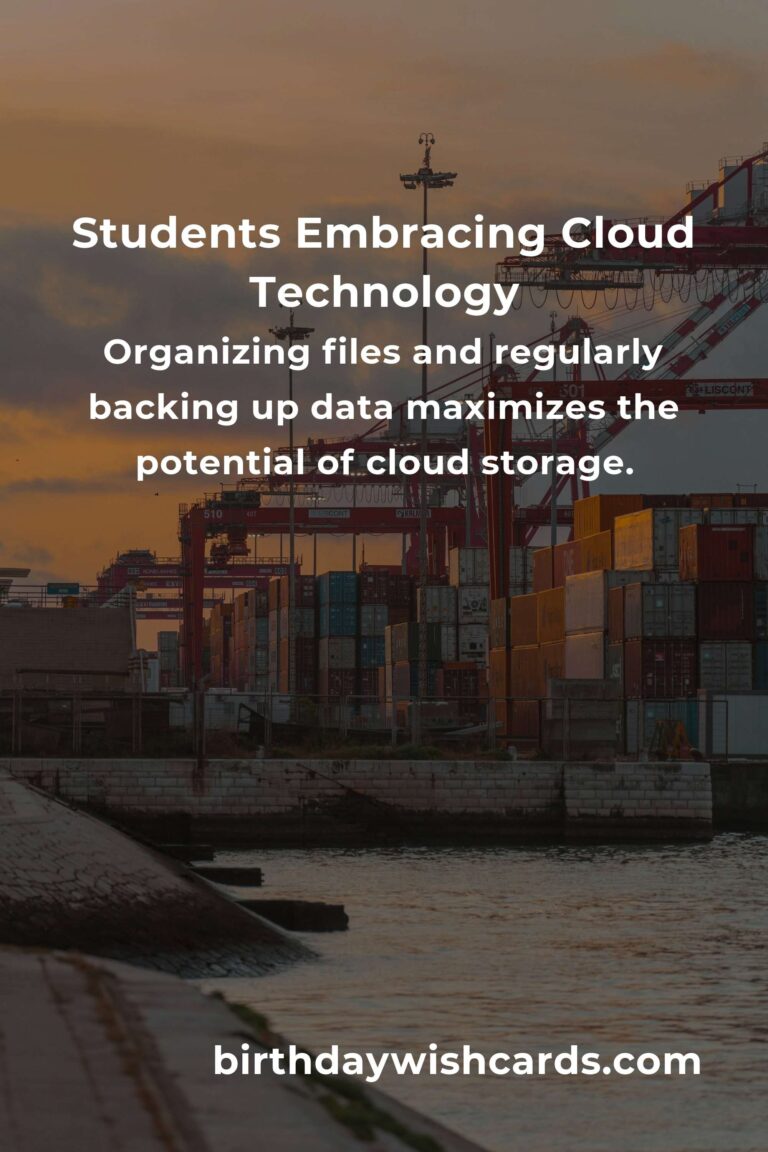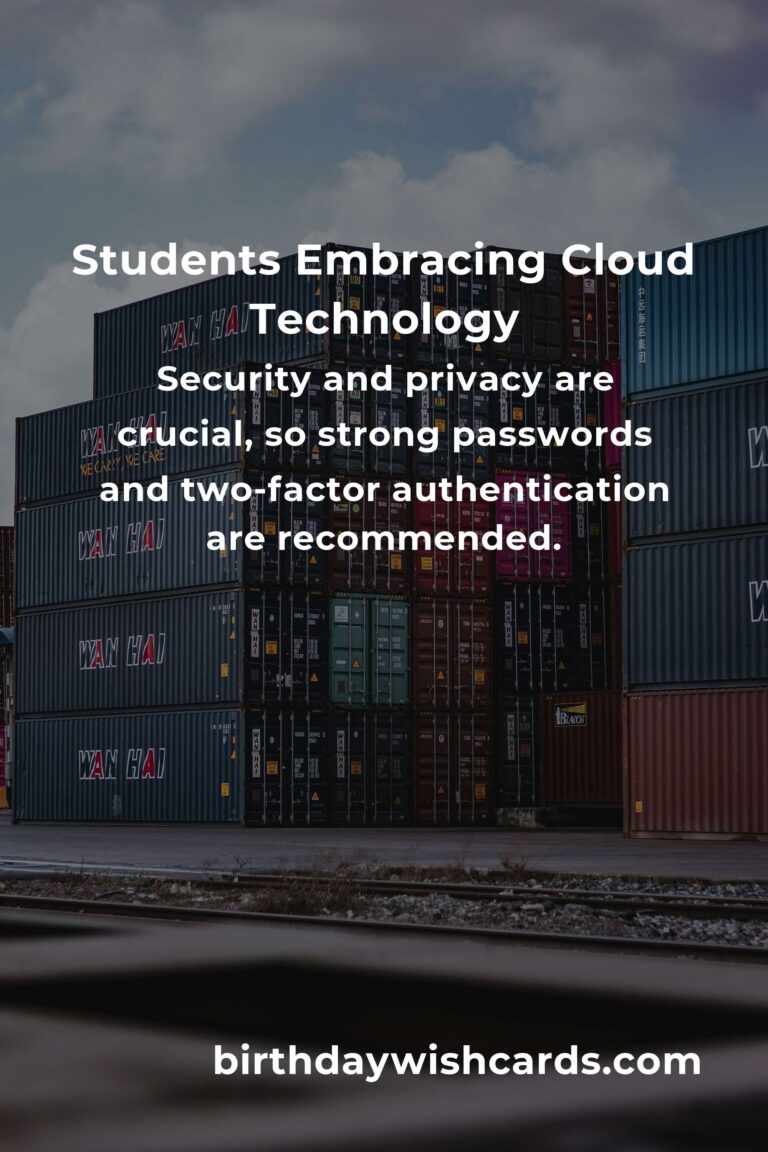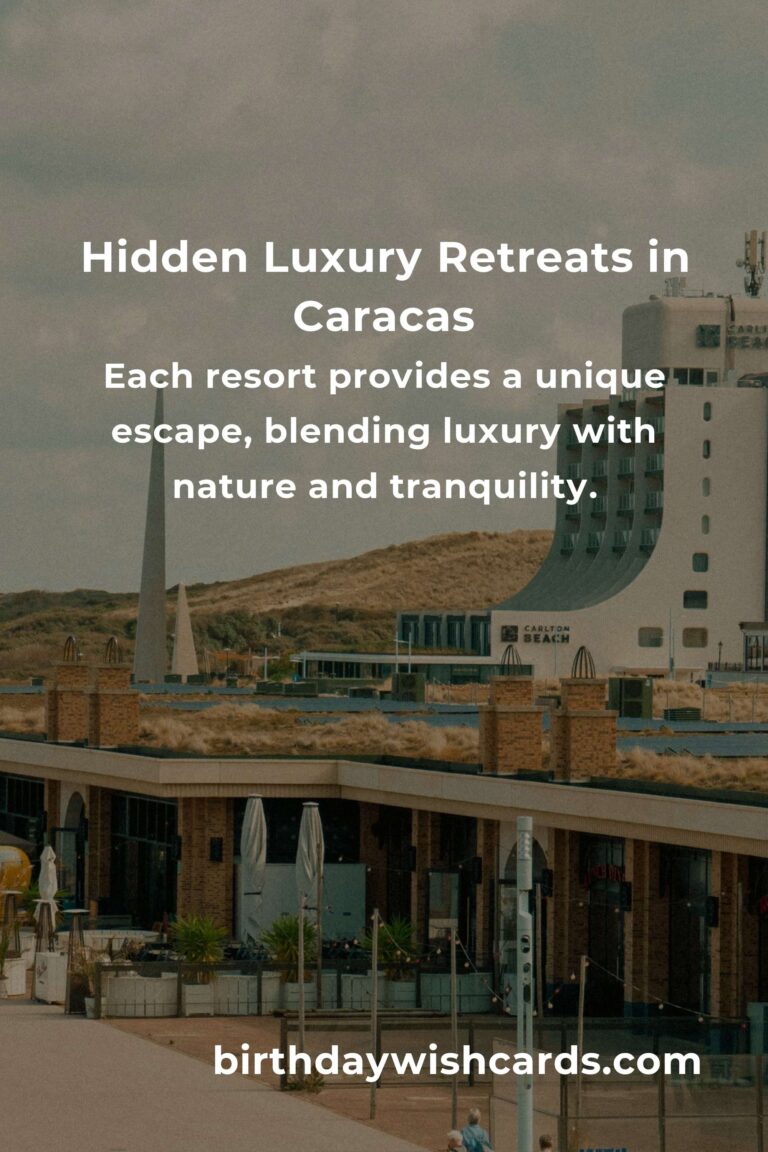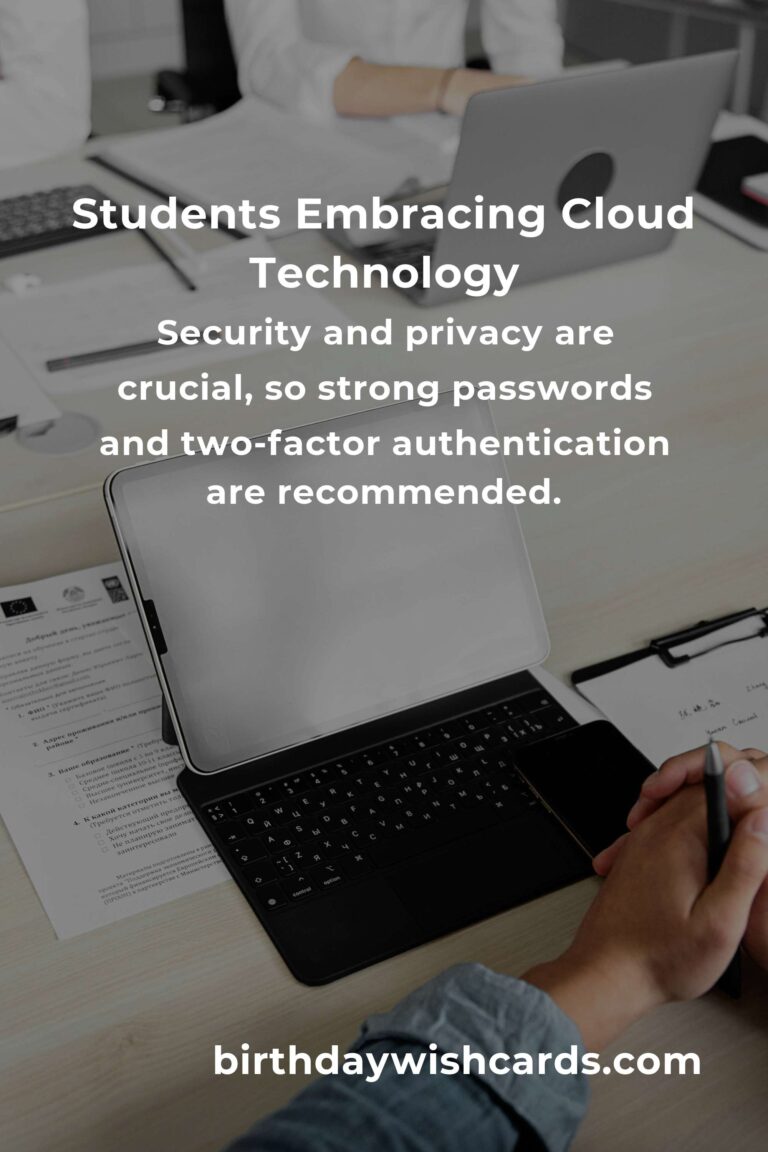
In the ever-evolving landscape of education, where digitalization is rapidly transforming how students learn and interact, cloud storage emerges as a vital tool for students. Whether you’re a college freshman dipping your toes into academia or a seasoned graduate student managing a sea of research papers, understanding cloud storage can significantly ease your academic journey. This guide is designed to help you navigate the world of cloud storage with empathy and a touch of storytelling.
What is Cloud Storage?
Imagine having a magical backpack that can store an infinite number of books, notes, and assignments without ever becoming heavy. This is what cloud storage offers—a virtual space where you can store your digital files securely and access them from anywhere, anytime. It’s like having a personal library in your pocket, ready to support you whenever you need it.
Why Students Need Cloud Storage
For students, cloud storage is more than just a convenience; it’s a lifeline. Picture this: it’s the night before your big exam, and your laptop decides to quit on you. Panic sets in as you realize all your study materials are trapped inside. With cloud storage, such moments of despair can be easily avoided. Your files are safe, accessible from any device with an internet connection, and protected from hardware failures.
Moreover, in an era of collaborative projects and group assignments, cloud storage enables seamless collaboration. You can share documents with your study group, edit in real-time, and ensure everyone is on the same page, literally and figuratively.
Popular Cloud Storage Options for Students
Let’s dive into some of the most popular cloud storage services and see how they cater to student needs:
Google Drive
Google Drive is a favorite among students for its user-friendly interface and integration with Google Workspace tools like Docs, Sheets, and Slides. It offers 15GB of free storage, which is typically more than enough for most students. Plus, its collaboration features are second to none, making group projects a breeze.
Dropbox
Dropbox is known for its simplicity and reliability. It offers 2GB of free storage, but its file-sharing capabilities and seamless integration with various apps make it a worthy contender. Dropbox can be especially useful for students who need to sync files across multiple devices.
OneDrive
If you’re a Windows user, OneDrive might be your best bet. It offers 5GB of free storage and integrates seamlessly with Microsoft Office apps, which many students use daily. Accessing your documents directly from Word or Excel is a feature that brings convenience to studying.
How to Make the Most of Cloud Storage
Getting started with cloud storage is straightforward, but maximizing its potential requires a few thoughtful strategies. Here are some tips to help you get the most out of your cloud storage experience:
Organize Your Files
Just like you wouldn’t throw all your notes into a single drawer, avoid dumping all your files into one cloud folder. Create a structured system with folders for each subject or project. This organization will save you time and stress when you need to find something quickly.
Regularly Backup Important Files
Make it a habit to back up your critical assignments and notes regularly. Set reminders if necessary. This ensures that your hard work is never lost, even if something goes wrong with your primary device.
Take Advantage of Sharing Features
Don’t hesitate to use the sharing features that cloud storage offers. Whether it’s collaborating on a group project or getting feedback from a mentor, these tools can significantly enhance your learning experience.
Security and Privacy Considerations
While cloud storage offers numerous benefits, it’s essential to remain vigilant about security and privacy. Use strong, unique passwords for your accounts and enable two-factor authentication where possible. Remember, your educational journey is unique and personal, so protect it with the same care you would give to a cherished book or keepsake.
Conclusion: Embrace the Future with Cloud Storage
As you embark on your educational journey, let cloud storage be more than just a tool. Let it be your companion, supporting you through long nights of study and collaborative projects, always ready to lend a hand. Embrace this technology with open arms, and watch it transform your academic experience, equipping you with the tools you need to succeed in the modern world.
Cloud storage acts like a magical backpack for students, offering secure and accessible file storage.
It provides a lifeline for students, saving them from the despair of hardware failures before exams.
Popular options like Google Drive, Dropbox, and OneDrive cater specifically to student needs.
Organizing files and regularly backing up data maximizes the potential of cloud storage.
Security and privacy are crucial, so strong passwords and two-factor authentication are recommended.
#CloudStorage #StudentSuccess #DigitalLearning #SecureFiles #StudySmart