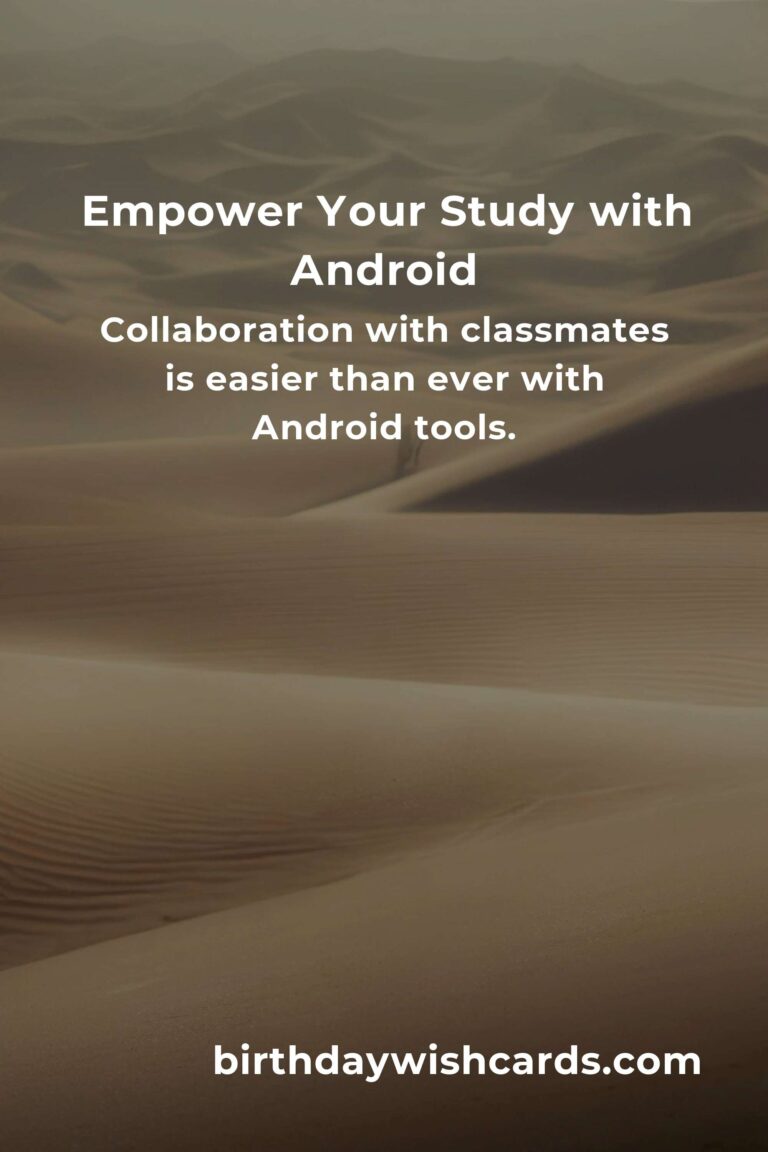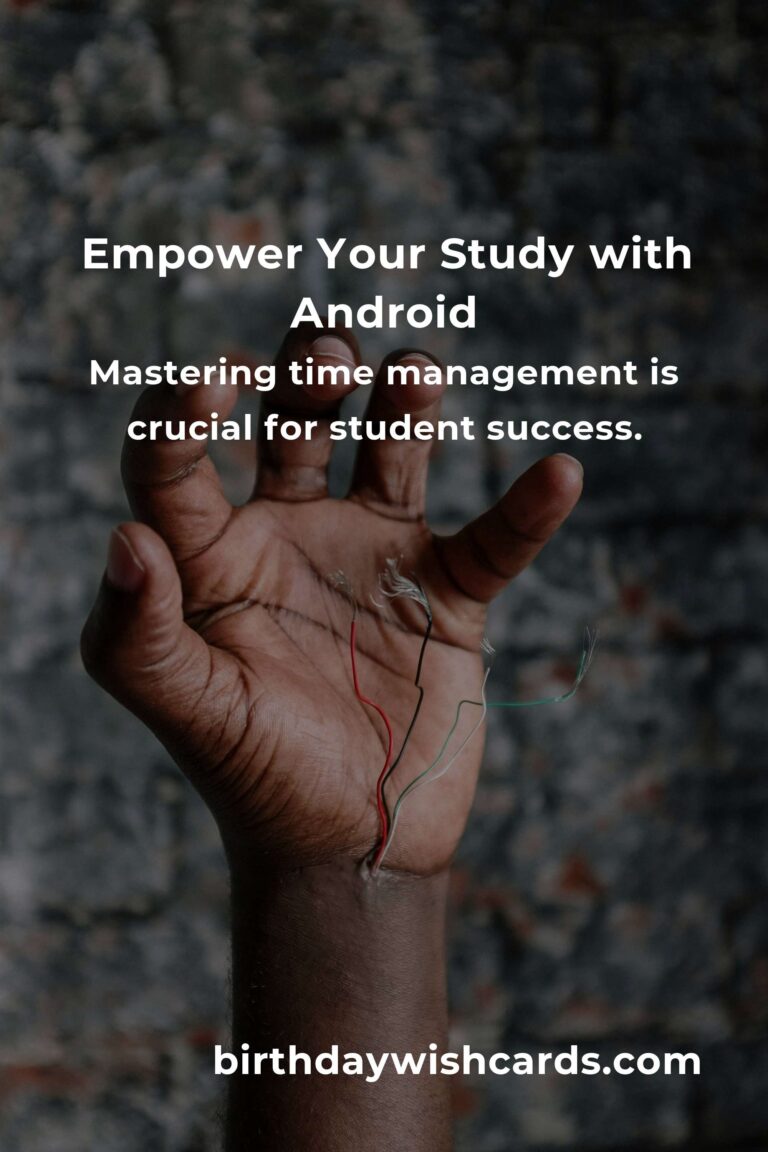
In the fast-paced world of 2025, students find themselves juggling numerous responsibilities. From attending classes to managing assignments, the pressure can sometimes feel overwhelming. But what if I told you that the solution might be right in your pocket? Yes, your Android device can be a powerful ally in your academic journey. Let’s explore some incredible Android tricks every student should know to make life a little easier.
1. Mastering the Art of Note-Taking
Remember the days when you struggled to keep up with note-taking in class, your hand cramping from hurried scribbles? With the advancements in Android technology, those days are a thing of the past. Apps like Google Keep and Microsoft OneNote offer seamless note-taking experiences. They allow you to jot down ideas on the fly, organize them by topics, and even integrate multimedia for richer content. Imagine walking into a lecture, capturing key points with a few taps, and syncing them across devices instantly.
Consider using voice-to-text features available on your Android device. It’s like having a personal assistant who writes down everything for you. This can be particularly useful during intense lectures where every word counts, allowing you to stay focused and engaged.
2. Time Management: Your Key to Success
Time management is often the difference between a student thriving or merely surviving. Android’s suite of apps can help you master this crucial skill. Applications such as Google Calendar and Todoist not only keep track of your schedule but also send you reminders so you never miss a deadline again.
Why not take it a step further with apps like Forest, which encourages you to stay focused by growing a virtual tree that thrives when you stay off your phone? This unique approach not only boosts productivity but also adds a touch of fun to your study sessions.
3. Efficient Research at Your Fingertips
Gone are the days of spending hours in a library, buried under piles of books. With Android, research is literally at your fingertips. Use Google Scholar to access a plethora of academic papers and journals. For quick fact-checking and comprehensive understanding, apps like Wikipedia and Wolfram Alpha can be incredibly handy.
Moreover, tools like Adobe Scan can convert physical documents into PDFs, allowing you to carry your research wherever you go. This means no more lugging heavy books around campus.
4. Stress Management: Because You Deserve It
It’s no secret that student life can be stressful. Between exams, projects, and social commitments, it’s crucial to find time for self-care. Apps like Calm and Headspace offer guided meditations and mindfulness exercises that can help you unwind after a long day.
Additionally, consider using music streaming services like Spotify or YouTube Music to create playlists that soothe your mind. The right music can transport you to a peaceful place, recharging your mental batteries.
5. Collaborative Learning Made Easy
Collaboration is a key aspect of modern education. With Android, working with classmates on group projects has never been easier. Google Workspace, which includes apps like Google Docs and Google Slides, allows multiple users to work on the same document simultaneously, regardless of their location.
Apps like Zoom and Microsoft Teams facilitate virtual meetings, enabling seamless communication and sharing of ideas. This means you can brainstorm and collaborate without the need to meet physically, saving precious time and resources.
6. Security and Privacy: Protecting Your Data
In a world where data breaches are becoming increasingly common, securing your personal information is paramount. Android offers robust security features such as biometric authentication and Find My Device, which helps locate and secure your phone if it’s misplaced.
Consider using password managers like LastPass to keep your passwords secure and accessible. With these tools, you can focus on your studies, knowing your information is safe.
In conclusion, your Android device can be more than just a phone; it can be a powerful tool that supports your academic journey. By leveraging these tricks, you can enhance your productivity, manage stress better, and ultimately, achieve your educational goals. Remember, technology is here to help you, so embrace it and unlock your true potential.
Your Android device can be a powerful ally in your academic journey.
Mastering time management is crucial for student success.
Android’s suite of apps can help you manage stress effectively.
Collaboration with classmates is easier than ever with Android tools.
#AndroidTricks2025 #StudentSuccess #TechForStudents #DigitalLearning #StressManagement