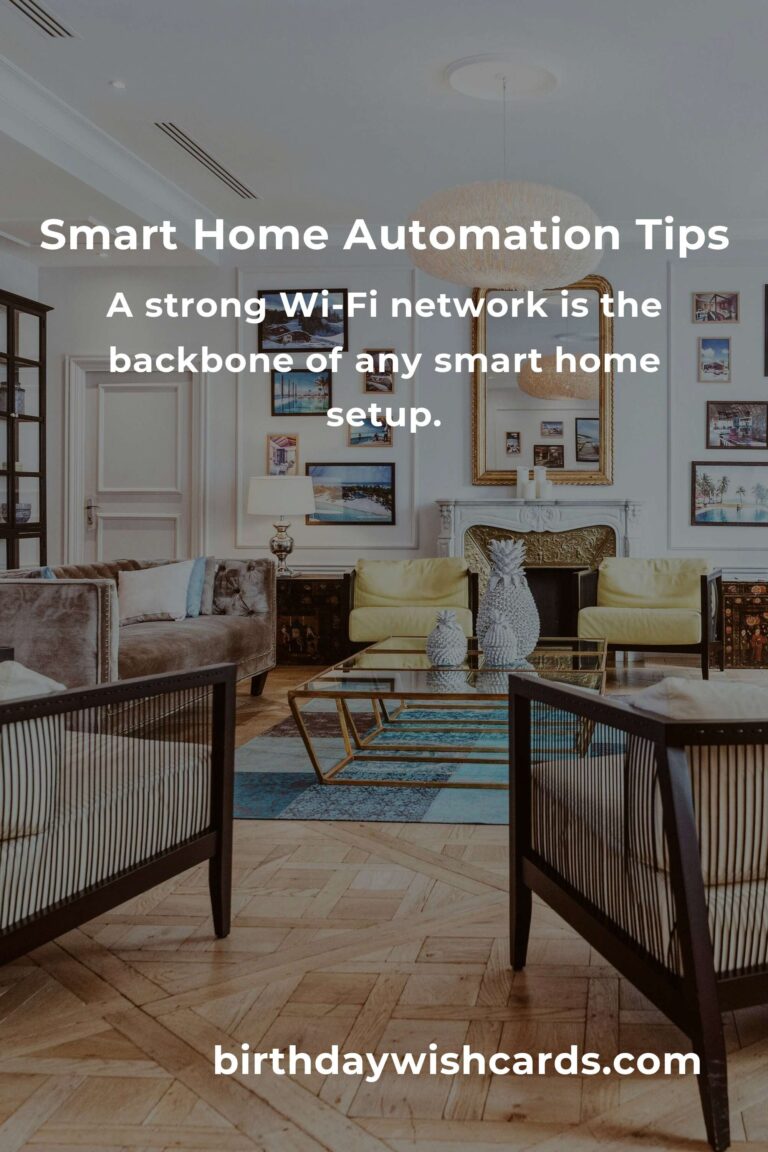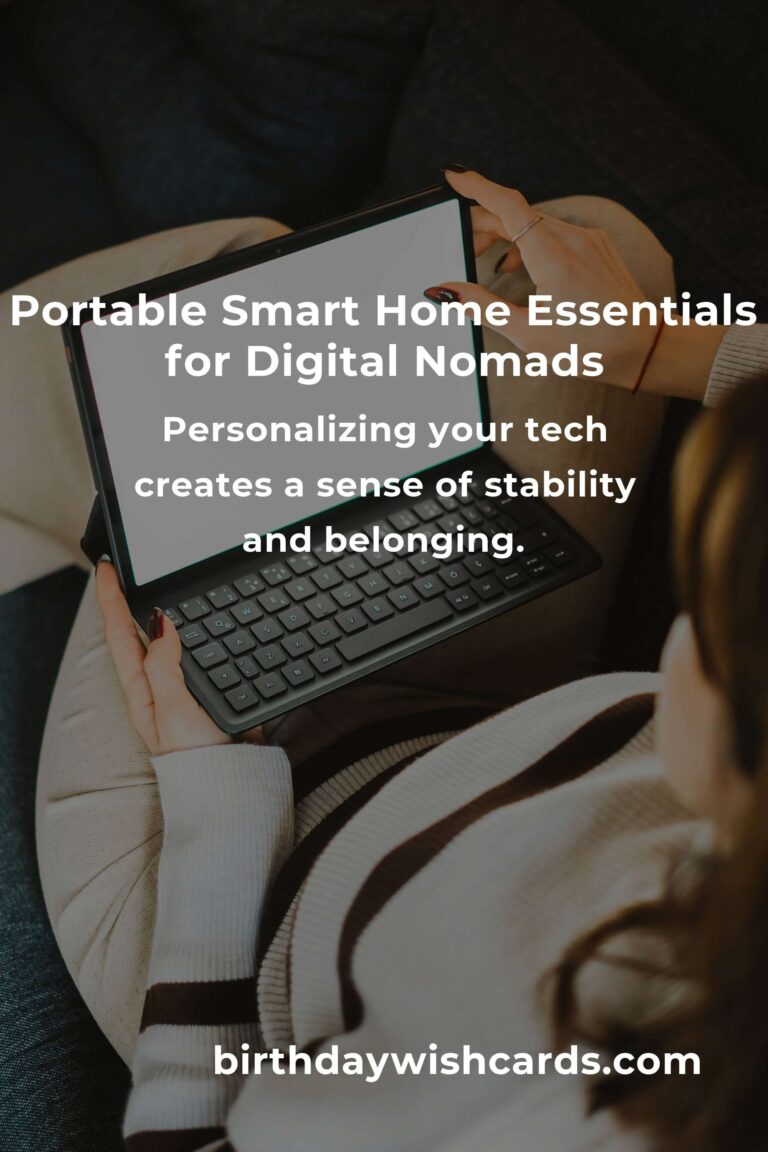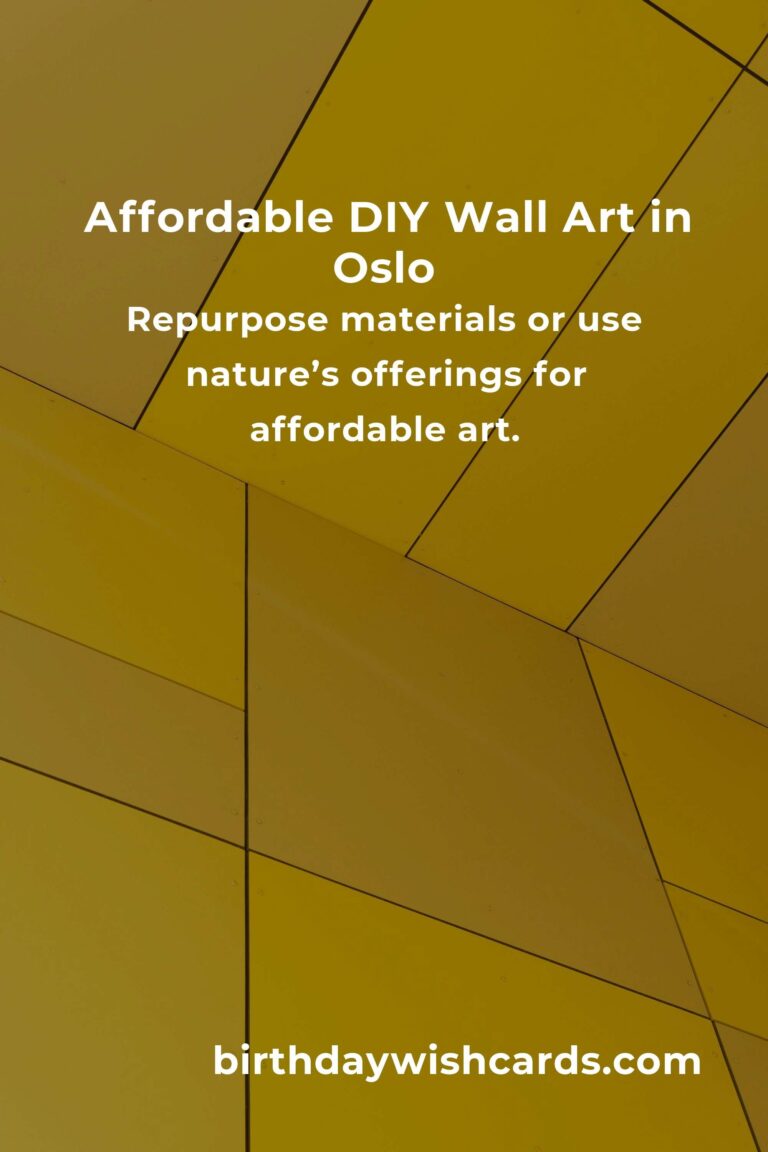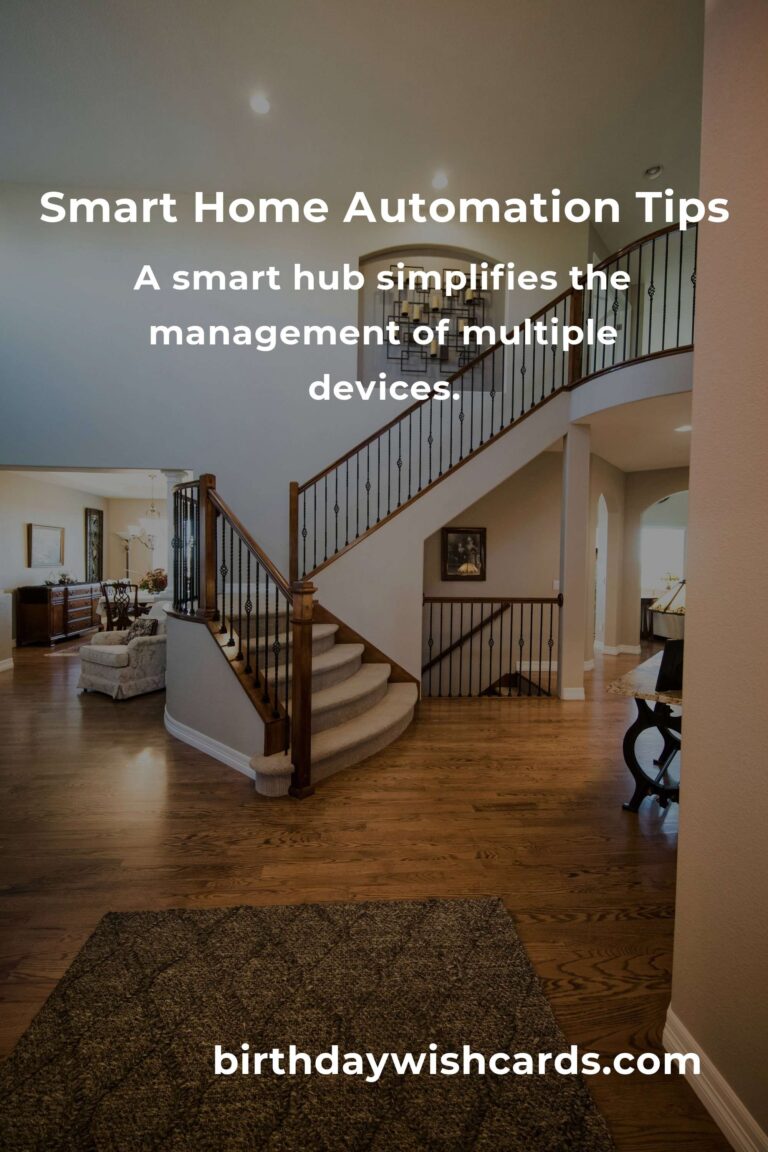
In the modern era, smart home technology has become an essential part of our daily lives. From controlling lighting and temperature to enhancing home security, smart devices offer convenience and efficiency. However, to truly maximize their potential, it’s crucial to optimize their use. Here are ten tips to help you get the most out of your smart home technology.
1. Start with a Strong Foundation
Before adding devices to your smart home, ensure you have a reliable and fast internet connection. A strong Wi-Fi network is the backbone of any smart home setup. Consider investing in a mesh Wi-Fi system to cover all areas of your home.
2. Choose Compatible Devices
When purchasing smart devices, ensure they are compatible with your existing ecosystem, whether it’s Alexa, Google Assistant, or Apple HomeKit. This will ensure smooth integration and control.
3. Centralize Control with a Smart Hub
A smart hub can serve as the central control unit for all your smart devices. It simplifies the management of multiple devices and can enhance automation capabilities.
4. Prioritize Security
As you add more smart devices, be mindful of security. Regularly update device firmware, use strong passwords, and enable two-factor authentication to protect your network.
5. Automate Routine Tasks
Take advantage of automation features to streamline daily tasks. For example, program your thermostat to adjust based on your schedule or set your lights to turn on when you arrive home.
6. Optimize Energy Use
Smart devices can help reduce energy consumption. Use energy-efficient smart bulbs and smart plugs to monitor and control energy usage, contributing to lower utility bills.
7. Keep Your Devices Updated
Regular software updates are crucial for maintaining the performance and security of your smart devices. Enable automatic updates where possible.
8. Create Custom Scenes and Routines
Enhance your home experience by creating custom scenes or routines. For instance, set a ‘movie night’ scene that dims the lights, closes the blinds, and turns on the TV.
9. Address Connectivity Issues
If you experience connectivity issues, consider relocating your router or using range extenders. Also, ensure that the devices are within the Wi-Fi range for optimal performance.
10. Educate Household Members
Make sure everyone in your household knows how to use the smart home features. Share tips and tricks to ensure everyone can benefit from the technology.
By following these tips, you can enhance the functionality and efficiency of your smart home, ensuring a seamless and integrated living environment.
A strong Wi-Fi network is the backbone of any smart home setup. Ensure smart devices are compatible with your existing ecosystem. A smart hub simplifies the management of multiple devices. Regular software updates are crucial for maintaining device performance and security. By following these tips, you can enhance the functionality and efficiency of your smart home.
#SmartHome #HomeAutomation #Technology #SmartDevices #IoT