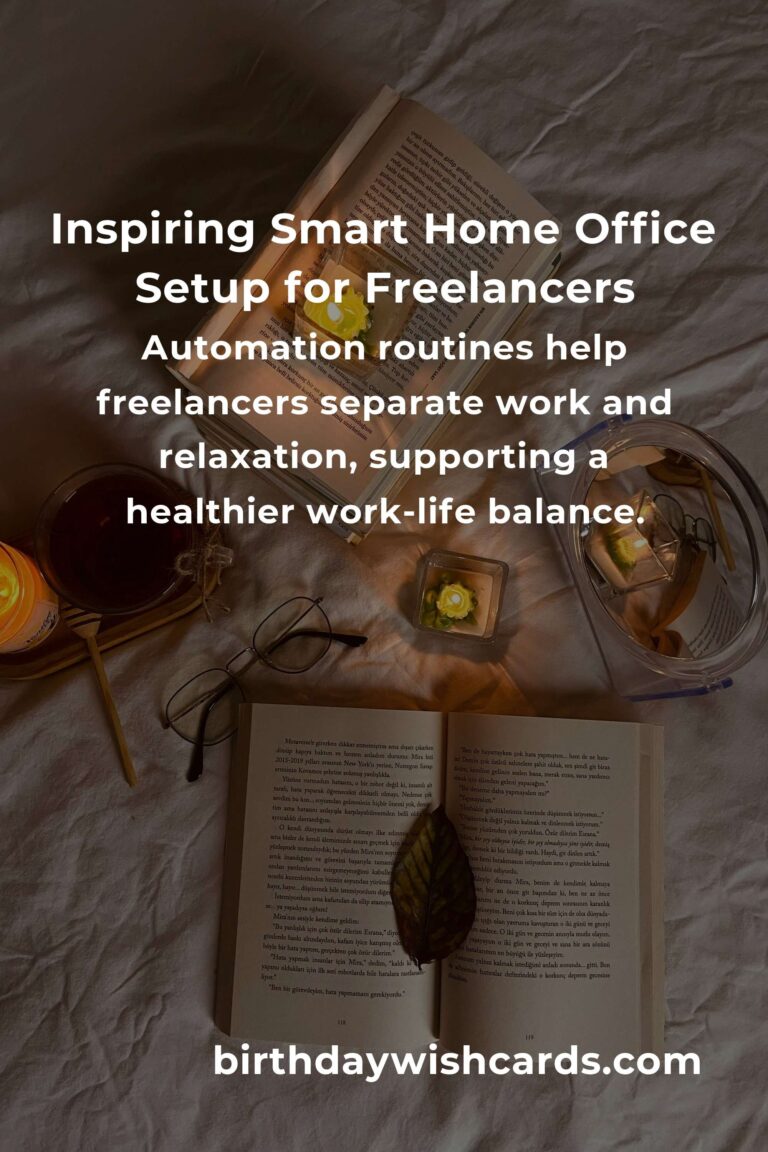Freelancing is the new norm, and the home office has evolved into a creative hub, a productivity powerhouse, and for many, the heart of their personal and professional lives. But there’s a secret weapon that can help freelancers level up even further: a smart home setup. Imagine a workspace that anticipates your needs, reduces distractions, and supports your well-being around the clock. Let’s unlock the full potential of your freelance career by transforming your environment into a smart, seamless, and inspiring place to work.
Why Freelancers Need a Smart Home Setup
Freelancers face unique challenges: managing their own time, maintaining focus amidst household distractions, and juggling multiple clients or projects. A smart home office isn’t just about convenience—it’s a game-changer for productivity, comfort, and even your health. Smart home devices can automate routines, create the ideal working atmosphere, improve energy efficiency, and help freelancers draw clearer lines between work and life. Most importantly, they empower you to focus on what you do best: your creative work.
Planning Your Smart Home Office: Where to Start
Before you start filling your cart with the latest gadgets, pause and reflect on your workflow and pain points. Ask yourself:
- n
- What tasks consume unnecessary time or mental energy?
- What distracts me or breaks my focus?
- How is my current office environment affecting my mood and productivity?
n
n
Once you have these answers, you can prioritize which smart home devices or integrations will make the biggest impact. A smart home setup doesn’t have to be complex or expensive—it’s about creating a space that helps you thrive, both professionally and personally.
Core Elements of a Smart Home Setup for Freelancers
1. Smart Lighting: Set the Mood for Success
Lighting plays an enormous role in productivity and well-being. Smart bulbs or lamps (like Philips Hue, LIFX, or Nanoleaf) allow you to adjust color temperature and brightness throughout the day. Cooler tones keep you alert during work hours, while warmer hues help signal it’s time to wind down. Automate lighting schedules or use voice assistants (Alexa, Google Assistant, Siri) for hands-free control. Bonus: Use smart plugs for non-smart lamps and integrate with routines (e.g., lights dim automatically for video calls or brighten for focus sessions).
2. Voice Assistants: Your Virtual Co-Worker
Voice assistants are more than just fun tech—they’re powerful productivity tools. With devices like Amazon Echo, Google Nest, or Apple HomePod, you can:
- n
- Set reminders and timers for work sprints or breaks
- Create calendar events and manage appointments
- Control other smart devices hands-free
- Play focus-enhancing music or white noise
- Get quick answers or translations while working
n
n
n
n
Integrate your assistant with your favorite productivity apps to streamline your workflow even further.
3. Smart Thermostats: Comfort Meets Efficiency
Temperature matters. Working in an environment that’s too hot or cold can sap your focus and energy. Smart thermostats (like Nest or Ecobee) learn your schedule and preferences, automatically adjusting the climate for optimal comfort while saving on energy bills. Many models can be controlled remotely or via voice assistant—so you never have to interrupt your flow to fiddle with the thermostat.
4. Smart Plugs and Power Strips: Automate Your Workspace
Smart plugs and power strips let you automate virtually any device, from your coffee maker to your standing desk. Schedule devices to turn on or off at set times, or control them remotely via app or voice. This is especially useful if you want to limit distractions—imagine your gaming console or TV powering down during work hours, or your essential devices coming online as you start your day.
5. Noise Control: Smart Speakers and White Noise Machines
Freelancers often struggle with household or neighborhood noise. Smart speakers can double as white noise machines, playing calming sounds or nature tracks. Devices like the Sonos One or Google Nest Audio offer high-quality audio for both work and relaxation. Some freelancers go further, using noise-cancelling headphones paired with smart assistants for deep work sessions.
6. Security and Privacy: Smart Cameras and Locks
Protect your workspace and equipment with smart security solutions. Smart locks (August, Yale, Schlage) provide keyless access and remote monitoring—essential if you have sensitive client files or expensive gear at home. Smart cameras and doorbells let you see who’s at your door without interrupting your workflow. For privacy, always check device settings and use encrypted networks (VPNs) for work.
7. Ergonomic Upgrades: Smart Desks and Chairs
Posture and movement are crucial for long-term health. Standing desks with memory presets (like Uplift Desk or Autonomous) adjust to your preferred heights with a click or voice command. Some smart chairs track your posture and remind you to move, while desk accessories like smart lamps monitor your sitting time or encourage micro-breaks. Ergonomics meets intelligence in the modern smart office.
Designing Routines with Smart Home Automation
Automation is where your smart home setup truly shines. By linking devices and actions, you can create routines that boost focus, enhance comfort, and signal transitions between work and relaxation. Here are a few ideas:
- n
- Morning Startup: As your alarm goes off, lights gradually brighten, the thermostat heats up, your favorite playlist starts, and the coffee maker turns on.
- Deep Work Mode: Lights shift to cool white, white noise plays, non-essential devices switch off, and your phone goes on Do Not Disturb.
- Break Time: Music changes, lights dim, and a reminder encourages you to stretch or hydrate.
- End-of-Day Wind Down: Warm lighting cues relaxation, the thermostat cools the room, and your devices power down for the night.
n
n
n
Experiment to find routines that support your unique rhythms and needs.
Smart Home Setup Tips for Different Freelancer Lifestyles
For Creative Freelancers (Writers, Designers, Artists)
- n
- Use dynamic lighting to match your creative flow—energizing for brainstorming, softer for editing or sketching.
- Set up voice-activated note-taking or inspiration capture with your assistant.
- Create mood-based playlists that you can trigger with a voice command or routine.
n
n
For Tech and IT Freelancers
- n
- Automate repetitive digital tasks using smart assistants integrated with project management tools.
- Set up networked smart plugs to reboot servers or devices remotely.
- Use smart sensors to monitor temperature or humidity for sensitive equipment.
n
n
For Consultants and Coaches
- n
- Program lighting and camera settings for video calls to create a professional appearance every time.
- Automate scheduling with voice assistants and smart calendars.
- Use smart speakers to play meditation or focus sessions between client calls.
n
n
For Parents and Caregivers
- n
- Set up door sensors or cameras to monitor kids while you work.
- Automate reminders for breaks or transitions based on family routines.
- Use voice assistants for hands-free multitasking or to help with homework questions.
n
n
Budget-Friendly Smart Home Ideas
Building a smart home office doesn’t mean breaking the bank. Here are some affordable ways to get started:
- n
- Start with a single smart plug or bulb to automate one habit.
- Look for bundles or refurbished devices from reputable brands.
- Use free automation platforms like IFTTT or Google Home for custom routines.
- Explore open-source solutions (such as Home Assistant) for more flexibility.
- Upgrade gradually—prioritize devices that solve your most frequent pain points first.
n
n
n
n
Overcoming Common Smart Home Challenges
No system is perfect, and smart home setups come with their own learning curves. Here’s how to tackle common freelancer frustrations:
- n
- Connectivity issues: Invest in a reliable Wi-Fi mesh system and place routers strategically.
- Device compatibility: Stick to one ecosystem (Google, Alexa, or Apple) for smoother integration.
- Privacy concerns: Review device permissions regularly and use strong, unique passwords. Opt for devices with local processing or privacy-first features when possible.
- Over-automation: Start simple. Too many routines can become distracting. Focus on genuine productivity and comfort improvements.
n
n
n
Future-Proofing Your Smart Home Workspace
The world of smart home technology evolves quickly. To keep your setup future-proof:
- n
- Choose devices that support open standards like Matter or Zigbee for better compatibility.
- Keep firmware and software updated to benefit from new features and security patches.
- Stay informed about new tools that align with your workflow and lifestyle.
n
n
The Emotional Impact: Why a Smart Home Setup Matters for Freelancers
At its core, a smart home office isn’t just a collection of gadgets. It’s an investment in your comfort, your creativity, and your well-being. When your workspace supports your needs—anticipating distractions, easing mental load, and even nudging you to take care of yourself—you free up more energy to do the work you love. For freelancers, who often bear the weight of both business and life management alone, a smart home setup can feel like a silent partner, always there to help you work smarter, not harder.
Getting Started: Your Smart Home Freelancer Checklist
- n
- Assess your pain points and priorities
- Pick your smart home ecosystem (Google, Alexa, Apple, etc.)
- Start with core devices: lighting, voice assistant, thermostat, and plugs
- Design a few simple routines to automate your workday
- Expand as needed, focusing on comfort, security, and health
- Review and adjust your setup regularly
n
n
n
n
n
Remember, the best smart home setup is the one that feels personal, empowering, and uniquely yours. Start small, experiment, and enjoy the journey as you build a workspace that helps you live—and work—your best freelance life.
Conclusion: Work Smarter, Live Happier
Freelancing isn’t just a job—it’s a lifestyle, full of freedom and creativity, but also unique pressures. With a smart home setup tailored to your needs, you can transform your home office into a space that nurtures your ambitions and well-being. Whether you’re a tech enthusiast or a creative spirit, the right combination of devices and routines can elevate your work, streamline your day, and let you focus on what matters most. Start your smart home journey today, and unlock a world where you truly work smarter, not harder.
A smart home setup empowers freelancers to automate routines and create a personalized, productive environment.
Smart lighting and thermostats can boost mood and comfort, helping you focus better throughout the workday.
Voice assistants streamline daily tasks, manage schedules, and offer hands-free control over your workspace.
Smart plugs and power strips allow you to automate devices, reducing distractions and saving energy.
Noise control tools like smart speakers or white noise machines can create a focused, calm workspace.
Smart security devices protect your equipment and privacy, giving you peace of mind as you work from home.
Ergonomic smart furniture and accessories support health and reduce fatigue during long work sessions.
Budget-friendly options make it easy to start small and expand your smart home setup over time.
Automation routines help freelancers separate work and relaxation, supporting a healthier work-life balance.
The true value of a smart home setup is the emotional support it provides—making freelancing more joyful and sustainable.
#SmartHomeOffice #FreelancerProductivity #WorkSmarter #HomeOfficeTips #SmartHomeTech #RemoteWorkLife #FreelanceSuccess #HomeAutomation #WorkFromHome #DigitalNomad