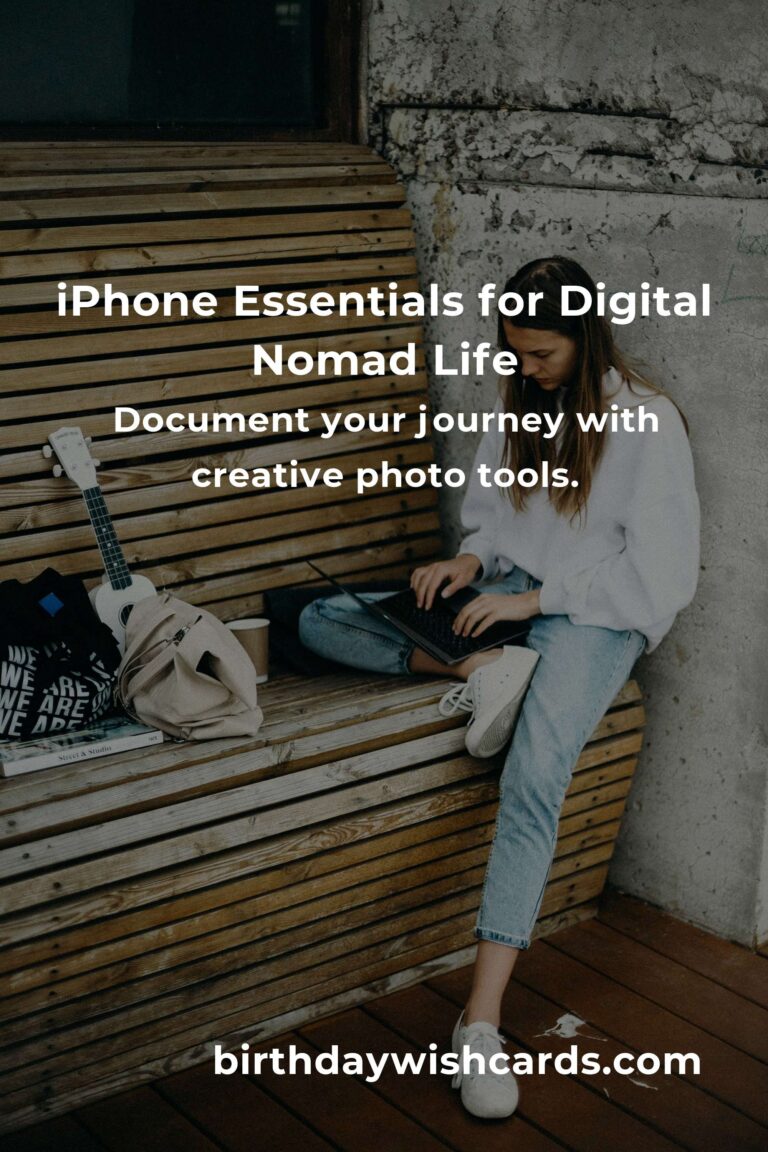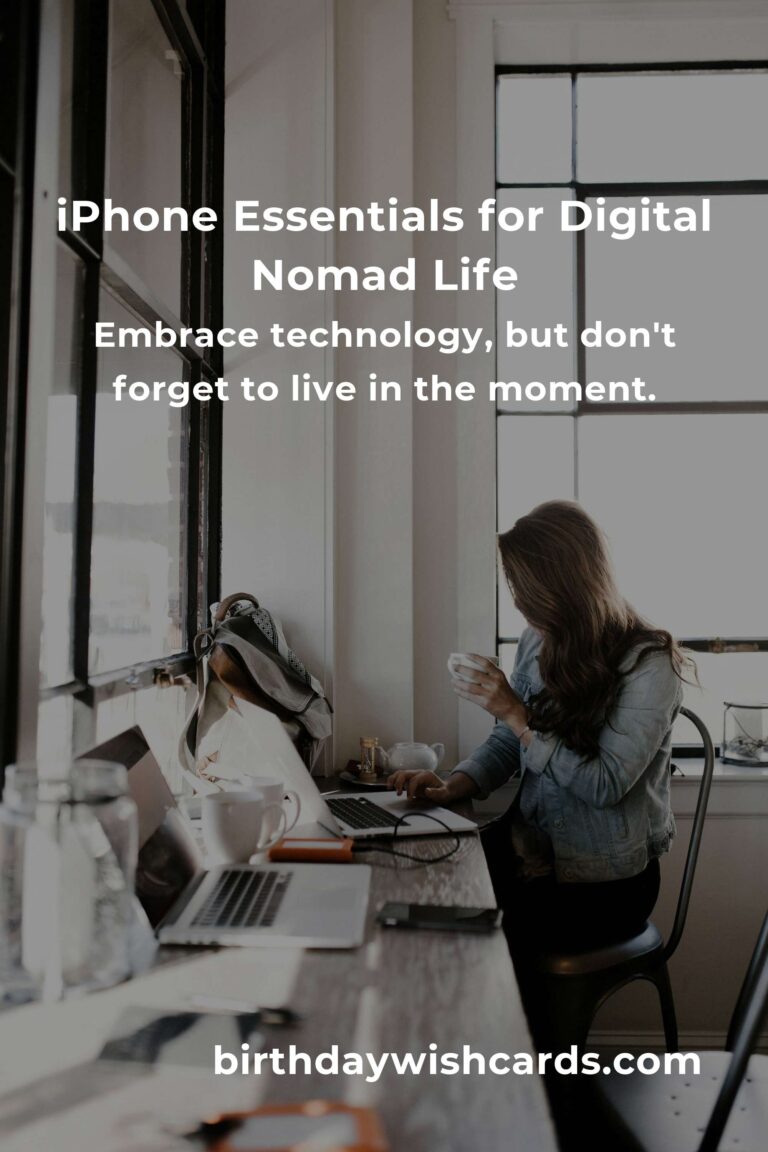
Imagine waking up in a new city, the sun pouring through your window, your iPhone buzzing gently with opportunities. For digital nomads, the iPhone is more than just a phone—it’s a lifeline, a compass, an office, and sometimes even a friend. Whether you’re a seasoned traveler or dreaming of your first remote adventure, this guide is your passport to making the most of your iPhone, ensuring you stay connected, productive, and inspired—wherever the world takes you.
Why Your iPhone is the Ultimate Digital Nomad Companion
For digital nomads, flexibility and efficiency are everything. Your iPhone is your portable command center, offering a full suite of tools and features to help you navigate new cultures, manage your workload, and capture unforgettable moments. But are you really using its full potential? Let’s dive into the iPhone tips that can transform your travel and work experience.
1. Mastering Connectivity: Stay Online Anywhere
- eSIM Power: Newer iPhones support eSIM, letting you add local or global data plans without swapping SIM cards. Check out apps like Airalo or GigSky for instant access to local networks.
- Wi-Fi Calling: Enable Wi-Fi calling in Settings to make calls even when cell signals are weak.
- Hotspot Sharing: Use your iPhone as a hotspot for your laptop or tablet—just be mindful of data limits!
- Offline Maps: Download maps in Google Maps or Apple Maps before you travel to avoid getting lost without data.
2. Battery Life Hacks for Long Days
- Low Power Mode: Activate Low Power Mode to stretch your battery when outlets are scarce.
- Battery Health: Check battery health in Settings > Battery and consider a battery case or power bank for extra juice.
- App Refresh: Turn off Background App Refresh for non-essential apps to save energy.
- Screen Brightness: Lower brightness or set auto-brightness to preserve power on sunny days.
3. Secure Your Data and Privacy
- Face ID/Touch ID: Always secure your device with Face ID or Touch ID.
- Find My iPhone: Enable Find My in case your device gets lost or stolen abroad.
- VPN Apps: Use VPN apps like NordVPN or ExpressVPN when connecting to public Wi-Fi networks.
- App Permissions: Regularly review which apps can access your location, photos, and microphone.
4. Essential Apps for Digital Nomads
- Communication: WhatsApp, Telegram, and Slack keep you in touch with clients and friends.
- Productivity: Notion, Trello, and Google Drive help you organize projects and documents on the go.
- Travel: Skyscanner, Rome2Rio, and Airbnb make planning and booking seamless.
- Finance: Wise, Revolut, and XE Currency simplify managing money across borders.
- Language: Google Translate and Duolingo help you break language barriers.
5. Organize Your Digital Life
- Folders and Widgets: Create folders for travel, work, and personal apps. Use widgets for quick access to essentials like weather, calendar, and reminders.
- Shortcuts App: Automate daily routines—like sending a message to loved ones when you land in a new city.
- Notes and Scanning: Use Apple Notes for quick thoughts, and scan documents with the built-in scanner.
- Calendar Sync: Sync all your calendars (work, personal, travel) to avoid missing important dates.
6. Capture and Share Your Journey
- Camera Tips: Use Portrait and Night modes for stunning photos, and experiment with time-lapse for city scenes.
- Editing Apps: Try Lightroom or VSCO to make your travel photos pop before sharing.
- iCloud Storage: Back up your photos and files safely in the cloud for access from any device.
- Social Sharing: Share your travels on Instagram or start a travel blog using WordPress or Medium apps.
7. Stay Productive on the Move
- Focus Mode: Set up Focus Modes for work, travel, and personal time to reduce distractions.
- Reminders: Use location-based reminders—get notified to buy groceries when near a store.
- Voice Dictation: Write emails or notes hands-free with Siri’s robust dictation features.
- Offline Capabilities: Download work documents or podcasts for productivity when offline.
8. Navigating Different Time Zones
- World Clock: Add key cities to your Clock app to keep track of time back home or with clients.
- Calendar Time Zones: Enable time zone support in Calendar for accurate scheduling.
- Time Zone Apps: Use apps like Time Buddy to coordinate meetings across continents.
9. Health and Wellbeing While Traveling
- Health App: Track your steps, flights climbed, and sleep patterns to maintain wellness.
- Meditation: Apps like Calm and Headspace help you relax after a long travel day.
- Workout Routines: Use Apple Fitness+ or YouTube for quick hotel room workouts.
- Emergency Contacts: Set up Medical ID in the Health app for peace of mind.
10. Troubleshooting on the Go
- Force Restart: Know how to force restart your iPhone in case of freezing—hold the side button and volume down until you see the Apple logo.
- Storage Management: Regularly clear out unused apps and large files to keep your device speedy.
- Apple Support: Use the Apple Support app for troubleshooting or finding nearby service centers.
Bonus: Mindful Traveling with Tech
While your iPhone opens up the world, remember to look up from the screen. Use your device to enhance your journey, not distract from it. Set boundaries for screen time and cherish the moments of connection with new people, places, and experiences.
Conclusion: Your Adventure Awaits
Being a digital nomad is about freedom, discovery, and connection. With these iPhone tips, you’re ready to face any challenge the road throws your way—and capture all the magic along the journey. Safe travels, and may your battery always be full!
Your iPhone is your essential travel companion.
Stay connected globally with eSIM and local data plans.
Protect your privacy with strong security settings.
Keep your battery alive with smart power-saving tricks.
Organize your digital life with folders and shortcuts.
Document your journey with creative photo tools.
Stay productive, even while exploring new cities.
Manage time zones to balance work and adventure.
Prioritize health and mindfulness on the road.
Embrace technology, but don’t forget to live in the moment.
#iPhoneTips #DigitalNomadLife #TravelSmart #RemoteWorkHacks #StayConnected #LiveYourDream #ProductivityOnTheGo #Wanderlust #WorkFromAnywhere #FreedomAndAdventure