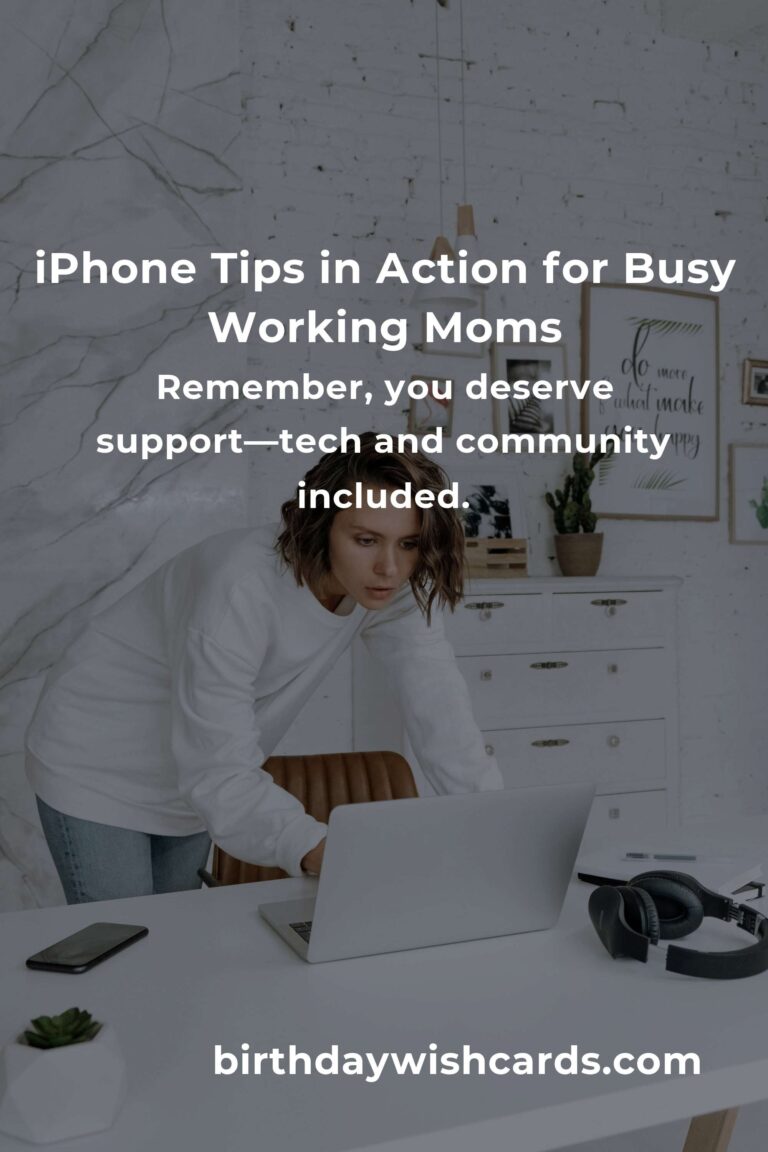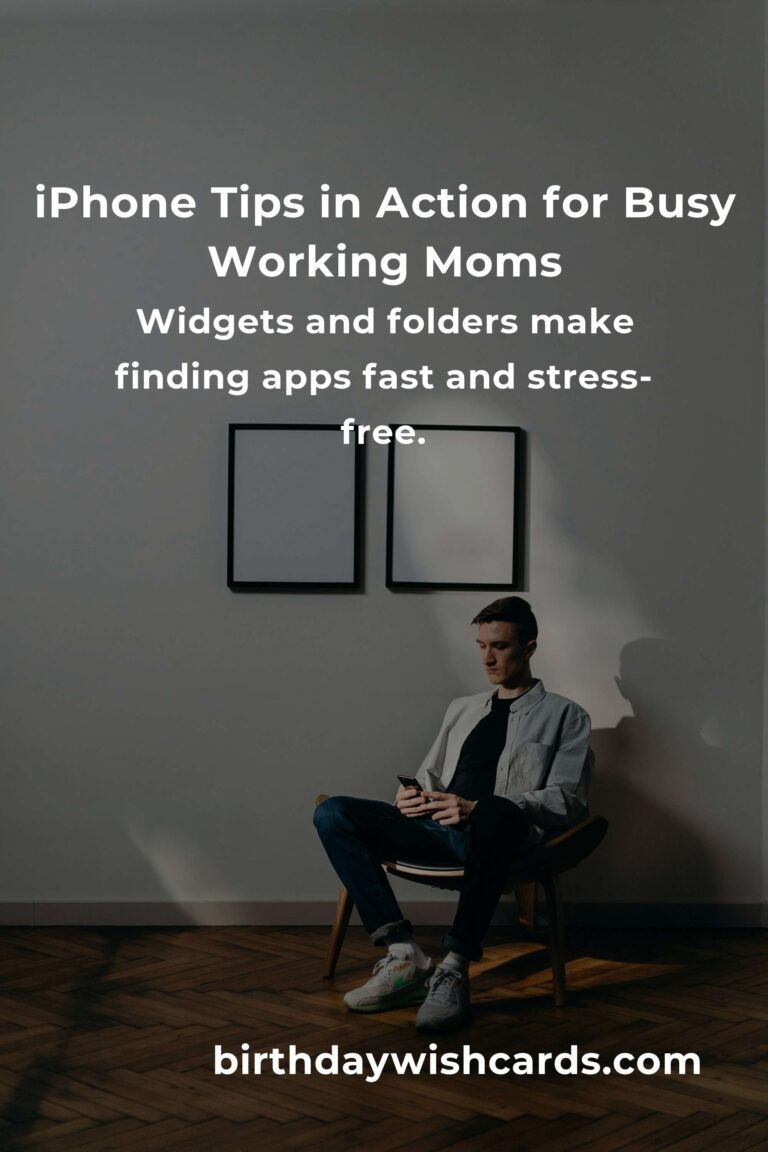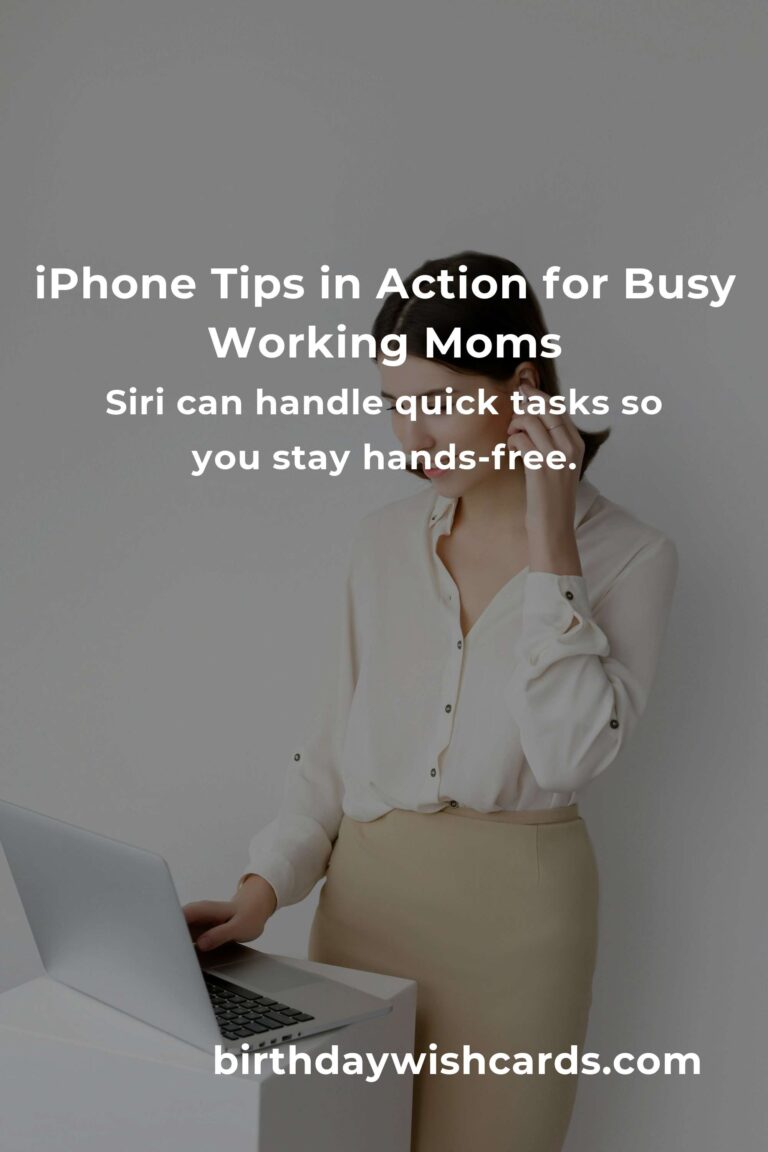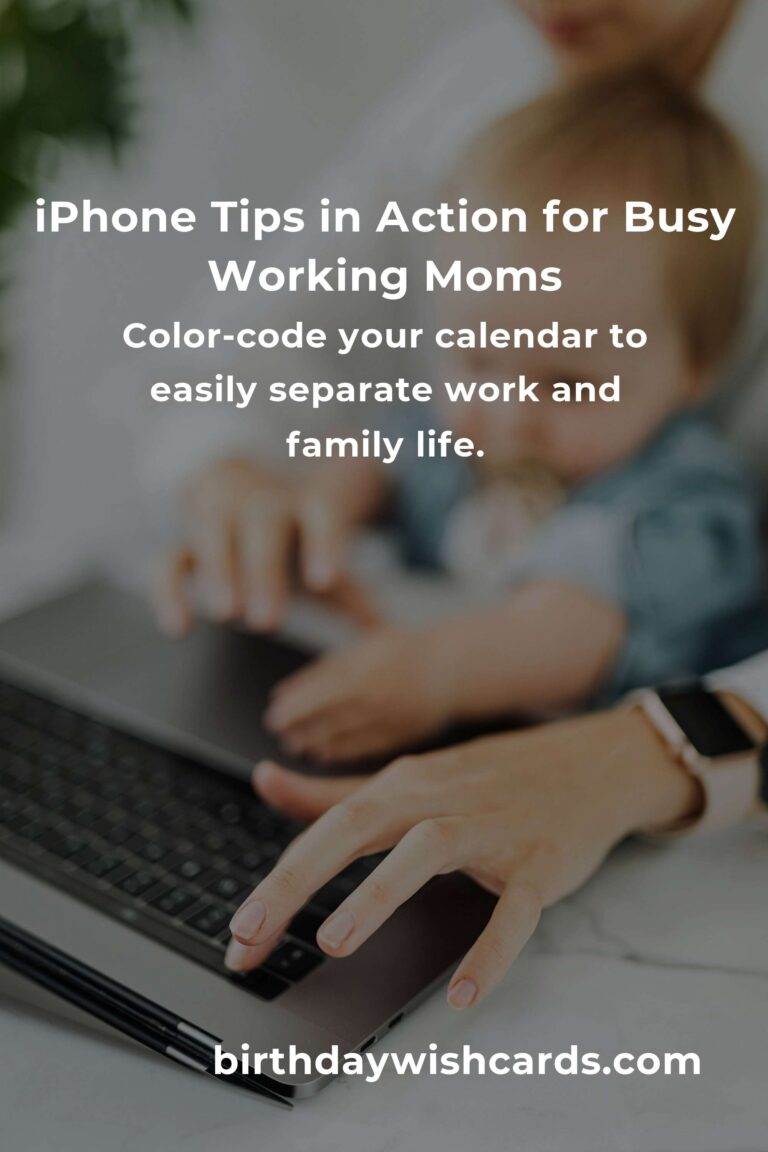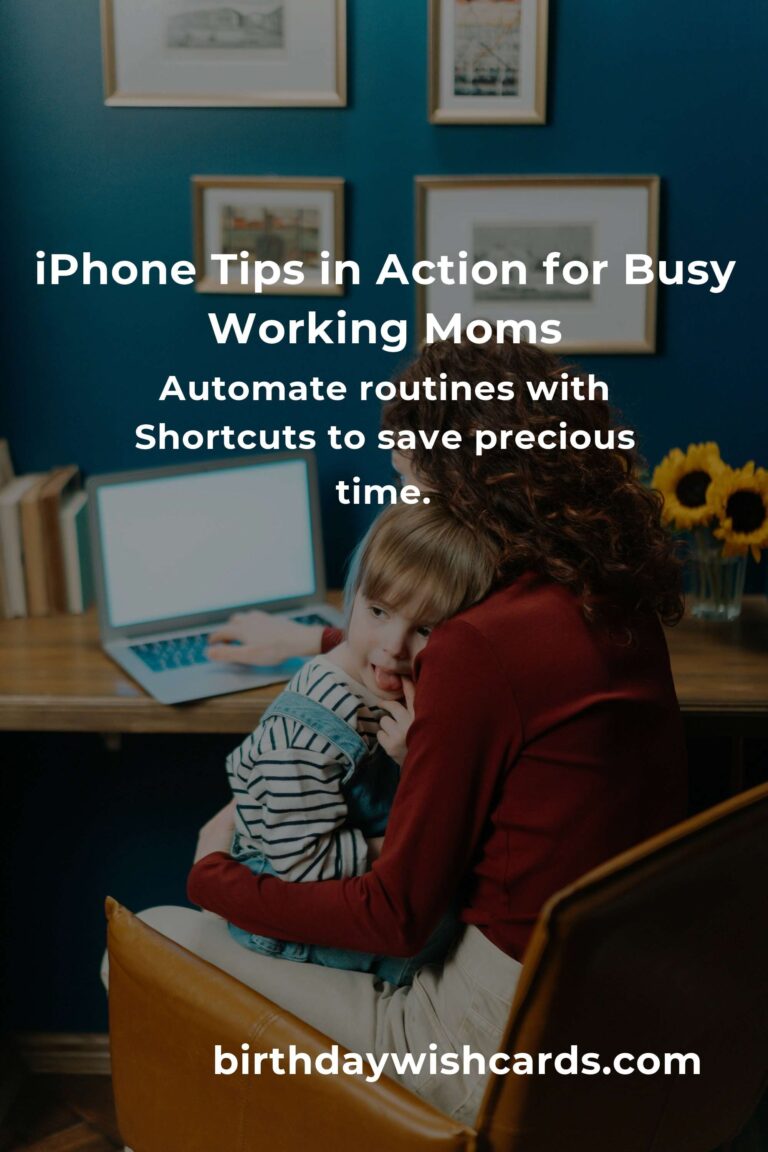Being a working mom is a beautiful juggling act. Between meetings, carpools, deadlines, and dinner, your iPhone can become your secret weapon for managing it all—or a source of even more stress. But what if your iPhone could become your reliable personal assistant, your memory keeper, and your time-saver? In this complete guide, we’ll share practical, heartfelt iPhone tips designed specifically for working moms. From maximizing productivity to cherishing family moments, let’s unlock your iPhone’s full potential together.
Why Your iPhone Matters More Than Ever
It’s not just a phone. For a working mom, an iPhone is a lifeline. It bridges your work and home life, helps you stay organized, and offers quick moments of joy and connection. Yet, most of us barely scratch the surface of what our iPhones can do. Let’s change that—one tip at a time.
1. Master Your Calendar for Work & Family
Your calendar app can be your sanity saver. Here’s how to make it work for you:
- Color-Code Events: Separate work meetings and family events by color. It’s a simple visual cue to keep your worlds balanced.
- Set Multiple Alerts: Never miss a school pickup or project deadline by adding two reminders—one in advance, one just before.
- Share Calendars: Sync a family calendar with your partner or older kids, so everyone’s in the loop. Apple’s Family Sharing makes this easy.
2. Streamline Your To-Do Lists
Juggling tasks? The iPhone Reminders app can be your personal assistant. Here’s how:
- Create Lists for Everything: Work projects, groceries, and even self-care. Check them off for a satisfying sense of progress.
- Location-Based Reminders: Need milk? Set a reminder that pops up when you arrive at the store.
- Delegate Tasks: Share lists with family members so everyone can pitch in. No more “I forgot!” excuses.
3. Automate the Little Things with Shortcuts
Did you know your iPhone can automate repetitive tasks? The Shortcuts app lets you:
- Send a daily “Good morning!” message to your kids while you prep for work.
- Combine routines: Set up a “Leaving Home” shortcut that turns off Wi-Fi, sends ETA to your partner, and opens your work calendar.
- Automate reminders: Remind yourself to hydrate or stretch during long meetings.
4. Keep in Touch—Effortlessly
Staying connected to your family while working can be hard. Try these tips:
- Use FaceTime or voice memos for a quick check-in. Your voice means the world to your kids, even if it’s just a minute.
- Create group chats: Keep everyone updated on school pickups, dinner plans, or just share a laugh.
- Do Not Disturb: Set focus modes during meetings so you can be present, then catch up with your family afterward.
5. Capture the Moments That Matter
Life moves fast, but your iPhone camera is always ready. Here’s how to never miss a memory:
- Use Live Photos and Burst Mode for wiggly little ones—one shot, many memories.
- Organize photos into albums: Create one for each child, family trips, or milestones.
- Use Shared Albums so distant relatives and your partner can see and add to the joy.
6. Manage Your Time (and Sanity!) with Screen Time
It’s so easy to get lost in emails or social media. Your iPhone’s Screen Time feature helps you:
- Set app limits for yourself (and your kids) to encourage meaningful screen use.
- Track your usage: Identify time-wasters and reclaim precious minutes.
- Downtime: Schedule device “off” times for family meals or bedtime.
7. Stay Organized with Notes and Voice Memos
Inspiration can strike anywhere. Use your iPhone to:
- Jot down ideas, recipes, or to-dos in Notes. Use folders to stay organized by work or home.
- Scan documents: The Notes app can scan and save school forms or receipts in a snap.
- Record quick voice memos: Capture reminders or your child’s giggle for a mood boost later.
8. Protect Your Privacy and Your Family’s Safety
Your iPhone is packed with features to keep your loved ones safe:
- Emergency SOS: Press and hold the side button and volume for quick help.
- Find My iPhone: Track lost devices or share locations with trusted family members.
- Parental Controls: Manage what your kids can access on their devices.
9. Make Health & Wellness a Priority (Yes, You Can!)
Your well-being matters. Let your iPhone help you take care of yourself:
- Apple Health: Track steps, sleep, and even mindfulness minutes.
- Reminders for medication: Use the Health app to log and remind you when it’s time to take your vitamins or medicine.
- Use wellness apps: Try Calm or Headspace for a quick meditation during a busy day.
10. Save Time with Voice Assistant (Siri) Magic
Siri is your hands-free helper. Here’s how working moms can use Siri to reclaim moments:
- Dictate texts or emails while multitasking.
- Ask about traffic, weather, or reminders without touching your phone.
- Set timers for everything: Laundry, cooking, or even a 5-minute breather for yourself.
11. Keep Kids Entertained (When You Need a Moment)
Sometimes you just need a few minutes to finish a call or cook dinner. Make your iPhone a safe source of entertainment:
- Guided Access: Lock your phone to a single app (like a drawing or puzzle app) so kids can’t wander off.
- Download audiobooks or kid-friendly podcasts for storytime on the go.
- Set screen time limits: Keep boundaries clear for your kids—and yourself.
12. Find Work-Life Balance with Focus Modes
The Focus feature lets you create custom modes for work, home, and personal time:
- Work Focus: Only allow work-related notifications during office hours.
- Personal Focus: Silence work pings during family time.
- Custom Focus: Make one for “Me Time” and prioritize your own notifications.
13. Smart Organization: Widgets, Folders, and App Library
Declutter your home screen for instant calm and efficiency:
- Widgets: Add your calendar, reminders, or weather to your home screen for at-a-glance info.
- Folders: Group apps into folders—Work, Family, Kids, Self-Care, etc.
- App Library: Swipe to the end for an automatically sorted app list.
14. Secure Your Data (Because Moms Can’t Afford to Lose Photos!)
Make sure your memories and important info are safe:
- iCloud Backup: Set your device to back up automatically at night.
- Two-Factor Authentication: Add an extra layer of security to your Apple ID.
- Password Manager: Use Apple’s Keychain or another trusted app to store passwords securely.
15. Embrace the Power of Family Sharing
One Apple ID can unite your family for shared purchases, subscriptions, calendars, and more:
- Share apps, music, and books: Save money and keep everyone entertained.
- Monitor kids’ screen time and app downloads: Stay in control, even when you’re not at home.
- Location sharing: For peace of mind when kids are on the go.
Conclusion: Your iPhone, Your Superpower
Dear working moms, you deserve technology that works as hard as you do. With these iPhone tips, you can reclaim your time, cherish your family, and find a little more balance in your beautifully busy life. Remember, it’s not about doing it all perfectly—it’s about making life a little easier, one smart tip at a time. You’ve got this!
Bonus Tip: Don’t Forget to Ask for Help
Even with the smartest iPhone hacks, every mom needs support. Lean on your community, your family, and your tech. You’re never alone in this journey.
Your iPhone can be your best ally in balancing work and motherhood.
Color-code your calendar to easily separate work and family life.
Share reminders and lists with family so everyone helps out.
Automate routines with Shortcuts to save precious time.
Use Focus modes to protect your time for work and family.
Keep memories safe with iCloud backups and organized albums.
Screen Time helps everyone use their devices mindfully.
Siri can handle quick tasks so you stay hands-free.
Widgets and folders make finding apps fast and stress-free.
Remember, you deserve support—tech and community included.
#iPhoneTips #WorkingMomHacks #MomLife #WorkLifeBalance #iPhoneForMoms #MomHustle #OrganizedMom #FamilyTech #TimeSavingTips #EmpoweredMoms