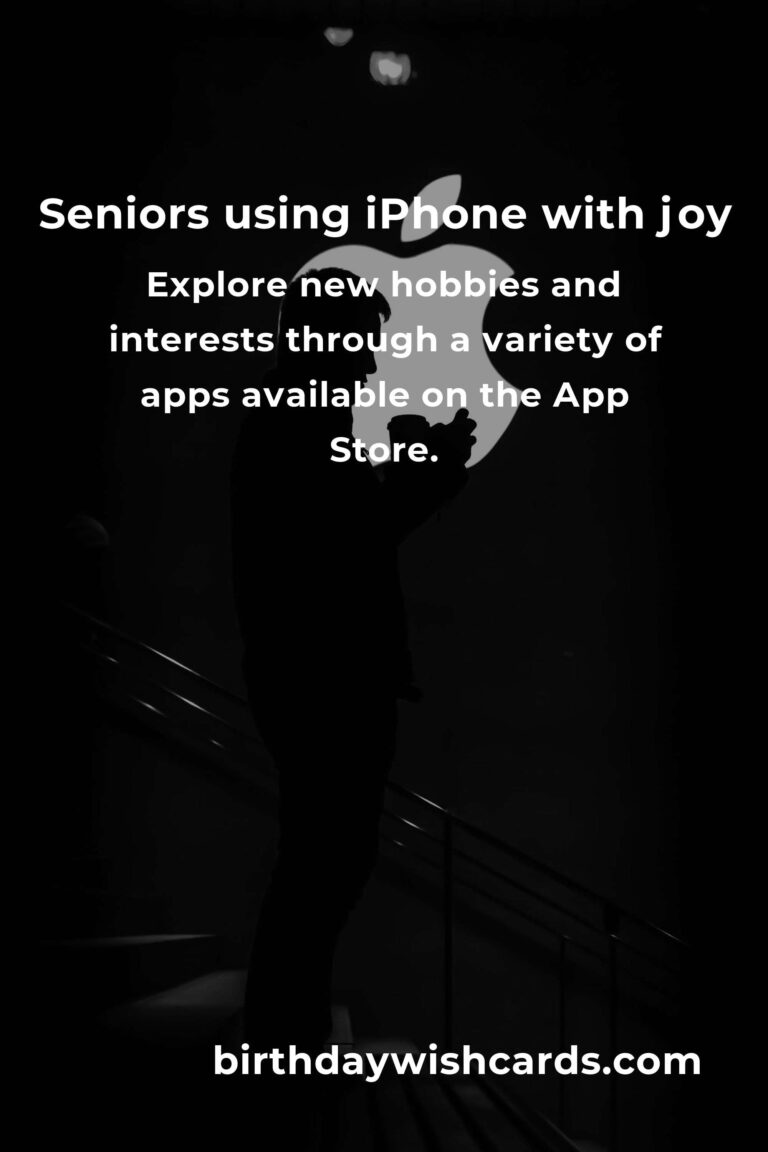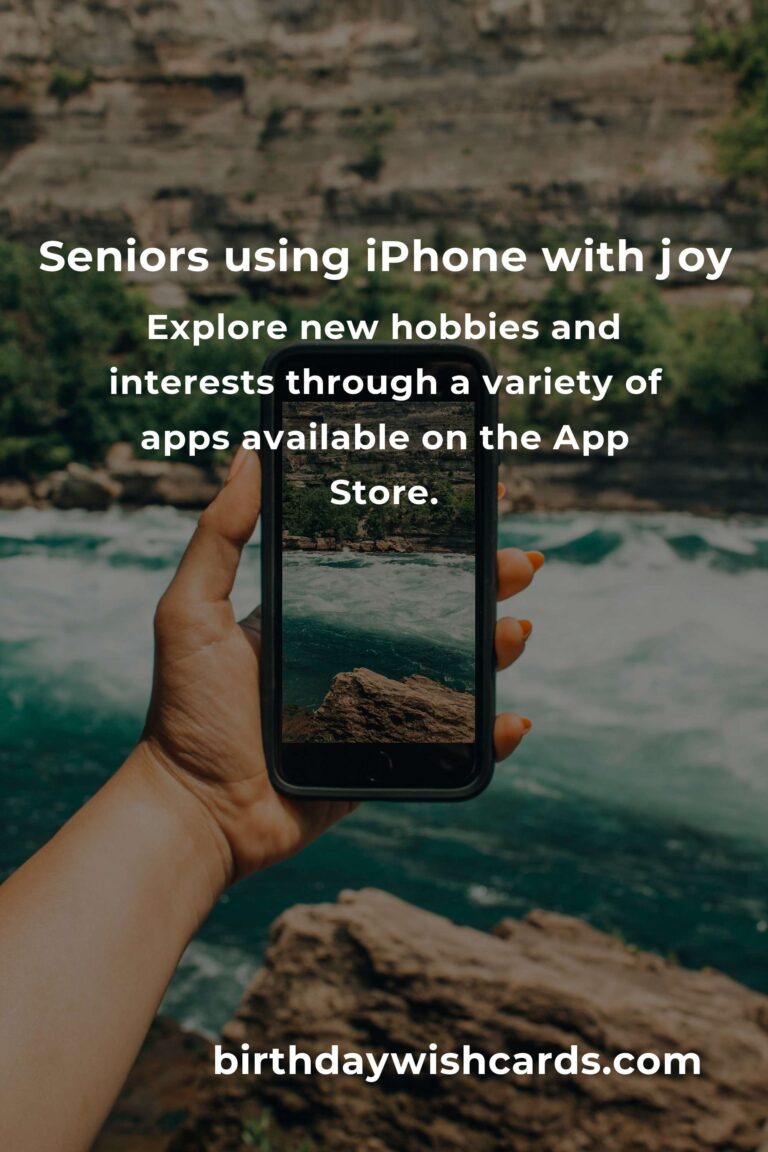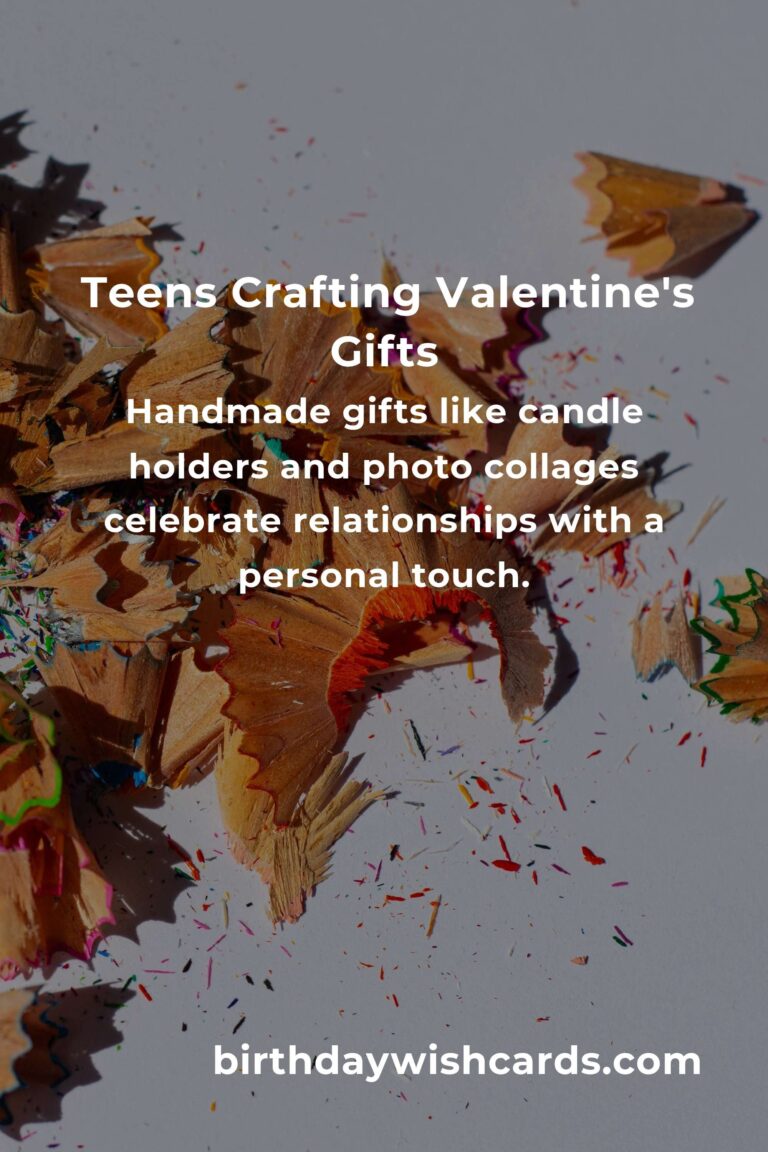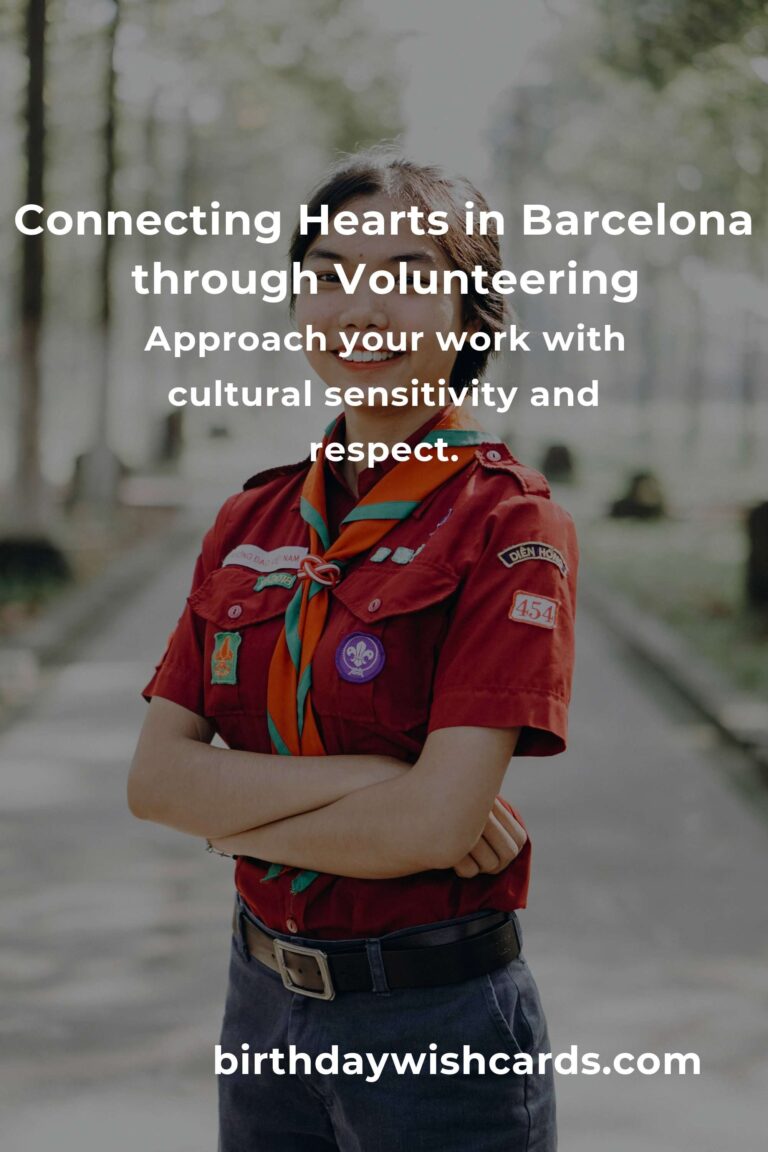In today’s fast-paced digital world, technology can sometimes feel overwhelming, especially for seniors who didn’t grow up with smartphones in their pockets. However, the iPhone, with its intuitive design and endless possibilities, offers a wonderful opportunity for seniors to stay connected with loved ones and explore new interests. This guide is crafted with care and empathy to help seniors navigate their iPhones with ease and confidence.
Understanding the Basics: A Friendly Introduction
Let’s start at the beginning. If you’re holding an iPhone for the first time, congratulations! You’re about to embark on a journey that can bring you closer to family, friends, and a world of information. The iPhone’s design is meant to be user-friendly, so let’s dive into some basic features.
The ‘Home’ button, located at the bottom of the screen, is your trusty companion. Press it once to return to the home screen from anywhere, and double-click to see the apps you’ve used recently. Don’t worry if you make a mistake; the iPhone is forgiving, and you can always return to your starting point.
Staying Connected: Calls and Messages
One of the most heartwarming aspects of the iPhone is how it keeps you in touch with your loved ones. Let’s explore how to make calls and send messages. Simply tap the phone icon to make a call. It’s as easy as dialing a number or selecting a contact from your list.
Text messaging is another wonderful way to stay connected. Tap the ‘Messages’ icon and start a conversation. You can send pictures, videos, or even your location if you’re meeting someone. It’s like having a personal post office in your pocket!
Navigating the Digital World: Using the Internet
The internet is a treasure trove of information just waiting to be explored. To access it, tap the ‘Safari’ browser icon. You can search for anything that piques your interest, from recipes to news, and even videos of cute animals that are sure to bring a smile to your face.
If you’re worried about safety, rest assured that the iPhone has built-in security features. Always look for a padlock symbol in the address bar when visiting websites – it means the site is secure.
Capturing Memories: Photos and Videos
Memories are precious, and with your iPhone, you can capture them at any moment. The ‘Camera’ app is straightforward to use. Just point and tap the shutter button to take a picture. For videos, switch to video mode by tapping ‘Video’ and press the red button to start recording.
Your photos and videos are automatically saved in the ‘Photos’ app, where you can view, edit, and share them with your friends and family. It’s like having a digital photo album that you can carry everywhere!
Personalizing Your iPhone: Settings and Customization
Your iPhone is uniquely yours, and you can customize it to suit your preferences. In the ‘Settings’ app, you can adjust the text size for easier reading, change the ringtone to a favorite song, and even set a personal wallpaper.
Don’t hesitate to explore these options. Customizing your device will make it feel more familiar and comfortable, like a well-loved book that you return to again and again.
Apps: Exploring New Interests and Hobbies
With the App Store, a world of entertainment and education is at your fingertips. Whether you’re interested in learning a new language, playing games, or staying fit, there’s an app for it. Simply open the ‘App Store’, search for your interest, and download the app.
Remember, it’s okay to try new things. Each app is a doorway to a new experience that could bring joy and enrichment to your daily life.
Asking for Help: Community and Support
Finally, remember that it’s perfectly okay to ask for help. Whether it’s a family member, a friend, or a community group, there are people who would love to assist you on this journey. There are also many online forums and tutorials designed to help you learn at your own pace.
Embarking on this journey with your iPhone is not just about technology; it’s about staying connected, learning, and discovering new joys. Your iPhone is a tool to empower you, to keep you connected to the world and the people you love. Enjoy every moment of this adventure, knowing that each tap and swipe is a step towards embracing the digital age with confidence and heart.
The iPhone empowers seniors to stay connected with loved ones and explore new interests.
It’s okay to make mistakes with your iPhone; it’s a forgiving device that encourages exploration.
Text messaging and calls on the iPhone are simple ways to maintain communication with family and friends.
The internet offers endless information and joy, all accessible through your iPhone.
Capture precious memories with the iPhone’s easy-to-use camera and photos app.
Customize your iPhone settings to make it uniquely yours and more comfortable to use.
Explore new hobbies and interests through a variety of apps available on the App Store.
#iPhoneForSeniors #StayConnected #EasyTechForEveryone #EmpowerWithTechnology #DigitalAgeWithHeart